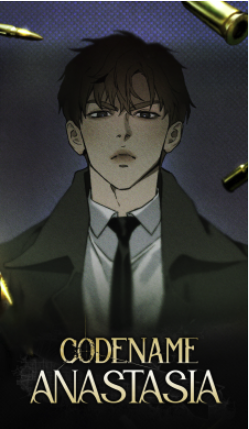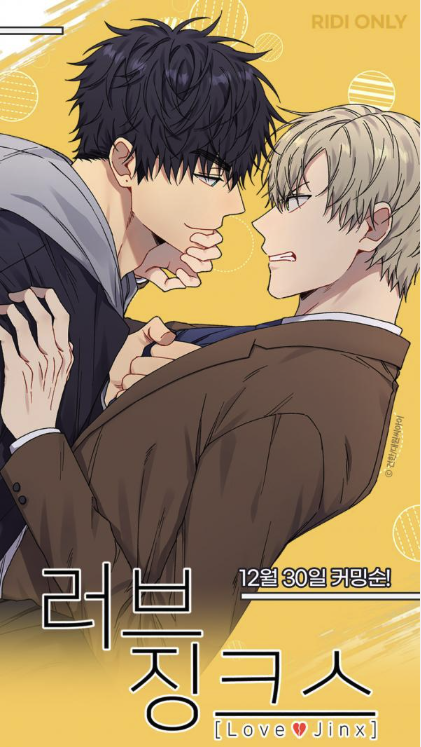C# 操作word (转)
时间:2011-06-07 来源:风飘零
前提:
导入COM库:Microsoft word 11.0 Object Library.
引用里面就增加了:
创建新Word
 object oMissing = System.Reflection.Missing.Value;
object oMissing = System.Reflection.Missing.Value; Word._Application oWord;
Word._Application oWord; Word._Document oDoc;
Word._Document oDoc; oWord = new Word.Application();
oWord = new Word.Application(); oWord.Visible = true;
oWord.Visible = true; oDoc = oWord.Documents.Add(ref oMissing, ref oMissing,
oDoc = oWord.Documents.Add(ref oMissing, ref oMissing, ref oMissing, ref oMissing);
ref oMissing, ref oMissing);
打开文档:
 object oMissing = System.Reflection.Missing.Value;
object oMissing = System.Reflection.Missing.Value; Word._Application oWord;
Word._Application oWord; Word._Document oDoc;
Word._Document oDoc; oWord = new Word.Application();
oWord = new Word.Application(); oWord.Visible = true;
oWord.Visible = true; object fileName = @"E:\CCCXCXX\TestDoc.doc";
object fileName = @"E:\CCCXCXX\TestDoc.doc"; oDoc = oWord.Documents.Open(ref fileName,
oDoc = oWord.Documents.Open(ref fileName, ref oMissing, ref oMissing, ref oMissing, ref oMissing, ref oMissing,
ref oMissing, ref oMissing, ref oMissing, ref oMissing, ref oMissing, ref oMissing, ref oMissing, ref oMissing, ref oMissing, ref oMissing,
ref oMissing, ref oMissing, ref oMissing, ref oMissing, ref oMissing, ref oMissing, ref oMissing, ref oMissing, ref oMissing, ref oMissing);
ref oMissing, ref oMissing, ref oMissing, ref oMissing, ref oMissing);
导入模板
 object oMissing = System.Reflection.Missing.Value;
object oMissing = System.Reflection.Missing.Value; Word._Application oWord;
Word._Application oWord; Word._Document oDoc;
Word._Document oDoc; oWord = new Word.Application();
oWord = new Word.Application(); oWord.Visible = true;
oWord.Visible = true; object fileName = @"E:\XXXCCX\Test.doc";
object fileName = @"E:\XXXCCX\Test.doc"; oDoc = oWord.Documents.Add(ref fileName, ref oMissing,
oDoc = oWord.Documents.Add(ref fileName, ref oMissing, ref oMissing, ref oMissing);
ref oMissing, ref oMissing);
.添加新表
 object oMissing = System.Reflection.Missing.Value;
object oMissing = System.Reflection.Missing.Value; Word._Application oWord;
Word._Application oWord; Word._Document oDoc;
Word._Document oDoc; oWord = new Word.Application();
oWord = new Word.Application(); oWord.Visible = true;
oWord.Visible = true; oDoc = oWord.Documents.Add(ref oMissing, ref oMissing,
oDoc = oWord.Documents.Add(ref oMissing, ref oMissing, ref oMissing, ref oMissing);
ref oMissing, ref oMissing);
 object start = 0;
object start = 0; object end = 0;
object end = 0; Word.Range tableLocation = oDoc.Range(ref start, ref end);
Word.Range tableLocation = oDoc.Range(ref start, ref end); oDoc.Tables.Add(tableLocation, 3, 4, ref oMissing, ref oMissing);
oDoc.Tables.Add(tableLocation, 3, 4, ref oMissing, ref oMissing);
.表插入行
 object oMissing = System.Reflection.Missing.Value;
object oMissing = System.Reflection.Missing.Value; Word._Application oWord;
Word._Application oWord; Word._Document oDoc;
Word._Document oDoc; oWord = new Word.Application();
oWord = new Word.Application(); oWord.Visible = true;
oWord.Visible = true; oDoc = oWord.Documents.Add(ref oMissing, ref oMissing,
oDoc = oWord.Documents.Add(ref oMissing, ref oMissing, ref oMissing, ref oMissing);
ref oMissing, ref oMissing);
 object start = 0;
object start = 0; object end = 0;
object end = 0; Word.Range tableLocation = oDoc.Range(ref start, ref end);
Word.Range tableLocation = oDoc.Range(ref start, ref end); oDoc.Tables.Add(tableLocation, 3, 4, ref oMissing, ref oMissing);
oDoc.Tables.Add(tableLocation, 3, 4, ref oMissing, ref oMissing);
 Word.Table newTable = oDoc.Tables[1];
Word.Table newTable = oDoc.Tables[1]; object beforeRow = newTable.Rows[1];
object beforeRow = newTable.Rows[1]; newTable.Rows.Add(ref beforeRow);
newTable.Rows.Add(ref beforeRow);
.单元格合并
 object oMissing = System.Reflection.Missing.Value;
object oMissing = System.Reflection.Missing.Value; Word._Application oWord;
Word._Application oWord; Word._Document oDoc;
Word._Document oDoc; oWord = new Word.Application();
oWord = new Word.Application(); oWord.Visible = true;
oWord.Visible = true; oDoc = oWord.Documents.Add(ref oMissing, ref oMissing,
oDoc = oWord.Documents.Add(ref oMissing, ref oMissing, ref oMissing, ref oMissing);
ref oMissing, ref oMissing);
 object start = 0;
object start = 0; object end = 0;
object end = 0; Word.Range tableLocation = oDoc.Range(ref start, ref end);
Word.Range tableLocation = oDoc.Range(ref start, ref end); oDoc.Tables.Add(tableLocation, 3, 4, ref oMissing, ref oMissing);
oDoc.Tables.Add(tableLocation, 3, 4, ref oMissing, ref oMissing);
 Word.Table newTable = oDoc.Tables[1];
Word.Table newTable = oDoc.Tables[1]; object beforeRow = newTable.Rows[1];
object beforeRow = newTable.Rows[1]; newTable.Rows.Add(ref beforeRow);
newTable.Rows.Add(ref beforeRow);
 Word.Cell cell = newTable.Cell(1, 1);
Word.Cell cell = newTable.Cell(1, 1); cell.Merge(newTable.Cell(1, 2));
cell.Merge(newTable.Cell(1, 2));
.单元格分离
 object oMissing = System.Reflection.Missing.Value;
object oMissing = System.Reflection.Missing.Value; Word._Application oWord;
Word._Application oWord; Word._Document oDoc;
Word._Document oDoc; oWord = new Word.Application();
oWord = new Word.Application(); oWord.Visible = true;
oWord.Visible = true; oDoc = oWord.Documents.Add(
oDoc = oWord.Documents.Add(
相关阅读 更多 +