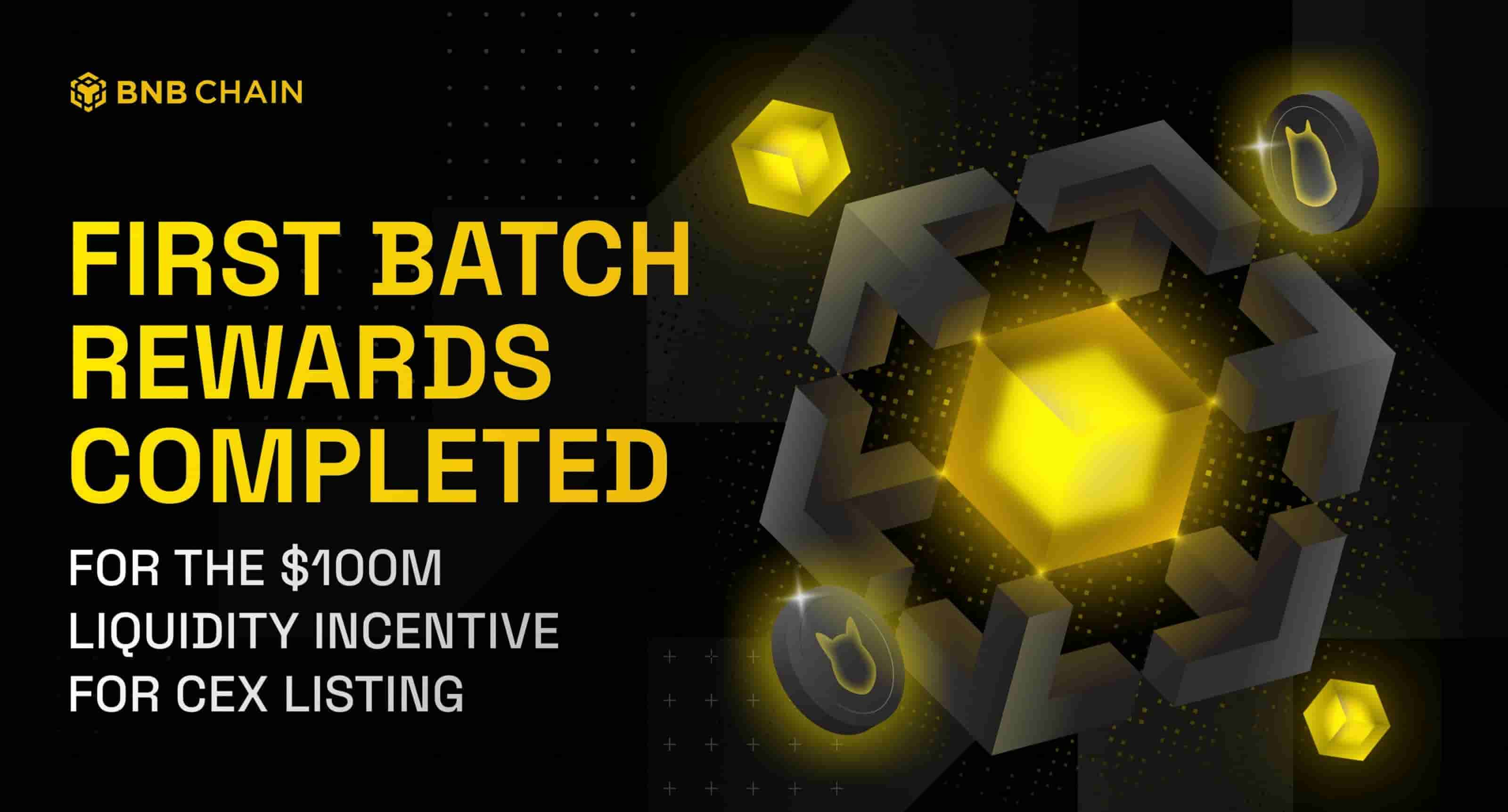所有Web前端同仁对 document.getElementById 都非常熟悉了。开发过程中经常需要用其获取页面id为xx的元素,自从元老级JS库Prototype流行后,都喜欢这么简写它
view sourceprint?
|
2
|
function $(id){ return document.getElementById(id); }
|
有没有人想过为什么要这么写,而不用下面的方式写呢?
view sourceprint?
|
2
|
var $ = document.getElementById;
|
这么写的$更简洁啊,也很明了,将document的方法getElementById赋值给变量$,用$去获取页面id为xx的元素。实际上方式2在IE6/7/8中是可行的(IE9中有些变动),Firefox/Safari/Chrome/Opera则行不通。还请自行测试。
为什么Firefox/Safari/Chrome/Opera 方式2获取就不行呢,原因是这些浏览器中getElementById方法内部实现中需依赖this(document),IE则不需要this。或者说方式2在Firefox/Safari/Chrome/Opera中调用时说丢失了this,以下是个简单示例
view sourceprint?
|
2
|
function show(){alert(this.name);}
|
|
7
|
show.call(p); // -> 'Jack'
|
|
9
|
show.call(null); // -> ''<BR>
|
可以看到show的实现中依赖this(简单说方法体中使用了this),因此调用时的环境(执行上下文)如果没有name属性,则得不到期望的结果。
换句话说,IE6/7/8实现document.getElementById时没有用到this,而 IE9/Firefox/Safari/Chrome/Opera 需要用到this,这里的this正是document对象。直接调用方式2时内部的 this却是window对象,所以造成方式2在 Firefox/Safari/Chrome/Opera 不能根据id来正常获取元素。
如果将document.getElementById的 执行环境换成了document而非window,则可以正常的使用$了。如下
view sourceprint?
|
1
|
// 修复document.getElementById
|
|
2
|
document.getElementById = (function(fn){
|
|
4
|
return fn.apply(document,arguments);
|
|
6
|
})(document.getElementById);
|
|
9
|
var $ = document.getElementById;
|
再次,ECMAScript5 中为function新增的 bind 方法可以实现同样的效果
view sourceprint?
|
2
|
var $ = document.getElementById.bind(document);
|
但目前方式3只有IE9/Firefox/Chrome/支持。
分析了getElementById的情况,下面的一些方法在各浏览器中的差异原因就很好明白了
view sourceprint?
|
01
|
var prinf = document.write;
|
|
02
|
prinf('<h3>Test prinf</h3>'); // IE6/7/8可运行,其它浏览器报错
|
|
04
|
var prinfln = document.writeln;
|
|
05
|
prinfln('<h3>Test prinfln</h3>'); // IE6/7/8可运行,其它浏览器报错
|
|
07
|
var reload = location.reload;
|
|
08
|
reload(); // IE6/7/8可运行,其它浏览器报错
|
|
11
|
go(-2); // IE6/7/8可运行,其它浏览器报错
|