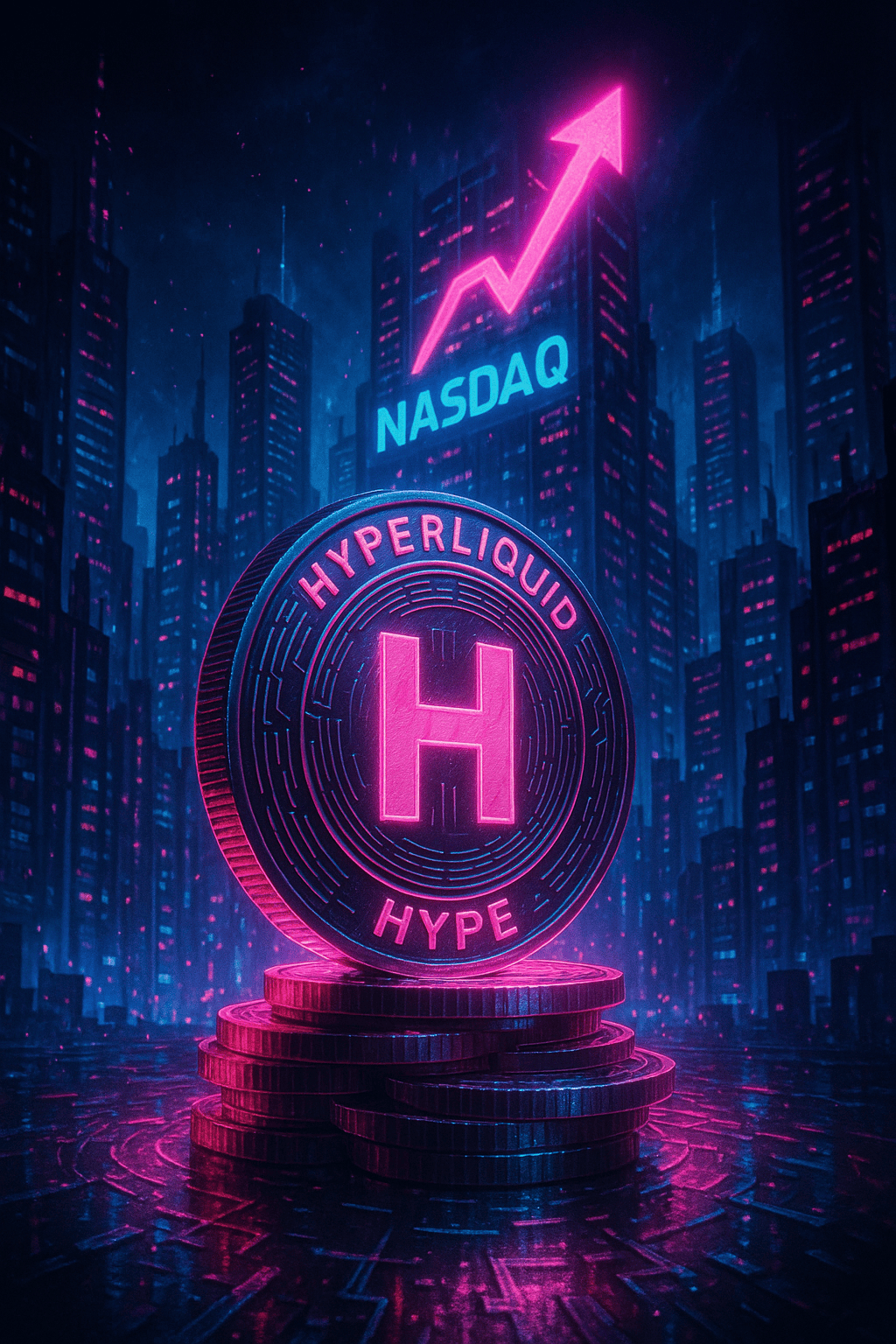python_控制流
时间:2011-05-27 来源:邵国宝
1.if语句
#!/usr/bin/python
# Filename: if.py
number = 23
guess = int(raw_input('Enter an integer:'))
if guess == number:
print 'Congratulations, you guessed it' #New block starts here
print '(but you do not win any prizes!)'#New block ends here
elif guess > number:
print 'No, it is a little higher than that.'#Another block
else:
print 'No, it is a little lower than that.'
print 'Done'
#This last statement is always executed, after the if statement is executed
python中没有switch语句,可以使用if..elif..else语句来完成同样的工作。
2.while语句
#!/usr/bin/python
# Filename:while.py
number = 23
running = True
while running:
guess = int(raw_input('Enter an integer:'))
if guess == number:
print 'Congratulations,you guessed it. '
print 'but you do not win any prizes.'
running = False #this cause the while loop to stop
elif guess < number:
print 'No, it is a little lower than that'
print 'try again'
else:
print 'No, it is a little higher than that'
print 'try again'
else:
print 'The while loop is over.'
#Do anything else you want to do here
print 'Done.'
python 中while可以和else连用
3.for循环
#!/usr/bin/python
# Filename: for.py
for i in range(1, 5):
print i
else:
print 'The for loop is over'
for i in range(1,5)相当于 for i in range [1,2,3,4],即是在c/c++中的 for (int i = 0; i < 5; i++)。
同样,for也可以和else连用,else为可选部分
4.break语句
#!/usr/bin/python
# Filename: break.py
while True:
s = raw_input('Enter something:')
if s == 'quit':
break;
print 'Length of the string is', len(s)
print 'Done'
break跳出for或者while循环之后,不执行与while或者for配套的else(这个比较容易理解)
5.continue语句
#!/usr/bin/pythoncontinue对for语句同样适用
# Filename: break.py
while True:
s = raw_input('Enter something:')
if s == 'quit':
break;
print 'Length of the string is', len(s)
print 'Done'
我们已经学习了如何使用三种控制流语句——if、while和for以及与它们相关的break和continue语句。它们是Python中最常用的部分,熟悉这些控制流是应当掌握的基本技能。
接下来,我们将学习如何创建和使用函数 相关阅读 更多 +