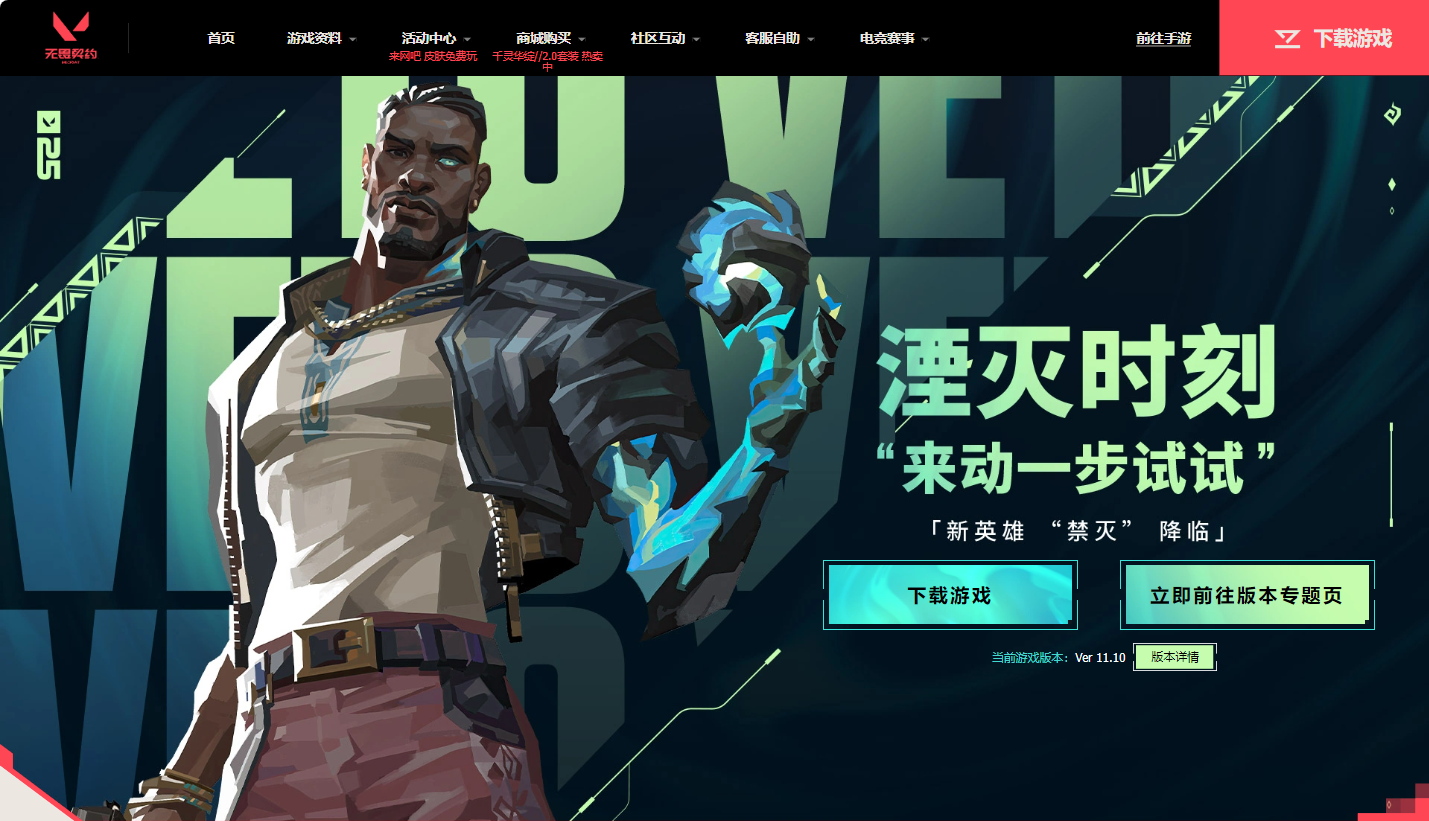C#中使用系统热键
时间:2011-05-25 来源:风霜雪夜
1.首先引入System.Runtime.InteropServices
using System.Runtime.InteropServices;
2.在类内部声明两个API函数,它们的位置和类的成员变量等同.
[System.Runtime.InteropServices.DllImport("user32.dll")] //申明API函数
public static extern bool RegisterHotKey(
IntPtr hWnd, // handle to window
int id, // hot key identifier
uint fsModifiers, // key-modifier options
Keys vk // virtual-key code
);
[System.Runtime.InteropServices.DllImport("user32.dll")] //申明API函数
public static extern bool UnregisterHotKey(
IntPtr hWnd, // handle to window
int id // hot key identifier
);
3.定义一个KeyModifiers的枚举,以便出现组合键
public enum KeyModifiers
{
None = 0,
Alt = 1,
Control = 2,
Shift = 4,
Windows = 8
}
4.在类的构造函数出注册系统热键
示例,下例注册了四个热键:
public MainForm()
{
InitializeComponent();
RegisterHotKey(Handle, 100, 2, Keys.Left);// 热键一:Control +光标左箭头
RegisterHotKey(Handle, 200, 2, Keys.Right);/ /热键一:Control +光标右箭头
RegisterHotKey(Handle, 300, 2, Keys.Up);// 热键一:Control +光标上箭头
RegisterHotKey(Handle, 400, 2, Keys.Down);// 热键一:Control +光标下箭头
....;
}
5.重写WndProc()方法,通过监视系统消息,来调用过程
示例:
protected override void WndProc(ref Message m)//监视Windows消息
{
const int WM_HOTKEY = 0x0312;//如果m.Msg的值为0x0312那么表示用户按下了热键
switch (m.Msg)
{
case WM_HOTKEY:
ProcessHotkey(m);//按下热键时调用ProcessHotkey()函数
break;
}
base.WndProc(ref m); //将系统消息传递自父类的WndProc
}
5.不用说,我们接下来需要实现ProcessHotkey函数:
//按下设定的键时调用该函数
private void ProcessHotkey(Message m)
{
IntPtr id = m.WParam; //IntPtr用于表示指针或句柄的平台特定类型
//MessageBox.Show(id.ToString());
string sid = id.ToString();
switch (sid)
{
case "100": DecreseVolumnb(); break;// 按下Control +光标左箭头,调用函数DecreseVolumnb();
case "200": AddVolumnb(); break;// 按下Control +光标右箭头,调用函数AddVolumnb()
case "300":// 按下Control +光标上箭头,显示窗体
this.Visible = true;
break;
case "400":// 按下Control +光标下箭头,隐藏窗体
this.Visible = false;
break;
}
}
很明显接下来分别实现函数DecreseVolumnb(); 和AddVolumnb(); 即可.
6.最后别忘了在程序退出时取消热键的注册
private void MainForm_FormClosing(object sender, FormClosingEventArgs e)
{
UnregisterHotKey(Handle, 100);//卸载第1个快捷键
UnregisterHotKey(Handle, 200); //缷载第2个快捷键
UnregisterHotKey(Handle, 300);//卸载第3个快捷键
UnregisterHotKey(Handle, 400); //缷载第4个快捷键
}
以上就是在C#程序中使用系统热键的整个过程。
-----------------------------------------------------------------------------------------------------------------------------
完整代码1:
+ expand sourceview plaincopy to clipboardprint?完整代码2:
+ expand sourceview plaincopy to clipboardprint?
本文来自CSDN博客,转载请标明出处:http://blog.csdn.net/junglesong/archive/2007/08/17/1747822.aspx