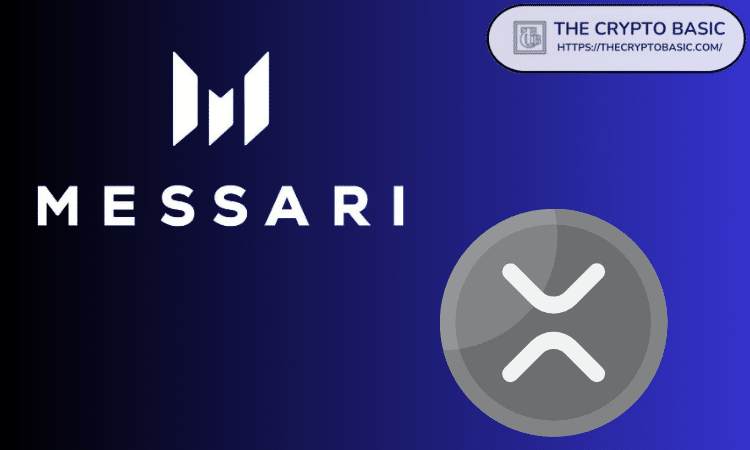Android点击事件之后跳到界面指定位置
时间:2011-05-24 来源:neil-zhao
首先在布局文件外部添加一个滚动试题,目的是为了跳到指定位置之后还可以向上滚动
ScrollView
android:layout_width="280px"
android:layout_height="wrap_content"
android:id="@+id/reading_choices_scroll"
LinearLayout
android:id="@+id/reading_choices"
android:layout_width="280px"
android:layout_height="wrap_content"
android:orientation="vertical"
/
/ScrollView
主要在点击事件的处理
//得到滚动控件
reading_choices_scroll = (ScrollView)findViewById(R.id.reading_choices_scroll);
//设置滚动控件跳到的位置,第一个为X轴,第二个为Y轴调动之后的坐标,此处我垂直跳到
reading_choices_scroll.scrollTo(0,212);
ScrollView
android:layout_width="280px"
android:layout_height="wrap_content"
android:id="@+id/reading_choices_scroll"
LinearLayout
android:id="@+id/reading_choices"
android:layout_width="280px"
android:layout_height="wrap_content"
android:orientation="vertical"
/
/ScrollView
主要在点击事件的处理
//得到滚动控件
reading_choices_scroll = (ScrollView)findViewById(R.id.reading_choices_scroll);
//设置滚动控件跳到的位置,第一个为X轴,第二个为Y轴调动之后的坐标,此处我垂直跳到
reading_choices_scroll.scrollTo(0,212);
相关阅读 更多 +