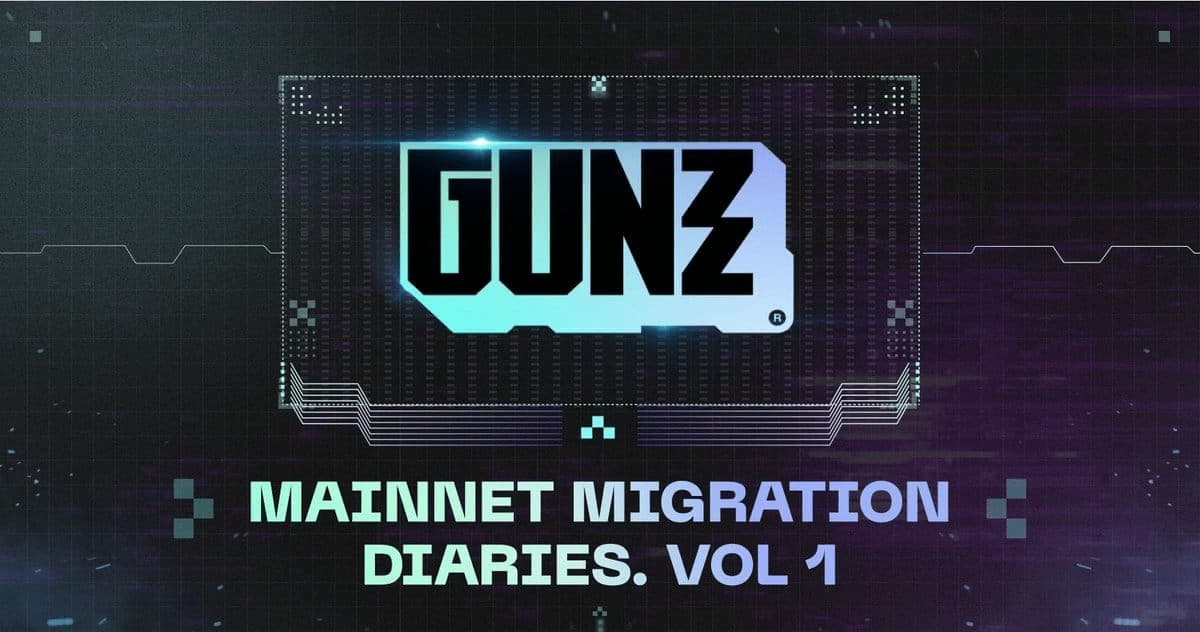GridView序号问题
时间:2011-05-22 来源:ewyb
GridView控件中加自动序号,有多种实现方法,你只需要根据的实用要求来确定。总的来分为后台写法和前台写法,后台写法一般不考虑分页的情况下使用,原理就是在GridView 绑定数据时,在RowDataBound 事件中来处理。
页面的列为:
<asp:BoundField HeaderText="序号" />
或用
<asp:TemplateField HeaderText="序号">
<ItemTemplate>
</ItemTemplate>
</asp:TemplateField>
<ItemTemplate>
</ItemTemplate>
</asp:TemplateField>
CS代码为:
protected void GridView1_RowDataBond(object sender, GridViewRowEventArgs e)
{
if (e.Row.RowIndex >= 0)
{
e.Row.Cells[0].Text = Convert.ToString(e.Row.RowIndex + 1);
}
}
{
if (e.Row.RowIndex >= 0)
{
e.Row.Cells[0].Text = Convert.ToString(e.Row.RowIndex + 1);
}
}
页面直接实现比如直观,知道Container.DataItemIndex 属性的含义就行:
<asp:TemplateField HeaderText="序号">
<ItemTemplate>
<%# Container.DataItemIndex + 1%>
</ItemTemplate>
</asp:TemplateField>
<ItemTemplate>
<%# Container.DataItemIndex + 1%>
</ItemTemplate>
</asp:TemplateField>
下面考虑的主要是分页情况下的,在ASP.NET中分页方法一般用GridView自带的分页工具和AspNetPager的比较多。GridView自带的分页写法:
<asp:TemplateField HeaderText="序号">
<ItemTemplate>
<%# this.GridView1.PageIndex * this.GridView1.PageSize
+ GridView1.Rows.Count + 1%>
</ItemTemplate>
</asp:TemplateField>
<ItemTemplate>
<%# this.GridView1.PageIndex * this.GridView1.PageSize
+ GridView1.Rows.Count + 1%>
</ItemTemplate>
</asp:TemplateField>
AspNetPager分页情况下的写法为:
<asp:TemplateField HeaderText="序号">
<ItemTemplate>
<%# (this.Pager1.CurrentPageIndex - 1) * this.Pager1.PageSize
+ Container.DataItemIndex + 1%>
</ItemTemplate>
</asp:TemplateField>
<ItemTemplate>
<%# (this.Pager1.CurrentPageIndex - 1) * this.Pager1.PageSize
+ Container.DataItemIndex + 1%>
</ItemTemplate>
</asp:TemplateField>
原文链接:
http://www.cnblogs.com/aijun/archive/2011/03/15/1984563.html
相关阅读 更多 +
排行榜 更多 +