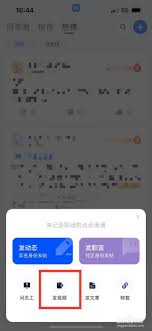c#执行cmd命令,并返回字符串
时间:2011-05-07 来源:MyDream
public static void Main(string[] args)
{
//Console.WriteLine("Hello World!");
Console.WriteLine(Execute("netstat -n -b",0));
Console.ReadKey(true);
}
public static string Execute(string dosCommand, int outtime)
{
string output = "";
if (dosCommand != null && dosCommand != "")
{
Process process = new Process();//创建进程对象
ProcessStartInfo startinfo = new ProcessStartInfo();//创建进程时使用的一组值,如下面的属性
startinfo.FileName = "cmd.exe";//设定需要执行的命令程序
//以下是隐藏cmd窗口的方法
startinfo.Arguments = "/c" + dosCommand;//设定参数,要输入到命令程序的字符,其中"/c"表示执行完命令后马上退出
startinfo.UseShellExecute = false;//不使用系统外壳程序启动
startinfo.RedirectStandardInput = false;//不重定向输入
startinfo.RedirectStandardOutput = true;//重定向输出,而不是默认的显示在dos控制台上
startinfo.CreateNoWindow = true;//不创建窗口
process.StartInfo = startinfo;
try
{
if (process.Start())//开始进程
{
if (outtime == 0)
{ process.WaitForExit(); }
else
{ process.WaitForExit(outtime); }
output = process.StandardOutput.ReadToEnd();//读取进程的输出
}
}
catch
{
}
finally
{
if (process != null)
{ process.Close(); }
}
}
return output;
}
{
//Console.WriteLine("Hello World!");
Console.WriteLine(Execute("netstat -n -b",0));
Console.ReadKey(true);
}
public static string Execute(string dosCommand, int outtime)
{
string output = "";
if (dosCommand != null && dosCommand != "")
{
Process process = new Process();//创建进程对象
ProcessStartInfo startinfo = new ProcessStartInfo();//创建进程时使用的一组值,如下面的属性
startinfo.FileName = "cmd.exe";//设定需要执行的命令程序
//以下是隐藏cmd窗口的方法
startinfo.Arguments = "/c" + dosCommand;//设定参数,要输入到命令程序的字符,其中"/c"表示执行完命令后马上退出
startinfo.UseShellExecute = false;//不使用系统外壳程序启动
startinfo.RedirectStandardInput = false;//不重定向输入
startinfo.RedirectStandardOutput = true;//重定向输出,而不是默认的显示在dos控制台上
startinfo.CreateNoWindow = true;//不创建窗口
process.StartInfo = startinfo;
try
{
if (process.Start())//开始进程
{
if (outtime == 0)
{ process.WaitForExit(); }
else
{ process.WaitForExit(outtime); }
output = process.StandardOutput.ReadToEnd();//读取进程的输出
}
}
catch
{
}
finally
{
if (process != null)
{ process.Close(); }
}
}
return output;
}
相关阅读 更多 +