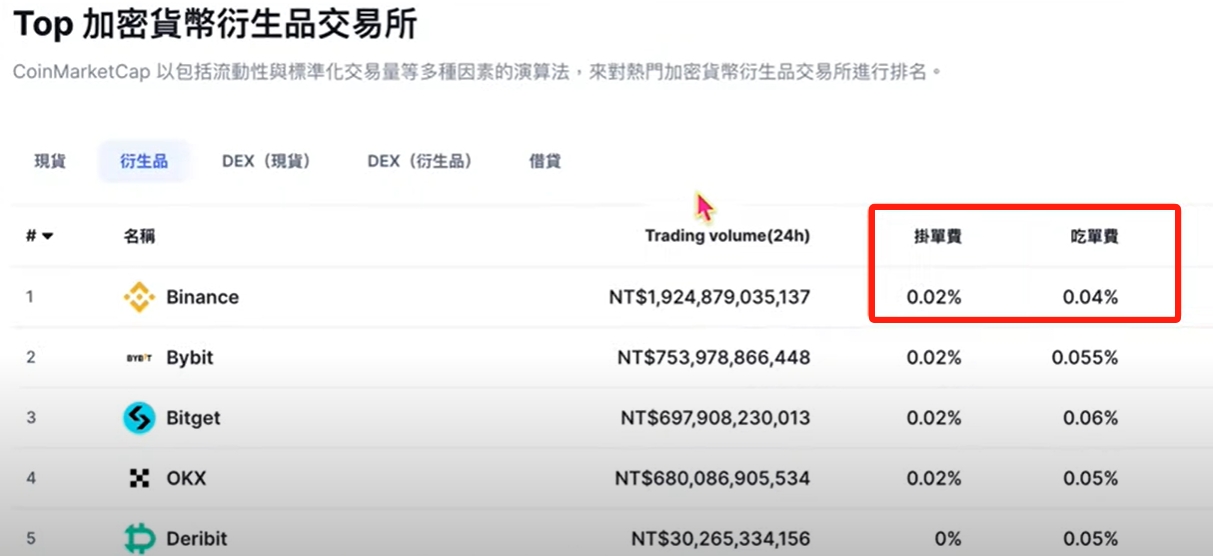u盘安装ubuntu11.04
时间:2011-05-02 来源:ndxsdhy
其实网上的一些改来改去的方法都挺浮云的, 直接按照官网上的方法做就好,
地址http://www.ubuntu.com/download/ubuntu/download
Burn your CD or create a USB drive
Windows
- Insert a USB stick with at least 2GB of free space
- Download the Universal USB Installer
- Click 'Run' when prompted
- If the security dialog appears, confirm by clicking 'Run'
- Read the licence agreement and choose 'I Agree' to continue
- Select Ubuntu Desktop Edition from the dropdown list
- Click 'Browse' and open the downloaded ISO file
- Choose the USB drive and click 'Create'
还有就是u盘刻录好以后请一定注意启动顺序, 再仔细看一看
相关阅读 更多 +