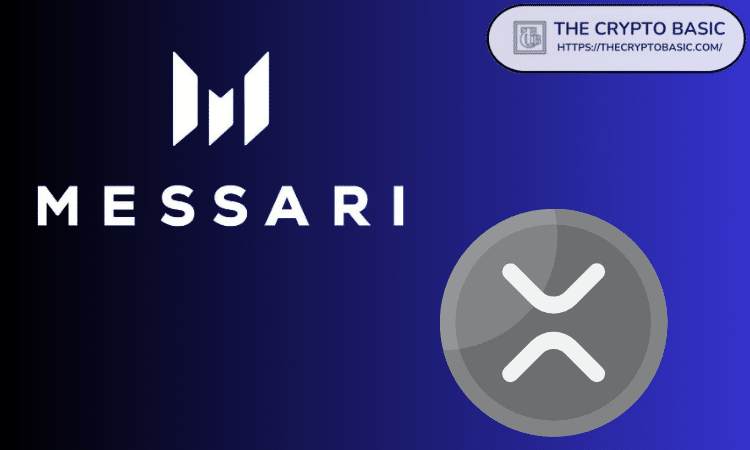Python调用Dll
时间:2011-04-30 来源:babykick
摘抄网上的例子.
python中的模块 ctypes.py可以很方便的调用windows中的dll文件(动态链接库)所提供的输出函数,方法是:
如我们有一个test.dll文件,内部定义如下:
{
int __stdcall test( void* p, int len)
{
return len;
}
}
在python中我们可以用以下两种方式载入
import ctypes
dll = ctypes.windll.LoadLibrary( 'test.dll' )
2.
import ctypes
dll = ctypes.WinDll( 'test.dll' )
其中ctypes.windll为ctypes.WinDll类的一个对象,已经在ctypes模块中定义好的。在test.dll中有test接口,可直接用dll调用即可
print nRst
由于在test这个接口中需要传递两个参数,一个是void类型的指针,它指向一个缓冲区。一个是该缓冲区的长度。因此我们要获取到python中的字符串的指针和长度
pStr = ctypes.c_char_p( )
pStr.value = sBuf
pVoid = ctypes.cast( pStr, ctypes.c_void_p ).value
nRst = dll.test( pVoid, len( pStr.value) ) #方法二: test = dll.test test.argtypes = [ctypes.c_char_p, ctypes.c_int] test.restypes = ctypes.c_int nRst = test(sBuf, len(sBuf))
如果修改test.dll中接口的定义如下:
{
int __cdecl test( void* p, int len)
{
return len;
}
}
由于接口中定义的是cdecl格式的调用,所以在python中也需要用相应的类型
import ctypes
dll = ctypes.cdll.LoadLibrary( 'test.dll' )
##注:一般在linux下为test.o文件,同样可以使用如下的方法:
## dll = ctypes.cdll.LoadLibrary('test.o')
2.
import ctypes
dll = ctypes.CDll( 'test.dll' )
=====================================================================
# -*- coding: GBK -*-
from ctypes import *
dll = windll.LoadLibrary('JBA188.dll')
a = dll.test()
print '测试设备连接状态%s' % a
srcName = c_char_p("publish_pd.bin")
decName = c_char_p('d:\\publish_pd.bin')
b = dll.upfile(srcName,decName)
print '将文件上传至计算机%s' % b
pStr = c_char_p()
pStr.value = ''
c = dll.getdatetime(pStr);
print '读取抄表机时间%s' % c
print pSt