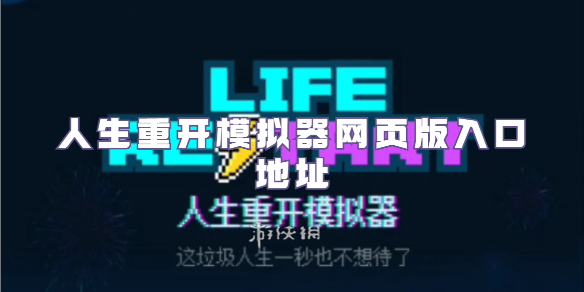JS/CSS module LazyLoad之二
时间:2011-04-30 来源:snandy
上一篇完成的JS的按需加载,这篇添加个新方法css,完成对CSS文件的加载。接口与JS相同,示例如下
LazyLoad.css(['a.css', 'b.css', 'c.css'], function(){
console.log('css模块加载完毕');
});
上一篇对JS的加载实现是通过script元素,css则是通过link元素。而link元素仅IE6/7/8/9和Opera中支持其onreadystatechange事件,Firefox/Safari/Chrome既不支持onreadystatechange,也不支持onload。这里取了一个巧使用setTimeout延迟加载。
完整源码
LazyLoad = function(win){
var list1,
list2,
isIE = /*@cc_on!@*/!1,
doc = win.document,
head = doc.getElementsByTagName('head')[0];
function createEl(type, attrs){
var el = doc.createElement(type),
attr;
for(attr in attrs){
el.setAttribute(attr, attrs[attr]);
}
return el;
}
function jsDone(obj){
list1.shift();
if(!list1.length){
obj.fn.call(obj.scope);
}
}
function cssDone(obj){
list2.shift();
if(!list2.length){
obj.fn.call(obj.scope);
}
}
function js(urls, fn, scope){
var obj = {
scope : scope || win,
fn : fn
};
list1 = [].concat(urls);
for(var i=0,len=urls.length; i<len; i++){
var script = createEl('script', {src: urls[i]});
if(isIE){
script.onreadystatechange = function(){
var readyState = this.readyState;
if (readyState == 'loaded' || readyState == 'complete'){
this.onreadystatechange = null;
jsDone(obj);
}
}
}else{
script.onload = script.onerror = function(){
jsDone(obj);
}
}
head.appendChild(script);
}
}
function css(urls, fn, scope){
var obj = {
scope : scope || win,
fn : fn
};
list2 = [].concat(urls);
for(var i=0,len=urls.length; i<len; i++){
var link = createEl('link', {
href : urls[i],
rel : 'stylesheet',
type : 'text/css'
});
if(isIE){
link.onreadystatechange = function(){
var readyState = this.readyState;
if (readyState == 'loaded' || readyState == 'complete'){
this.onreadystatechange = null;
cssDone(obj);
}
}
}else{
setTimeout(function (){
cssDone(obj);
},50*len);
}
head.appendChild(link);
}
}
return {
js : js,
css : css
};
}(this);
LazyLoad_0.2.js下载
相关阅读 更多 +