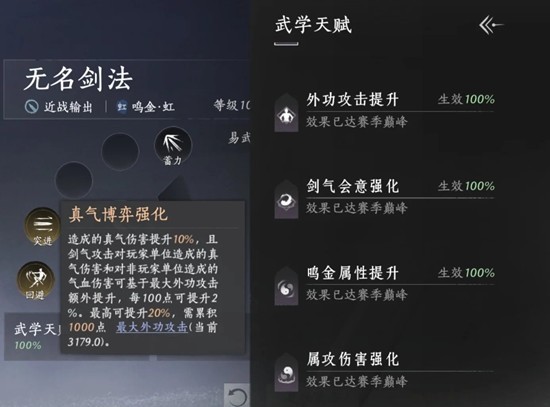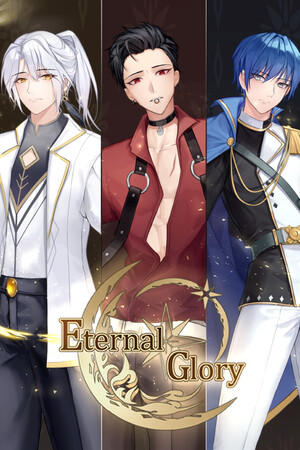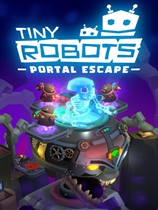CentOS 编译 Nginx 服务
时间:2011-04-29 来源:My Blogs
1) 下载Nginx-1.0.0.tar.gz安装包并解压安装包并移动到/usr/local/nginx目录:
tar xvf nginx-1.0.0.tar.gz mv nginx-1.0.0.tar.gz nginx
2)编译安装:
./configure --user=apache --group=apache --prefix=/etc/nginx --conf-path=/etc/nginx/nginx.conf --sbin-path=/usr/sbin --error-log-path=/var/log/nginx/error.log --pid-path=/var/run/nginx.pid --lock-path=/var/lock/subsys/nginx --with-http_gzip_static_module --http-client-body-temp-path=/var/cache/nginx/client_body_temp --http-proxy-temp-path=/var/cache/nginx/proxy_temp --without-http_scgi_module --without-http_uwsgi_module --with-http_ssl_module --with-md5=/usr/lib/openssl/ --with-sha1=/usr/lib/openssl/ --without-http_fastcgi_module make make install
3)建缓存文件夹和nginx启动脚本,并设置nginx开机启动:
mkdir /var/cache/nginx wget http://files.cnblogs.com/showblog/nginx.zip (启动脚本,下载解压生成nginx文件) cp nginx /etc/init.d/nginx chmod +x /etc/init.d/nginx chkconfig --add nginx chkconfig --level 2345 nginx on
相关阅读 更多 +
排行榜 更多 +