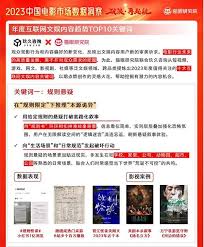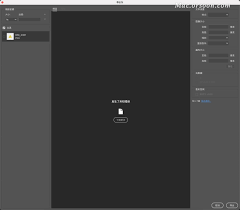.net 计算页面的执行时间
时间:2011-04-28 来源:lock
使用IHttpHandler来实现对页面执行时间的统计:
IHttpHandler:用处理请求的接口,可以在web.config下的HttpHandler中设置对应哪种请求类型(GET/POST),请求所在的路径(Path),请求的扩展名(verb)
<add verb="*" path="*.*" type="xx.t" />
IRequiresSessionState:你要使用Session就要继承这个接口
namespace xx{
public class t: IHttpHandler, IRequiresSessionState
{
public void ProcessRequest(HttpContext context)
{
string rawUrl = context.Request.RawUrl;
DateTime startTime = DateTime.Now;
string aspxPagePath = rawUrl.Substring(0, rawUrl.IndexOf(".aspx") + 5);
IHttpHandler handler = PageParser.GetCompiledPageInstance(aspxPagePath, null, context);//执行请求的页面
// Process the page just like any other aspx page
handler.ProcessRequest(context);
TimeSpan duration = DateTime.Now - startTime;
context.Response.Write(String.Format("Request finshed. Total duration: {0} ms.",
duration.Milliseconds));
}
/// <summary>
///
/// </summary>
public bool IsReusable
{
get { return true; }
}
#endregion
}
}
}