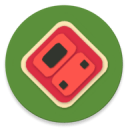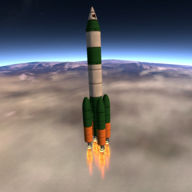【专题】(推荐)Box2D Tutorials for Flash 视频教材
时间:2011-04-27 来源:轻装旅行
链接:
http://www.kerp.net/box2d/
|
Chapter 1: An introduction to Box2D |
|
|---|---|
| Lesson 1 | Introduction to Chapter 1 |
| Lesson 2 | Disclaimers, thanks, and comments |
| Lesson 3 | What you're gonna need... |
| Lesson 4 | Understanding Box2D |
| Lesson 5 | The kinda long and boring lesson on setting everything up |
| Lesson 6 | Creating the world and getting to know some classes |
| Lesson 7 | Defining the size of the universe |
| Lesson 8 | A quick digression about units |
| Lesson 9 | Finishing up our b2World object |
| Lesson 10 | If you're following along and getting errors... |
| Lesson 11 | How do you make a body? |
| Lesson 12 | Creating our first shape definition |
| Lesson 13 | Finishing up our floor |
| Lesson 14 | Creating the walls |
| Lesson 15 | Creating our falling crate |
| Lesson 16 | Making our world update over time |
| Lesson 17 | Let's Get Visual, Visual |
| Lesson 18 | Adding lots of crates! Whee! |
| Lesson 19 | Experimenting with our values |
| Lesson 20 | The difference between a shape and a body |
| Lesson 21 | Defs, OrientedBoxes, and Coordinates |
| Lesson 22 | Conclusion |
|
Chapter 2: Making our totally original game of... uh... "Puggle" |
|
|---|---|
| Lesson 1 | Making a real application -- an Introduction to Chapter 2 |
| Lesson 2 | Everything we did in Chapter 1 in about six minutes |
| Lesson 3 | Getting a Sprite to move like a Body |
| Lesson 4 | Introducing the Actor Class! |
| Lesson 5 | Creating our first Actor class |
| Lesson 6 | Creating the BallActor class |
| Lesson 7 | Creating the PegActor, Part 1 |
| Lesson 8 | Creating the PegActor, Part 2 |
| Lesson 9 | Adding all those pegs to the world |
| Lesson 10 | The ArbitraryStaticActor... as exciting as it sounds! |
| Lesson 11 | Finishing the ArbiStaticActor, and adding some walls |
| Lesson 12 | Adding some ramps! Yay! |
| Lesson 13 | Discussion Questions, like "Why isn't Todd a better coder?" |
| Lesson 14 | More Discussion Questions that you probably weren't wondering about |
| Lesson 15 | Getting to know the b2ContactListener |
| Lesson 16 | Figuring out who bumped into who |
| Lesson 17 | Making a peg light up! And some warnings... |
| Lesson 18 | How to remove an Actor (insert Hollywood-themed joke here) |
| Lesson 19 | Finishing that Actor's destroy() function |
| Lesson 20 | Removing our ball and creating a custom event |
| Lesson 21 | Removing those PegActors we took so long to make (sigh) |
| Lesson 22 | Our game's got a lotta balls. |
| Lesson 23 | Creating the BonusChuteActor class |
| Lesson 24 | Adding a sensor to our BonusChute |
| Lesson 25 | Getting a platform to move -- the wrong way |
| Lesson 26 | Getting a platform to move -- the right way |
| Lesson 27 | Fixing bugs in our platform and using bullets |
| Lesson 28 | Introducing the camera! |
| Lesson 29 | Making our camera dumbly zoom in |
| Lesson 30 | Tracking our ball and Goal Peg |
| Lesson 31 | Zooming in, the smart way |
| Lesson 32 | How to control time! (Katana not required) |
| Lesson 33 | Cleaning up, part 1: Removing the flicker |
| Lesson 34 | Cleaning up, part 2: Allowing multiple goal pegs |
| Lesson 35 | Creating the aiming line, part 1 |
| Lesson 36 | Creating the aiming line, part 2 |
| Lesson 37 | Tweaking the settings |
| Lesson 38 | Making a rotating shooter turret thing |
| Lesson 39 | Oops! Fixing one bug with the shooter |
| Lesson 40 | Making a smooth camera zoom through TweenLite |
| Lesson 41 | Smoothing the zoom out and slow down moments |
| Lesson 42 | Making the pegs fade out |
| Lesson 43 | How to NOT make Peggle |
| Lesson 44 | Turning our static pegs to moving pegs |
| Lesson 45 | REALLY turning our static pegs into moving ones |
| Lesson 46 | Getting our chute to follow our mouse |
| Lesson 47 | Making our pegs react more realistically, part 1 |
| Lesson 48 | Even more realistic pegs, ApplyForce and ApplyImpulse |
| Lesson 49 | Normals and crazy mathy stuff |
| Lesson 50 | Final to-do list and conclusion |
相关阅读 更多 +