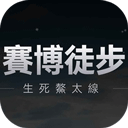php开发中如何获取、显示checkbox值的代码实例
时间:2011-04-26 来源:志向不在北京
php开发中如何获取、显示checkbox值的代码实例
<html>
<head>
<title>checkbox demo</title>
</head>
<body>
<h1>checkbox demo</h1>
<h3>demonstrates checkboxes</h3>
<form action ="handleformcheckbox.php">
<ul>
<li><input type ="checkbox" name ="chkfries" value ="11.00">fries</li>
<li><input type ="checkbox" name ="chksoda" value ="12.85">soda</li>
<li><input type ="checkbox" name ="chkshake" value ="1.30">shake</li>
<li><input type ="checkbox" name ="chkketchup" value =".05">ketchup</li>
</ul>
<input type ="submit">
</form>
</body>
</html>
<!-- handleformcheckbox.php
<html>
<head>
<title>checkbox demo</title>
</head>
<body>
<h3>demonstrates reading checkboxes</h3>
<?
print <<<here
chkfries: $chkfries <br>
chksoda: $chksoda <br>
chkshake: $chkshake <br>
chkketchup: $chkketchup <br>
<hr>
here;
$total = 0;
if (!empty($chkfries)){
print ("you chose fries <br>");
$total = $total + $chkfries;
}
if (!empty($chksoda)){
print ("you chose soda <br>");
$total = $total + $chksoda;
}
if (!empty($chkshake)){
print ("you chose shake <br>");
$total = $total + $chkshake;
}
if (!empty($chkketchup)){
print ("you chose ketchup <br>");
$total = $total + $chkketchup;
}
print "the total cost is $$total";
?>
</body>
</html>
-->
实例
<html>
<head>
<title>using default checkbox values</title>
</head>
<body>
<?php
$food = $_get[food];
$self = htmlentities($_server['php_self']);
if (!empty($food)) {
echo "the foods selected are:<br />";
foreach($food as $foodstuf)
{
echo "<strong>".htmlentities($foodstuf)."</strong><br />";
}
}
else
{
echo ("<form action="$self" ");
echo ('method="get">
<fieldset>
<label>italian <input type="checkbox" name="food[]" value="italian" />
</label>
<label>mexican <input type="checkbox" name="food[]" value="mexican" />
</label>
<label>chinese <input type="checkbox" name="food[]" value="chinese"
checked="checked" /></label>
</fieldset>
<input type="submit" value="go!" >');
}
?>
</body>
</html>
多选checkbox
<?php
$options = array('option 1', 'option 2', 'option 3');
$valid = true;
if (is_array($_get['input'])) {
$valid = true;
foreach($_get['input'] as $input) {
if (!in_array($input, $options)) {
$valid = false;
}
}
if ($valid) {
//process input
}
}
?>
实例checkbox多值获取
<html>
<head>
<title>using default checkbox values</title>
</head>
<body>
<?php
$food = $_get["food"];//www.3ppt.com
if (!empty($food)){
echo "the foods selected are: <strong>";
foreach($food as $foodstuff){
echo '<br />'.htmlentities($foodstuff);
}
echo "</strong>.";
}
else {
echo ('
<form action="'. htmlentities($_server["php_self"]).'" method="get">
<fieldset>
<label>
italian
<input type="checkbox" name="food[]" value="italian" />
</label>
<label>
mexican
<input type="checkbox" name="food[]" value="mexican" />
</label>
<label>
chinese
<input type="checkbox" name="food[]" value="chinese" checked="checked" />
</label>
</fieldset>
<input type="submit" value="go!" />
</form> ');
}
?>
</body>
</html>