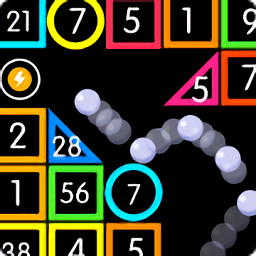c#利用反射+特性实现简单的实体映射数据库操作类实现自动增删改查(一)
时间:2011-04-24 来源:阿 & 文
///对字段特性的映射类
using System;
using System.Collections.Generic;
using System.Linq;
using System.Text;
using System.Data;
namespace Attributes
{
[AttributeUsage(AttributeTargets.Property, AllowMultiple = false, Inherited = false)]
public class FieldAttribute : Attribute
{
private string _Fields;
/// <summary>
/// 字段名称
/// </summary>
public string Fields
{
get { return _Fields; }
}
private DbType _Dbtype;
/// <summary>
/// 字段类型
/// </summary>
public DbType Dbtype
{
get { return _Dbtype; }
}
private int _ValueLength;
/// <summary>
/// 字段值长度
/// </summary>
public int ValueLength
{
get { return _ValueLength; }
}
private bool _PK_Primary;
/// <summary>
/// 是否是主键
/// </summary>
public bool PK_Primary
{
get { return _PK_Primary; }
}
/// <summary>
/// 构造函数
/// </summary>
/// <param name="fields"> 字段名</param>
/// <param name="types"> 字段类型</param>
/// <param name="i"> 字段值长度</param>
public FieldAttribute(string fields, DbType types, int i,bool PK=false)
{
_Fields = fields;
_Dbtype = types;
_PK_Primary = PK;
_ValueLength = i;
}
}
}
///对表特性的映射类
using System;
using System.Collections.Generic;
using System.Linq;
using System.Text;
namespace Attributes
{
[AttributeUsage(AttributeTargets.Class, AllowMultiple = false, Inherited = false)]
public class TableAttribute : Attribute
{
private string _TableName;
/// <summary>
/// 映射的表名
/// </summary>
public string TableName
{
get { return _TableName; }
}
/// <summary>
/// 定位函数映射表名;
/// </summary>
/// <param name="table"></param>
public TableAttribute(string table)
{
_TableName = table;
}
}
}
////公共方法
using System;
using System.Collections.Generic;
using System.Linq;
using System.Text;
using System.Data;
using System.Reflection;
namespace Attributes
{
/// <summary>
/// 处理反射的类
/// </summary>
/// <typeparam name="T"> 与数据库表建立联系的类</typeparam>
public class AttributesContext<T>
{
/// <summary>
///存放AttributesContext 类中所有的当前错误信息
/// </summary>
private string ExceptionBug;
/// <summary>
/// 读取映射的表名
/// </summary>
/// <param name="Info">自定义类型</param>
/// <returns>放回建立映射表名 没简历表面返回空</returns>
public string xTable(T Info)
{
Type userAttu = Info.GetType();
try
{
TableAttribute tables = (TableAttribute)userAttu.GetCustomAttributes(false)[0];
//在TableAttribute中我设置的是不容许多个特性所取 【0】
return tables.TableName;
}
catch (ArgumentNullException e)
{
ExceptionBug = e.Message;
return null;
}
catch (NotSupportedException e1)
{
ExceptionBug = e1.Message;
return null;
}
}
/// <summary>
/// 放回自定义类与表建立的映射的字段名
/// </summary>
/// <param name="Info">与表建立映射联系的类</param>
/// <returns>表字段的数组Dictionary FieldAttribute ,Object[]| key 字段名 FieldAttribute ,value需要自己转换;object [2] 其中第一个是字段名称 第2个是字段值 </returns>
public Dictionary<FieldAttribute, Object[]> xField(T Info)
{
Dictionary<FieldAttribute, Object[]> xFields = new Dictionary<FieldAttribute, Object[]>();
Type types = Info.GetType();
PropertyInfo[] typesPro = types.GetProperties();
foreach (PropertyInfo pro in typesPro)
{
object[] attu = pro.GetCustomAttributes(false);
object objValue = pro.GetGetMethod().Invoke(Info, null);//取特性描述相应字段的值
object objFieldName = (Object)pro.Name;//取特性对应类的字段名称
object[] classInfo = new object[2];//把类中的字段名称与值存放;
classInfo[0] = objFieldName;
classInfo[1] = objValue;
foreach (Attribute afield in attu)
{
if (afield is FieldAttribute)
{
FieldAttribute column = afield as FieldAttribute;//把afield转换成FieldAttribute类型
xFields.Add(column, classInfo);//把字段存放到key 把特性描述的字段字存放到value
}
}
}
return xFields;
}
}
}
////用AttributesContext中的 public Dictionary<FieldAttribute, Object[]> xField(T Info)
我们可以获得字段与特性以及值的Dictionary 当我们知道 Dictionary就可以取出相应的信息让后我们在拼接一下 就可以获得命令语句;
我写得是拼接的字符串下面是列子;
/// <summary>
/// 用来拼接操作数据库的字符串
/// </summary>
/// <typeparam name="T"></typeparam>
public class Install<T>
{
/// <summary>
/// 拼接查询字符串(只能用在与表建立联系的实体类)
/// </summary>
/// <param name="types"> 与表建立映射的自定义类</param>
/// <returns>查询字符串</returns>
public string insertDate(T types)
{
string cmdtxt = "insert into ";
string cmdparVar = null;
Type userAttu = types.GetType();
TableAttribute tables = (TableAttribute )userAttu.GetCustomAttributes(false)[0];
cmdtxt += tables.TableName + "(";
PropertyInfo[] info = userAttu.GetProperties();
foreach (PropertyInfo prs in info)
{
object[] attu = prs.GetCustomAttributes(false);
foreach (Attribute abute in attu)
{
if (abute is FieldAttribute)
{
FieldAttribute midle = abute as FieldAttribute;
cmdtxt += midle.Fields + ",";
object obj = prs.GetGetMethod().Invoke(types,null);
if (midle.Dbtype == DbType.Int32)
cmdparVar += obj + ",";
else
cmdparVar+="'"+obj +"',";
}
}
}
cmdparVar = cmdparVar.Substring(0, cmdparVar.Length - 1);
cmdtxt = cmdtxt.Substring(0, cmdtxt.Length - 1) + ")";
cmdtxt += "values(" + cmdparVar + ")";
return cmdtxt;
}
同理我们可以拼接出其他语句; 这只是思路 我还没优化以及错误处理; 还可以改进 改为参数化查询 在特性中不是有类型 字段长度的嘛!那我们就可以利用参数化列;
下面是我写的自动创建参数化对象
/// <summary>
/// 创建存储过程的参数 只用于 (SQL语法)
/// </summary>
/// <param name="parName">参数名(与存储过程参数名一样)</param>
/// <param name="parType">参数的数据类型</param>
/// <param name="parSize">参数字段长度 int 用0表示长度</param>
/// <param name="parVal">输入参数的值</param>
/// <param name="aspect">传入方式</param>
/// <returns></returns>
public static SqlParameter CreateProcParameters(string parName, SqlDbType parType, int parSize, object parVal, ParameterDirection aspect = ParameterDirection.Input)
{
SqlParameter p = new SqlParameter();
p.ParameterName = parName;
p.SqlDbType = parType;
p.Direction = aspect;
if (parSize != 0)
p.Size = parSize;
p.SqlValue = parVal;
return p;
}
循环添加参数到命令中
public static void AddParametersTocmd(SqlCommand cmd,params SqlParameter[] pList)
{
foreach (SqlParameter s in pList)
{
cmd.Parameters.Add(s);//添加参数
}
}
|
下次有时候在把完整的实现表与类的映射实现自动化增删改查些出来; 我也才开始学习哪些对象我也只是猜实现 还没进行优化所以等下次我 我在发表; |