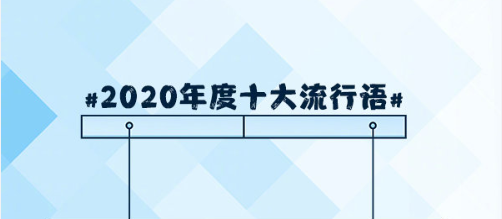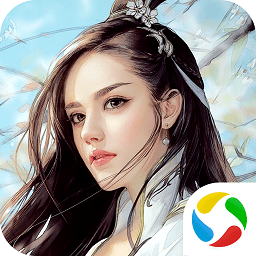asp.net 复制某个文件夹下面的所有文件到
时间:2011-04-23 来源:A_明~坚持
public void CopyDirs(string srcPath, string aimPath)
{
// 检查目标目录是否以目录分割字符结束如果不是则添加之
if (aimPath[aimPath.Length - 1] != Path.DirectorySeparatorChar)
aimPath += Path.DirectorySeparatorChar;
// 判断目标目录是否存在如果不存在则新建之
// 得到源目录的文件列表,该里面是包含文件以及目录路径的一个数组
// 如果你指向copy目标文件下面的文件而不包含目录请使用下面的方法
// string[] fileList = Directory.GetFiles(srcPath);
if (!Directory.Exists(aimPath))
Directory.CreateDirectory(aimPath);
string[] fileList = Directory.GetFileSystemEntries(srcPath);
// 遍历所有的文件和目录
foreach (string file in fileList)
{
// 先当作目录处理如果存在这个目录就递归Copy该目录下面的文件
if (Directory.Exists(file))
CopyDirs(file, aimPath + Path.GetFileName(file));
// 否则直接Copy文件
else
System.IO.File.Copy(file, aimPath + Path.GetFileName(file), true);
}
}
本文来自: 小胡设计室(http://www.xhsjs.com/),专业代做ASP.NET毕业设计 详细出处参考:http://www.xhsjs.com/NET/ZhiShi/100000330.shtml
{
// 检查目标目录是否以目录分割字符结束如果不是则添加之
if (aimPath[aimPath.Length - 1] != Path.DirectorySeparatorChar)
aimPath += Path.DirectorySeparatorChar;
// 判断目标目录是否存在如果不存在则新建之
// 得到源目录的文件列表,该里面是包含文件以及目录路径的一个数组
// 如果你指向copy目标文件下面的文件而不包含目录请使用下面的方法
// string[] fileList = Directory.GetFiles(srcPath);
if (!Directory.Exists(aimPath))
Directory.CreateDirectory(aimPath);
string[] fileList = Directory.GetFileSystemEntries(srcPath);
// 遍历所有的文件和目录
foreach (string file in fileList)
{
// 先当作目录处理如果存在这个目录就递归Copy该目录下面的文件
if (Directory.Exists(file))
CopyDirs(file, aimPath + Path.GetFileName(file));
// 否则直接Copy文件
else
System.IO.File.Copy(file, aimPath + Path.GetFileName(file), true);
}
}
本文来自: 小胡设计室(http://www.xhsjs.com/),专业代做ASP.NET毕业设计 详细出处参考:http://www.xhsjs.com/NET/ZhiShi/100000330.shtml
相关阅读 更多 +