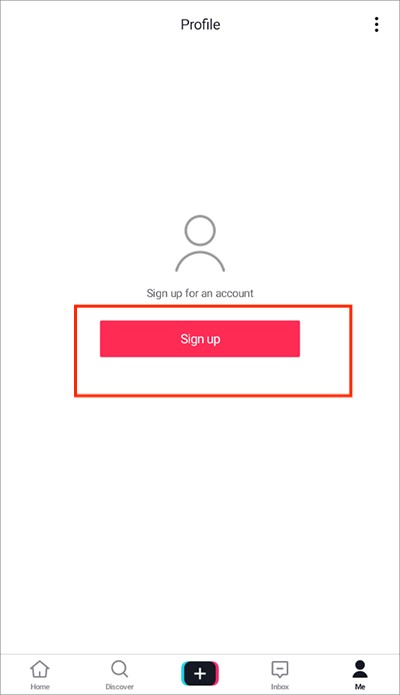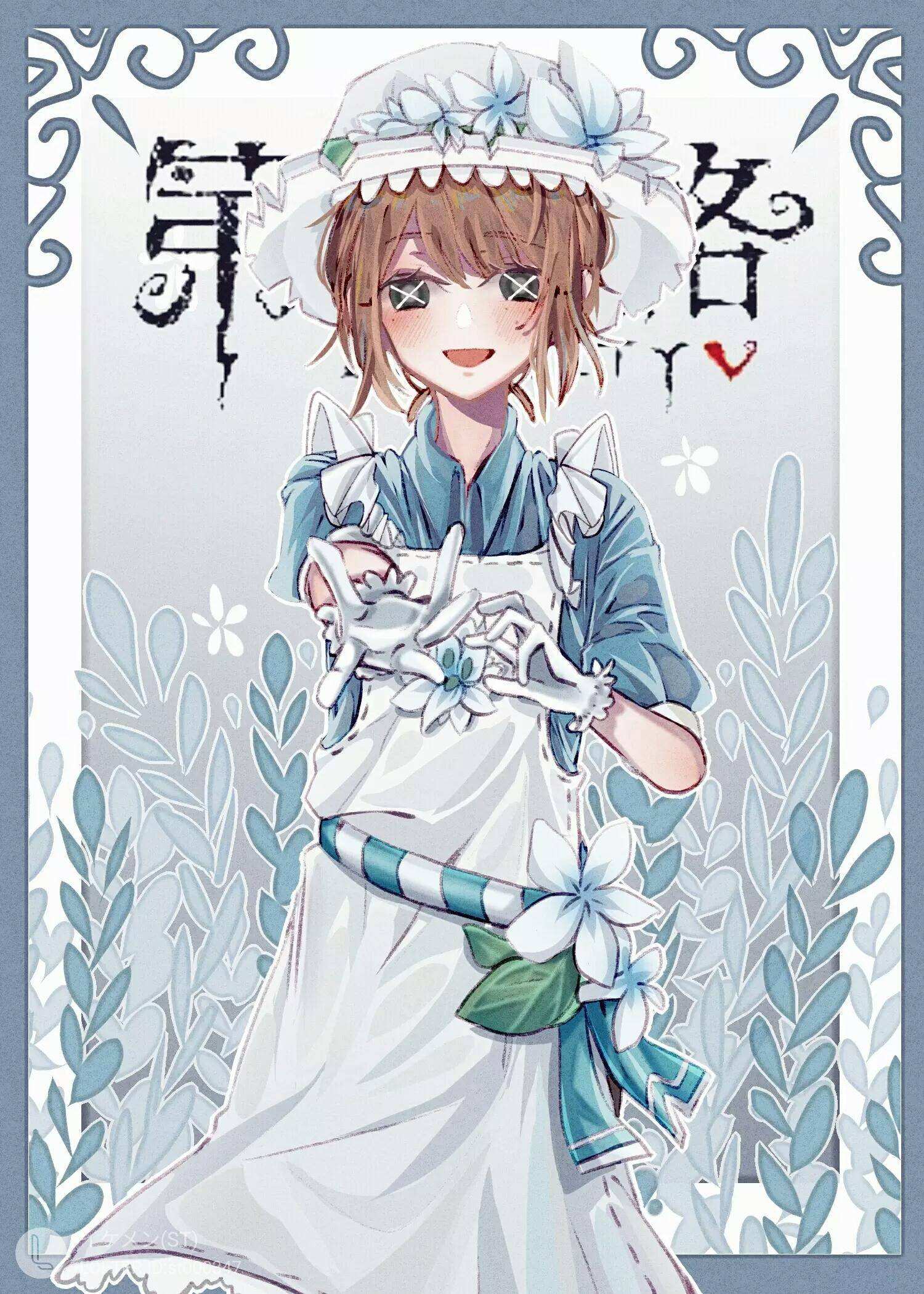配置myeclipse中XML文件的智能提示
时间:2011-03-27 来源:一舟
第一步:将XML编辑器设置默认为Myeclipse edit
window-->Preferences-->General-->Editors-->File Associations
找到*.xml,选择Myeclipse Xml editor,点default
第二步:配置dtd或者xsd文件
Window --> Preferences... -->MyEclipse --> Files & Editors -->XML -->XML Catalog
Example:
...xml catalog-->Add-->
Location: 选择dtd的路径如:D:\J2EE\MyEclipse Blue 7.0 M2\eclipse\plugins\com.genuitec.eclipse.j2eedt.core_6.9.200.zmyeclipse69200200809\catalog-dtd\struts-2.0.dtd(这个struts-2.0.dtd是自己手动加入进入的)
Key Type: 使用默认的Public ID
Key: 一般设置为平时xml中声明的头如:-//Apache Software Foundation//DTD Struts Configuration 2.0//EN
-->Ok 在打开此类型的.xml文件就有提示信息了
相关阅读 更多 +
排行榜 更多 +