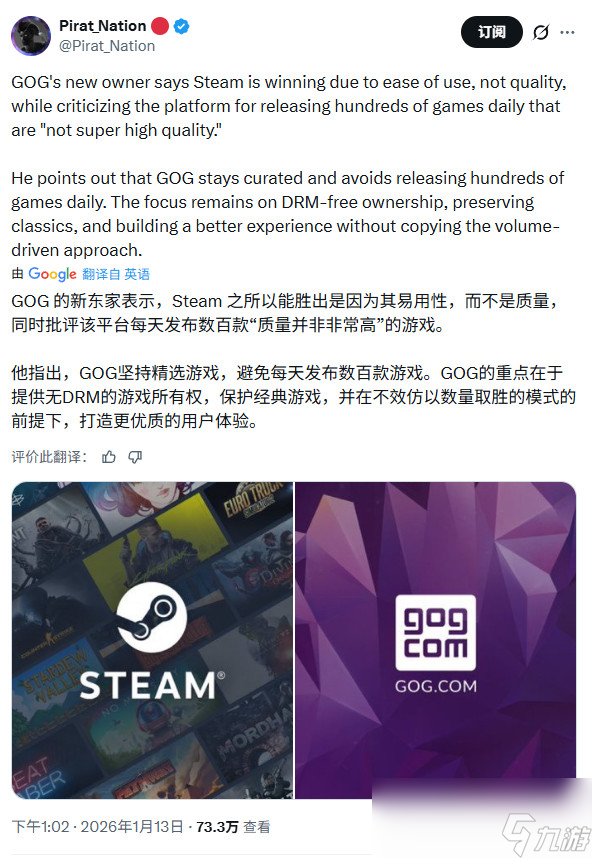如何安装VirtualBox Linux Guest Additions和Xorg配置
时间:2011-03-23 来源:HiCoulee
一、系统准备
在Linux系统安装后,需要再安装一些额外的软件包。
1.Debian或基于Debian的发行版(如:Ubuntu),需要以下:
build-essential
linux-headers-generic
Linux代码
- sudo apt-get install build-essential linux-headers-generic
2.Mandriva, 需要以下:
libgompl
glibc-devel
kernel-devel
kernel-headers
Linux代码- urpmi gcc make libgomp1 glibc-devel kernel-devel kernel-headers
3.Fedora, Red Hat, CentOS, 需要以下:
binutils
gcc
make
patch
libgomp
glibc-headers
glibc-devel
kernel-headers
kernel-devel
Linux代码
- sudo yum install binutils gcc make patch libgomp glibc-headers glibc-devel kernel-headers kernel-devel
4.SUSE, 需要以下:
kernel-source
kernel-syms
[注意]:这里的kernel-headers或者kernel-source需要与你的linux内核版本一致。
二、挂载 Guest Additions
现在需要把Guest Additions的程序挂载到Linux上。VirtualBox菜单:“设备”->"安装增强功能",它将把Guest Additions的ISO文件挂载到光驱上,截屏如下:
三、安装Guest Additions
打开linux的终端,进入ISO所挂载的目录里。
32位的Linux,执行如下命令:
Linux代码
- sudo sh ./VBoxLinuxAdditions-x86.run
64位的Linux,执行如下命令:
Linux代码
- sudo sh ./VboxLinuxAdditions-amd64.run
四、配置Xorg/Xserver
1.打开xorg.conf文件
Linux代码
- sudo vim /etc/X11/xorg.conf
2.添加Display的Modes,其他配置代码可能不一样,只要找到Display加上Modes的代码,Modes根据自己实际需求。
Linux代码
- Section "Screen"
- SubSection "Display"
- Viewport 0 0
- Depth 24
- Modes "1027*768" "800*600"
- EndSubSection
- Device "Device[0]"
- Identifier "Screen[0]"
- Monitor "Monitor[0]"
- EndSection
Section "Screen" SubSection "Display" Viewport 0 0 Depth 24 Modes "1027*768" "800*600" EndSubSection Device "Device[0]" Identifier "Screen[0]" Monitor "Monitor[0]" EndSection
五、重新启动Linux.