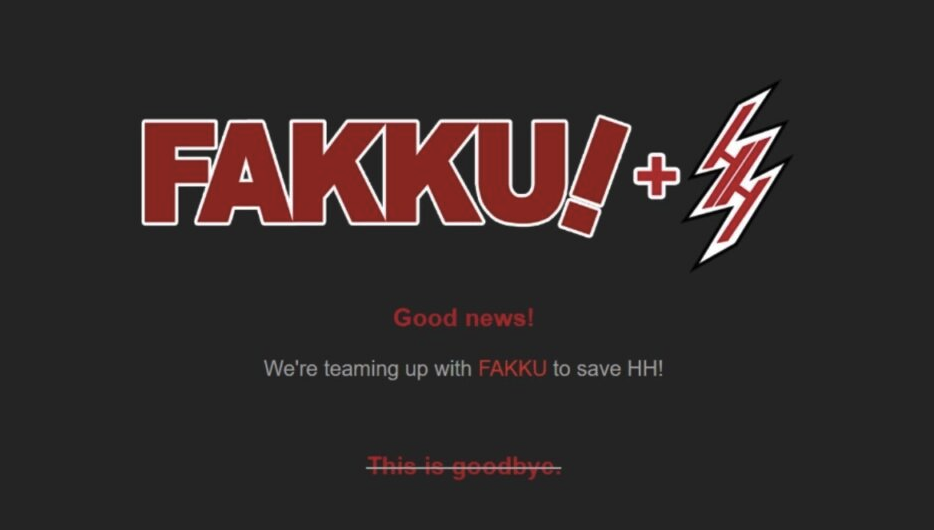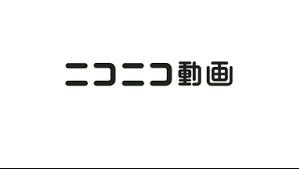目前生成静态页面的方法大致分为两种,一种是直接访问动态页面地址,将其生成的html代码保存成静态页面。另一种是通过读取页面模板,对其中需要替换的内容进行替换的方式进行生成。其中前一种方法简单,对于生成单个页面或少量页面比较实用,而对大量的页面且页面之间彼此关联复杂的,第一种就不太方便。对于使用模板的方法稍微复杂,这里不详细讨论,只给出第一种方法应对不太复杂的项目的应用。
给定生成静态页面入口页面地址,比如Index.aspx,通过查找其中以href=开始的链接的页面地址,对其按一定规则进行替换后,生成静态化之后的Index.html,再依次对Index.aspx中的所有链接页面依次进行静态化,如此循环。
using System;
using System.Collections.Generic;
using System.Web;
using System.Web.UI;
using System.Web.UI.WebControls;
using System.Text.RegularExpressions;
namespace WebTest
{
public partial class Test : System.Web.UI.Page
{
protected void Page_Load(object sender, EventArgs e)
{
string content = "<a target=\"_blank\" href=\"Product.aspx?classId=123\"><a target=\"_blank\" href=\"Product-view.aspx\"><a target=\"_blank\" href=\"Product-view.aspx?id=59\"><a target=\"_blank\" href=\"Product-view.aspx?id=11159\">";
string newContent = content;
Regex rg = new Regex("href="); //正则定位到链接
int len = 5; //正则字符长度
MatchCollection mc = rg.Matches(content);
foreach (Match m in mc)
{
int startIndex = m.Index + len + 1; //定位到的URL的起始位置
int endIndex = content.IndexOf("\"", m.Index + len + 1); //定位到的URL的结束位置
string originalURL = content.Substring(startIndex, endIndex - startIndex); //获取到URL的全地址
string newURL = "";
newURL = originalURL.Replace(".aspx?classId=", "-class-"); //产品类型的替换
newURL = newURL.Replace(".aspx?id=", "-"); //产品的替换
newURL = newURL.Replace(".aspx", "");
newURL += ".html";
newContent = newContent.Replace(originalURL +"\"", newURL +"\""); //替换掉原URL地址为静态地址
}
Response.Write(string.Format("原内容:{0}<br/>新内容:{1}", content.Replace("<", "<").Replace(">", ">"), newContent.Replace("<", "<").Replace(">", ">")));
}
}
}
该页面运行效果结果如下:
原内容:<a target="_blank" href="Product.aspx?classId=123"> <a target="_blank" href="Product-view.aspx"> <a target="_blank" href="Product-view.aspx?id=59"> <a target="_blank" href="Product-view.aspx?id=11159">
新内容:<a target="_blank" href="Product-class-123.html"> <a target="_blank" href="Product-view.html"> <a target="_blank" href="Product-view-59.html"> <a target="_blank" href="Product-view-11159.html">
以上只是一点思路,更多内容有待继续研究学习。