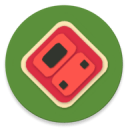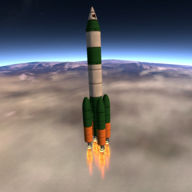08年写的一篇文章,当时项目用C#开发,但是有一些希望重用之前的C++代码,于是研究了如何在C#中调用C++的DLL。
C++中的函数声明
view sourceprint?
|
1
|
extern "C" __declspec(dllexport) int __stdcall testfunc(char* astr,int* a);
|
extern ”C”
通常来说,C++编译器可能会改变函数和变量的名字,从而导致严重的链接程序问题。例如,假设使用C++编写一个DLL,当创建DLL时,Microsoft的编译器就会改变函数的名字。函数名将被设置一个前导下划线,再加上一个@符号的前缀,后随一个数字,表示作为参数传递给函数的字节数。例如,下面的函数是作为DLL的输出节中的_MyFunc@8输出的:
view sourceprint?
|
1
|
__declspec(dllexport) LONG __stdcall MyFunc(int a, int b);
|
如果用另一个供应商的工具创建了一个可执行模块,它将设法链接到一个名叫MyFunc的函数,该函数在Microsoft编译器已有的DLL中并不存在,因此链接将失败。
使用extern “C”关键字可以使编译器按照C语言的方式编译DLL文件,即编译时不改变函数名。
__declspec(dllexport)
在 32 位编译器版本中,可以使用__declspec(dllexport) 关键字从DLL导出数据、函数、类或类成员函数。__declspec(dllexport) 会将导出指令添加到对象文件中,因此不需要使用.def文件。
若要导出函数,__declspec(dllexport) 关键字必须出现在调用约定关键字的左边(如果指定了关键字)。例如:
view sourceprint?
|
1
|
__declspec(dllexport) void __cdecl Function1(void);
|
__stdcall
表明被调用方清理堆栈。
C#中的函数声明
view sourceprint?
|
1
|
using System.Runtime.InteropServices;
|
|
6
|
[DllImport(@"E:\Projects\testdll\debug\testdll.dll")]
|
|
7
|
public static extern int testfunc(StringBuilder abuf,ref int a);
|
using System.Runtime.InteropServices;
System.Runtime.InteropServices 命名空间提供各种各样支持 COM interop 及平台调用服务的成员,使程序可以与非托管代码进行交互操作。
[DllImport(“dllfile path”)]
代码中DllImport关键字作用是告诉编译器入口点在哪里,并将打包函数捆绑在这个类中。在声明的时候还可以添加几个属性:
view sourceprint?
|
1
|
[DllImport("MyDLL.dll",
|
|
4
|
CallingConvention=CallingConvention.StdCall)]
|
EntryPoint: 指定要调用的 DLL 入口点。默认入口点名称是托管方法的名称 。
CharSet: 控制名称重整和封送 String 参数的方式 (默认是UNICODE)
CallingConvention指示入口点的函数调用约定(默认WINAPI)
注意:必须在标记为”static”和”extern”的方法上指定”DllImport”属性。
数据传递方法
1.基本数据类型的传递
函数参数和返回值可以是C#和C++的各种基本数据类型,如int, float, double, char(注意不是char*)等。
示例:
C#代码:
view sourceprint?
|
03
|
using System.Runtime.InteropServices;
|
|
07
|
[DllImport(@"E:\Projects\testdll\debug\testdll.dll")]
|
|
08
|
public static extern int testfunc(int a,float b,double c,char d);
|
|
10
|
static void Main(string[] args)
|
C++代码:
view sourceprint?
|
01
|
<PRE class=brush:cpp>#include <iostream>
|
|
06
|
_declspec(dllexport) int __stdcall testfunc(int a,float b,double c,char d)
|
|
08
|
cout<<a<<", "<<b<<", "<<c<<", "<<d<<endl;
|
2.向DLL传入字符串
C#中使用string定义字符串,将字符串对象名传给DLL。
注意:在DLL中更改字符串的值,C#中的值也会改变。
缺点:无法改变字符串的长度,建议使用第3种方法。
C#代码:
view sourceprint?
|
03
|
using System.Runtime.InteropServices;
|
|
07
|
[DllImport(@"E:\Projects\testdll\debug\testdll.dll")]
|
|
08
|
public static extern int testfunc(string a);
|
|
10
|
static void Main(string[] args)
|
|
12
|
string a="Hello World!";
|
C++代码:
view sourceprint?
|
06
|
_declspec(dllexport) int __stdcall testfunc(char* astr)
|
3.DLL传出字符串
C#中使用StringBuilder对象创建变长数组,并设置StringBuilder的Capacity为数组最大长度。将此对象名传递给DLL,使用char*接收。
C#代码:
view sourceprint?
|
03
|
using System.Runtime.InteropServices;
|
|
07
|
[DllImport(@"E:\Projects\testdll\debug\testdll.dll")]
|
|
08
|
public static extern int testfunc(StringBuilder abuf);
|
|
10
|
static void Main(string[] args)
|
|
12
|
StringBuilder abuf=new StringBuilder();
|
|
13
|
abuf.Capacity = 100;//设置字符串最大长度
|
C++代码:
view sourceprint?
|
06
|
_declspec(dllexport) int __stdcall testfunc(char* astr)
|
|
09
|
*astr++='b';//C#中abuf随astr改变
|
4.DLL传递结构体(需要在C#中重新定义,不推荐使用)
C#中使用StructLayout重新定义需要使用的结构体。
注意:在DLL改变结构体成员的值,C#中随之改变。
C#代码:
view sourceprint?
|
03
|
using System.Runtime.InteropServices;
|
|
05
|
[StructLayout(LayoutKind.Sequential)]
|
|
14
|
[DllImport(@"E:\Projects\testdll\debug\testdll.dll")]
|
|
15
|
public static extern int testfunc(Point p);
|
|
17
|
static void Main(string[] args)
|
C++代码:
view sourceprint?
|
12
|
_declspec(dllexport) int __stdcall testfunc(Point p)
|
|
14
|
cout<<p.x<<", "<<p.y<<endl;
|