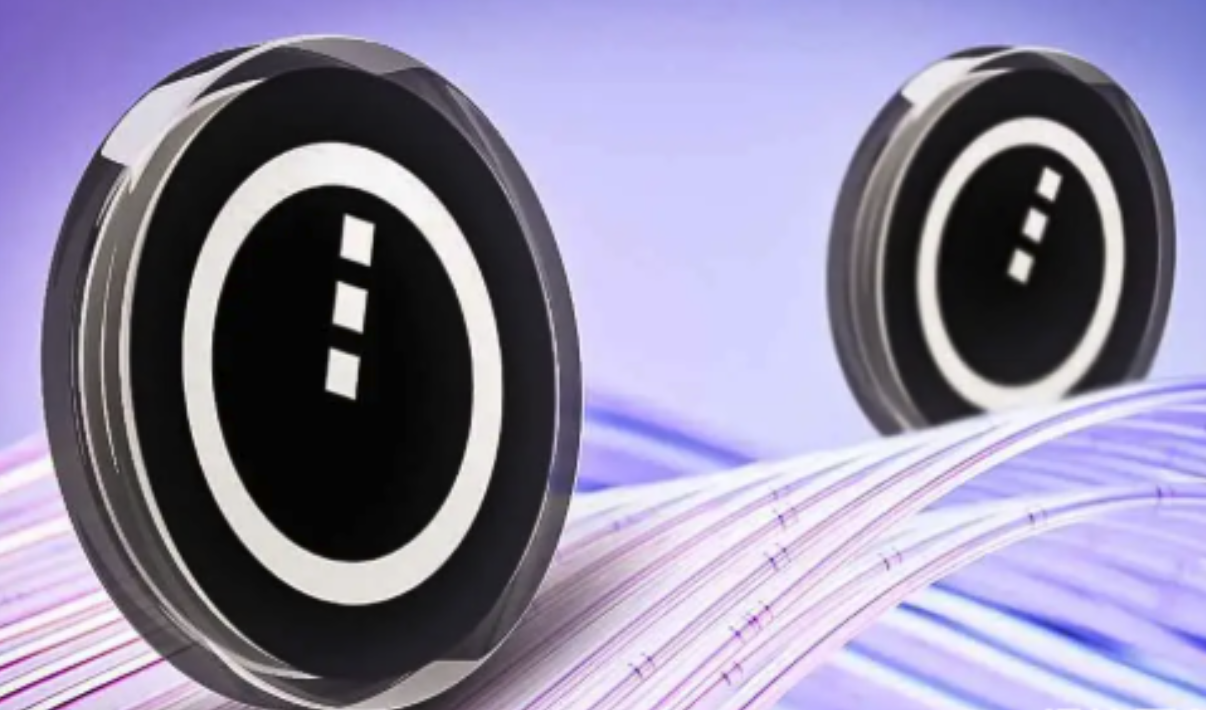Gridview中加入求和和求平均值
时间:2011-03-13 来源:hfliyi

前台代码:
 View Code
View Code
1 <asp:GridView ID="GridView1" ShowFooter="true" runat="server" AutoGenerateColumns ="false"
2 style="border:solid 1px black" onrowdatabound="GridView1_RowDataBound">
3 <Columns>
4 <asp:BoundField DataField="编号" HeaderText ="编号" />
5 <asp:BoundField DataField ="姓名" HeaderText ="姓名" />
6 <asp:BoundField DataField ="邮政编码" HeaderText ="邮政编码" />
7 <asp:BoundField DataField ="家庭住址" HeaderText ="家庭住址" />
8 <asp:TemplateField HeaderText ="出生年月">
9 <ItemTemplate>
10 <%#Eval("出生年月","{0:yyyy-MM-dd}")%>
11 </ItemTemplate>
12 </asp:TemplateField>
13 <asp:BoundField DataField ="起薪" HeaderText ="起薪" />
14 </Columns>
15 </asp:GridView>
后台代码:
 View Code
View Code
1 protected void Page_Load(object sender, EventArgs e)
2 {
3 if (!IsPostBack)
4 {
5 databind();
6 }
7
8 }
9 public void databind()
10 {
11 SqlConnection con = new SqlConnection(ConfigurationManager.ConnectionStrings["Conn"].ToString());
12 SqlCommand cmd = new SqlCommand();
13 cmd.Connection = con;
14 cmd.CommandText = "select * from T_Message";
15 SqlDataAdapter da = new SqlDataAdapter(cmd);
16 DataSet ds = new DataSet();
17 da.Fill(ds);
18 this.GridView1.DataSource = ds.Tables[0];
19 this.GridView1.DataBind();
20 }
21 double sum = 0;
22 protected void GridView1_RowDataBound(object sender, GridViewRowEventArgs e)
23 {
24 foreach (TableCell item in e.Row.Cells)
25 {
26 item.Attributes.Add("style", "border-color:black");
27 }
28
29 if (e.Row.RowType == DataControlRowType.DataRow)
30 {
31 sum = sum + Convert.ToInt32(e.Row.Cells[5].Text);
32 }
33 if (e.Row.RowType == DataControlRowType.Footer)
34 {
35 e.Row.Cells[4].Text = "每月支出薪水";
36 e.Row.Cells[2].Text = "平均薪水";
37 e.Row.Cells[3].Text = (sum / GridView1.Rows.Count).ToString();
38 e.Row.Cells[5].Text = sum.ToString();
39 }
40 }
相关阅读 更多 +
排行榜 更多 +
 View Code
View Code