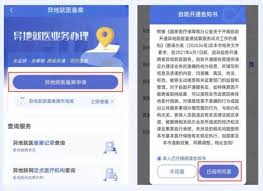MVC Music Store 在线音乐商店示例分析(10)ShoppingCartController
时间:2011-03-05 来源:撕体分黑蛐蛐
注释后源代码如下:
1 /// <summary>
2 /// 购物车控制器
3 /// </summary>
4 public class ShoppingCartController : Controller
5 {
6 /// <summary>
7 /// 音乐商店实体
8 /// </summary>
9 MusicStoreEntities storeDB = new MusicStoreEntities();
10
11 //
12 // GET: /ShoppingCart/
13
14 public ActionResult Index()
15 {
16 //获取购物车
17 var cart = ShoppingCart.GetCart(this.HttpContext);
18
19 // Set up our ViewModel
20 //设置购物车视图模型,用于装载购物项和总价
21 var viewModel = new ShoppingCartViewModel
22 {
23 CartItems = cart.GetCartItems(),
24 CartTotal = cart.GetTotal()
25 };
26
27 // Return the view
28 return View(viewModel);
29 }
30
31 //
32 // GET: /Store/AddToCart/5
33 // 将指定项添加到购物车
34 public ActionResult AddToCart(int id)
35 {
36
37 // Retrieve the album from the database
38 // 从数据库中检索指定编号的音乐相册
39 var addedAlbum = storeDB.Albums
40 .Single(album => album.AlbumId == id);
41
42 // Add it to the shopping cart
43 // 获取购物车对象
44 var cart = ShoppingCart.GetCart(this.HttpContext);
45 //将检索到的音乐相册添加到购物车中
46 cart.AddToCart(addedAlbum);
47
48 // Go back to the main store page for more shopping
49 // 重定向到首页,以便用户添加更多的商品。
50 return RedirectToAction("Index");
51 }
52
53 //
54 // AJAX: /ShoppingCart/RemoveFromCart/5
55 /// <summary>
56 /// 从购物车中移除指定编号的音乐相册
57 /// </summary>
58 /// <param name="id">音乐相册编号</param>
59 /// <returns></returns>
60 [HttpPost]
61 public ActionResult RemoveFromCart(int id)
62 {
63 // Remove the item from the cart
64 //获取购物车对象
65 var cart = ShoppingCart.GetCart(this.HttpContext);
66
67 // Get the name of the album to display confirmation
68 // 获取该编号的音乐相册的名称,以便显示确认信息
69 string albumName = storeDB.Carts
70 .Single(item => item.RecordId == id).Album.Title;
71
72 // Remove from cart
73 //从购物车中移除该项
74 int itemCount = cart.RemoveFromCart(id);
75
76 // Display the confirmation message
77 // 构建购物车移除项模板,装载对应的消息
78 var results = new ShoppingCartRemoveViewModel
79 {
80 Message = Server.HtmlEncode(albumName) +
81 " has been removed from your shopping cart.",
82 CartTotal = cart.GetTotal(),
83 CartCount = cart.GetCount(),
84 ItemCount = itemCount,
85 DeleteId = id
86 };
87 //以json形式反馈移除项后的信息。
88 return Json(results);
89 }
90
91 //
92 // GET: /ShoppingCart/CartSummary
93 /// <summary>
94 /// 购物车说明描述
95 /// ChildActionOnly特性用于指示操作方法只应作为子操作进行调用。
96 /// 子操作方法呈现部分视图的内联 HTML 标记而不是呈现整个视图。
97 /// 标记有 ChildActionOnlyAttribute 的任何方法只能通过 Action 或 RenderAction HTML 扩展方法调用。
98 /// http://msdn.microsoft.com/query/dev10.query?appId=Dev10IDEF1&l=ZH-CN&k=k(SYSTEM.WEB.MVC.CHILDACTIONONLYATTRIBUTE);k(CHILDACTIONONLY)&rd=true
99 /// </summary>
100 /// <returns></returns>
101 [ChildActionOnly]
102 public ActionResult CartSummary()
103 {
104 //获取购物车对象
105 var cart = ShoppingCart.GetCart(this.HttpContext);
106 //在视图数据模型中填充购物车商品数量
107 ViewData["CartCount"] = cart.GetCount();
108 //返回部分视图
109 return PartialView("CartSummary");
110 }
111 }
Index Action用于展示购物车中内容。
AddToCart Action用于将指定项添加到购物车中。
RemoveFromCart Action用于将指定的项从购物车中移除。移除后呈现对应的消息。
CartSummary Action 用于呈现购物车的描述信息,该Action属于部分视图,ChildActionOnly特性标记用于表示当前Action作为子操作进行调用,呈现出一个页面的一部分,用于将来组合一个完整的视图。
相关阅读 更多 +