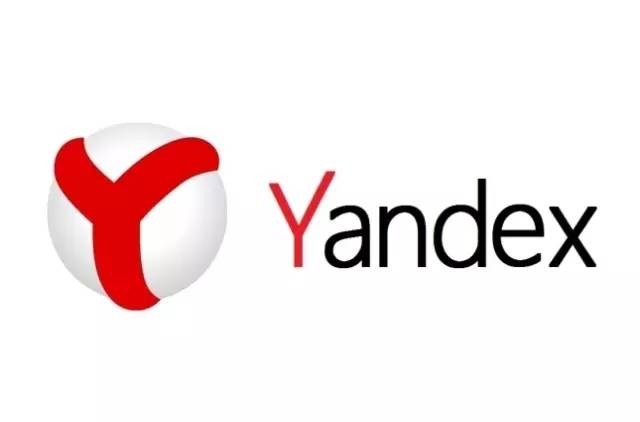[CSS] - 修正IE6不支持position:fixed的bug
时间:2011-02-28 来源:炎峰森林影
原文:http://subtlegradient.com/articles/2009/07/29/css_position_fixed_for_ie6.html
众所周知IE6不支持position:fixed,这个bug与IE6的双倍margin和不支持PNG透明等bug一样臭名昭著。前些天我做自己的博客模板的时候,遇到了这个问题。当时就简单的无视了IE6——尽管有几个使用IE6的朋友,一起BS我……但是对于大项目或商业网站,如果有用到这个属性的时候,是不可能直接无视的。
你是如何让position:fixed在IE6中工作的?
本文所使用的技巧是用了一条Internet Explorer的CSS表达式(expression)。你不可以直接使用该表达式,因为它可能会因为缓存而不更新。解决这一点的最简单的方式是使用eval包裹你的语句。
如何解决“振动”的问题?
显然IE有一个多步的渲染进程。当你滚动或调整你的浏览器大小的时候,它将重置所有内容并重画页面,这个时候它就会重新处理css表达式。这会引起一个丑陋的“振动”bug,在此处固定位置的元素需要调整以跟上你的(页面的)滚动,于是就会“跳动”。
解决此问题的技巧就是使用background-attachment:fixed为body或html元素添加一个background-image。这就会强制页面在重画之前先处理CSS。因为是在重画之前处理CSS,它也就会同样在重画之前首先处理你的CSS表达式。这将让你实现完美的平滑的固定位置元素!
这个方案并不是我提供的。我是在网上的某个地方读到这些的。如果你知道是谁原创了这个方法,请告诉前端观察。
我发现的另外一个小技巧是,你根本无需一个真实的图片!你可以使用一个about:blank替代一个spacer.gif图片,而且它工作的同样出色。
<style type="text/css">
/*让position:fixed在IE6下可用! */
.fixed-top /* 头部固定 */ {
position:fixed;
bottom:auto;
top:0px;
}
.fixed-bottom /* 底部固定 */ {
position:fixed;
bottom:0px;
top:auto;
}
.fixed-left /* 左侧固定 */ {
position:fixed;
right:auto;
left:0px;
}
.fixed-right /* 右侧固定 */ {
position:fixed;
right:0px;
left:auto;
}
/* 下面的是除了IE6的主流浏览器通用的方法 */
* html, * html body /* 修正IE6振动bug */ {
background-image:url(about:blank);
background-attachment:fixed;
}
* html .fixed-top /* IE6 头部固定 */ {
position:absolute;
bottom:auto;
top:expression(eval(document.documentElement.scrollTop));
}
* html .fixed-right /* IE6 右侧固定 */ {
position:absolute;
right:auto;
left:expression(eval(document.documentElement.scrollLeft+document.documentElement.clientWidth-this.offsetWidth)-(parseInt(this.currentStyle.marginLeft, 10)||0)-(parseInt(this.currentStyle.marginRight, 10)||0));
}
* html .fixed-bottom /* IE6 底部固定 */ {
position:absolute;
bottom:auto;
top:expression(eval(document.documentElement.scrollTop+document.documentElement.clientHeight-this.offsetHeight-(parseInt(this.currentStyle.marginTop, 10)||0)-(parseInt(this.currentStyle.marginBottom, 10)||0)));
}
* html .fixed-left /* IE6 左侧固定 */ {
position:absolute;
right:auto;
left:expression(eval(document.documentElement.scrollLeft));
}
</style>
备注:expression要尽量少用,甚至不用,至于什么原因自己上网百度一下。