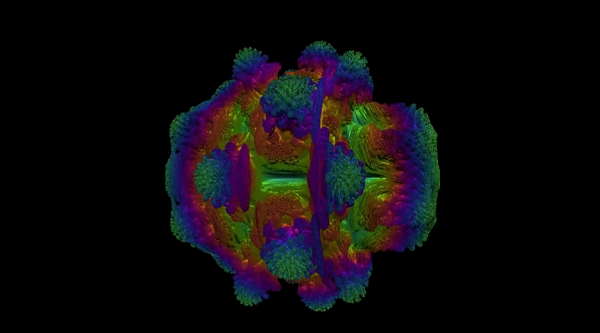[Silverlight入门系列]Error: 2104 Could not download the Silverlight application. Che
时间:2011-02-25 来源:Mainz
Line: 56
Error: Unhandled Error in Silverlight Application
Code: 2104
Category: InitializeError
Message: Could not download the Silverlight application. Check web server settings

网上搜了一下解决方案,大部分都是配置IIS,设置.xap文件类型等,但我是vs2010的webserver运行根本不是IIS。
还有的说要重装Silverlight,我就卸载了Silverlight,重装了Silverlight和Silverlight developer runtime. 结果错误还是一样。
(总之,别看爆出来的错误是web server setting,其实原因千差万别!!)
我还把ClientBin/*.xap重命名为*.zip,然后解压缩,和原来的工作的版本比较,还是没有问题。
最后还是这个老外哥们提醒了我,原来我前一阵把项目重新命名了,namespace也变了,.xap的名字也变了,但silverlightControlHost里面指向的入口xap没有修改,导致错误发生。
1: <div id="silverlightControlHost">
2: <object data="data:application/x-silverlight-2," type="application/x-silverlight-2" width="100%" height="100%">
3: <param name="source" value="ClientBin/ABCDEFG.HIJKLMN.xap"/>
4: <param name="onError" value="onSilverlightError" />
相关阅读 更多 +