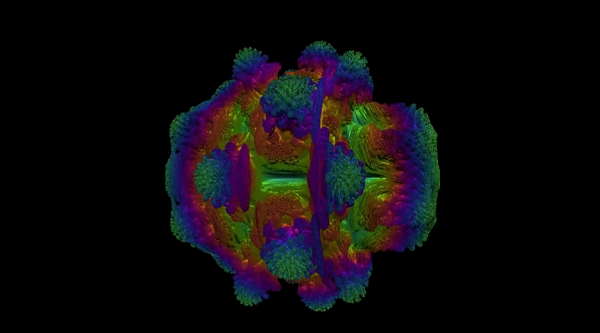Gridview模板中编辑的操作
时间:2011-02-25 来源:hfliyi
,前台代码如下:
 前台代码
前台代码
1 <asp:GridView ID="GridView1" runat="server" AutoGenerateColumns="false"
2 onrowcancelingedit="GridView1_RowCancelingEdit"
3 onrowediting="GridView1_RowEditing" onrowupdating="GridView1_RowUpdating">
4 <Columns>
5 <asp:TemplateField HeaderText="CustomerID">
6 <ItemTemplate>
7 <%#Eval("CustomerID") %>
8 </ItemTemplate>
9 <EditItemTemplate>
10 <%#Eval("CustomerID") %>
11 </EditItemTemplate>
12 </asp:TemplateField>
13 <asp:TemplateField HeaderText="CompanyName">
14 <ItemTemplate>
15 <%#Eval("CompanyName") %>
16 </ItemTemplate>
17 <EditItemTemplate>
18 <asp:TextBox ID="TextBox1" Text ='<%#Eval("CompanyName") %>' runat="server"></asp:TextBox>
19 </EditItemTemplate>
20 </asp:TemplateField>
21 <asp:TemplateField HeaderText="ContactName">
22 <ItemTemplate>
23 <%#Eval("ContactName") %>
24 </ItemTemplate>
25 <EditItemTemplate>
26 <asp:TextBox ID="TextBox2" runat="server" Text ='<%#Eval("ContactName") %>'></asp:TextBox>
27 </EditItemTemplate>
28 </asp:TemplateField>
29 <asp:TemplateField HeaderText="ContactTitle">
30 <ItemTemplate>
31 <%#Eval("ContactTitle") %>
32 </ItemTemplate>
33 <EditItemTemplate>
34 <%#Eval("ContactTitle") %>
35 </EditItemTemplate>
36 </asp:TemplateField>
37 <asp:TemplateField HeaderText="编辑">
38 <ItemTemplate>
39 <asp:Button ID="Button1" runat="server" Text="编辑" CommandName="Edit" />
40 </ItemTemplate>
41 <EditItemTemplate>
42 <asp:Button ID="Button2" runat="server" Text="修改" CommandName="Update" />
43 <asp:Button ID="Button3" runat="server" Text="取消" CommandName="Cancel" />
44 </EditItemTemplate>
45 </asp:TemplateField>
46 </Columns>
47 </asp:GridView>
后台代码:
 后台代码
后台代码
1 protected void Page_Load(object sender, EventArgs e)
2 {
3 if (!IsPostBack)
4 {
5 databind();
6 }
7 }
8 public void databind()
9 {
10 SqlConnection con = new SqlConnection(ConfigurationManager.ConnectionStrings["Conn"].ToString());
11 SqlCommand cmd = new SqlCommand();
12 cmd.Connection = con;
13 cmd.CommandText = "Select * From Customers";
14 SqlDataAdapter da = new SqlDataAdapter(cmd);
15 DataSet ds = new DataSet();
16 da.Fill(ds);
17 this.GridView1.DataSource = ds.Tables[0];
18 this.GridView1.DataKeyNames = new string[] { "CustomerID" };
19 this.GridView1.DataBind();
20 }
21 protected void GridView1_RowEditing(object sender, GridViewEditEventArgs e)
22 {
23 this.GridView1.EditIndex = e.NewEditIndex;
24 databind();
25 }
26 protected void GridView1_RowCancelingEdit(object sender, GridViewCancelEditEventArgs e)
27 {
28 this.GridView1.EditIndex = -1;
29 databind();
30 }
31 protected void GridView1_RowUpdating(object sender, GridViewUpdateEventArgs e)
32 {
33 string strKeys = this.GridView1.DataKeys[e.RowIndex].Value.ToString();
34 SqlConnection con = new SqlConnection(ConfigurationManager.ConnectionStrings["Conn"].ToString());
35 SqlCommand cmd = new SqlCommand();
36 cmd.Connection = con;
37 cmd.CommandText = "Update Customers Set CompanyName =@CompanyName ,ContactName=@ContactName where CustomerID=@CustomerID";
38 SqlParameter[] sp = new SqlParameter[3];
39 sp[0] = new SqlParameter("@CompanyName", SqlDbType.NVarChar, 40);
40 sp[1] = new SqlParameter("@ContactName", SqlDbType.NVarChar, 30);
41
42 sp[2] = new SqlParameter("@CustomerID", SqlDbType.NChar, 5);
43 sp[0].Value = ((TextBox)(this.GridView1.Rows[e.RowIndex].Cells[1].FindControl("TextBox1"))).Text.Trim();
44 sp[1].Value = ((TextBox)(this.GridView1.Rows[e.RowIndex].Cells[2].FindControl("TextBox2"))).Text.Trim();
45
46 sp[2].Value = strKeys;
47 cmd.Parameters.AddRange(sp);
48 if (con.State == ConnectionState.Closed)
49 {
50 con.Open();
51 }
52 cmd.ExecuteNonQuery();
53 this.GridView1.EditIndex = -1;
54 databind();
55
56 }
相关阅读 更多 +
 前台代码
前台代码