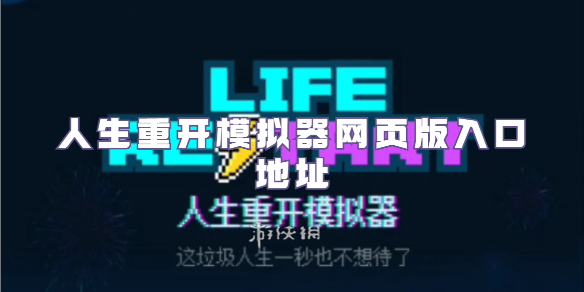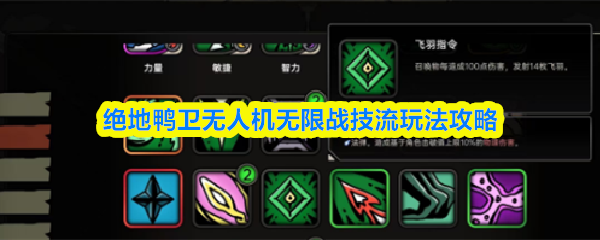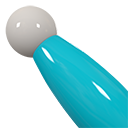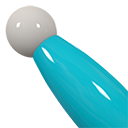发布一个最新版Productivity Power Tools中的CopyAsHtml扩展的修改版(含工具和源码)
时间:2011-02-25 来源:木鱼
今天这个工具发布了最新的版本,其中CopyAsHtml组件进行了更新,加入了选项对话框,个人觉得这个比较实用,所以将原来的组件修改迁移到这个版本中。值得一提的,原来我发布的修改版存在一个BUG,就是当选择的内容存在不需要的缩进时,会导致缩进丢失,感谢之前mangohappy给我的反馈和在我发布的源码基础上进行的改进。
1.这个和官方的组件相比有和更改?
和官方组件相比,变更如下:
- 允许在生成最终代码时,忽略部分VS的文字编辑器样式(比如背景色,文字大小,文字样式等等)
- 使用OL来代替Pre显示代码区域,并允许加上class类名以便于在网页中进行代码样式的微调,支持显示行号(可以通过后期定义样式隐藏)
- 能在复制或剪切时自动移除公共缩进(见后说明,仅针对HTML)
2.什么是自动移除公共缩进?
这里指的公共缩进,就是指下面这个代码片段中所标注的区域:
如果要复制这个方法,修改后的扩展在复制后将会自动将红框中的缩进删除掉,于是复制出来的代码是这样的:
- public string GenerateHtml(NormalizedSnapshotSpanCollection spans, IWpfTextView textView)
- {
- if ((spans == null) || (spans.Count == 0))
- {
- return "";
- }
- ((_DTE) this._serviceProvider.GetService(typeof(_DTE))).get_Properties("Productivity Power Tools", "HTML Copy");
- IClassificationFormatMap classificationFormatMap = this._classificationFormatMappingService.GetClassificationFormatMap(textView);
- IClassificationType classificationType = this._classificationTypeRegistry.GetClassificationType("text");
- HtmlMarkupProvider htmlMarkupProvider = new HtmlMarkupProvider(classificationFormatMap, classificationType, textView);
- IClassifier classifier = this._classifierAggregatorService.GetClassifier(textView.TextBuffer);
- string str = new FormattedStringBuilder(htmlMarkupProvider, classifier, classificationType).AppendSnapshotSpans(spans);
- IDisposable disposable = classifier as IDisposable;
- if (disposable != null)
- {
- disposable.Dispose();
- }
- return str;
- }
3.选项对话框的说明
我对选项对话框进行了修改,删除了一个选项,添加了几个选项:
4.如何重定义代码块样式
建议在上述的选项对话框中设置CodeBlockClassName,这样通过ol.CodeBlockClassName既可以重新设置样式。比如我的博客中重定义的样式如下,需要的同学可以参考下:
- ol.codeBlock{
- border: 1px dotted #6C93FF;
- line-
- word-break:break-word;
- font-family: Consolas, Verdana !important;
- border-radius:5px;
- }
- ol.codeBlock font{
- font-size:12px!important;
- }
- ol.codeBlock{
- background-color: #E3E3FF !important;
- list-style-position: outside;
- margin-left:0px;
- }
- ol.codeBlock li{
- background-color: #fff;
- padding-left: 5px;
- border-left: 1px solid #8A8AFF;
- margin-left:50px;
- }
- ol.codeBlock li:nth-child(even){
- background-color: #f5f5f5;
- }
5.如何使用
下载附件,将解压后的 CopyAsHtml.dll 解压到 "%LocalAppData%\Microsoft\VisualStudio\10.0\Extensions\Microsoft\Productivity Power Tools\10.0.20214.15" 下并覆盖已有文件即可。
源码需要VS2010才能打开。
6.下载链接
DLL下载:http://www.u-tide.com/fish/Service.asmx/Download/30/25
源码下载:http://www.u-tide.com/fish/Service.asmx/Download/30/26
发布页面:http://www.u-tide.com/fish/soft/copyAsHtml_For_ProductiveTools2010/
最后发个疑问。为啥官方的扩展中这个dll只有25K,为啥我编译的会有40K呢?搞不明白。