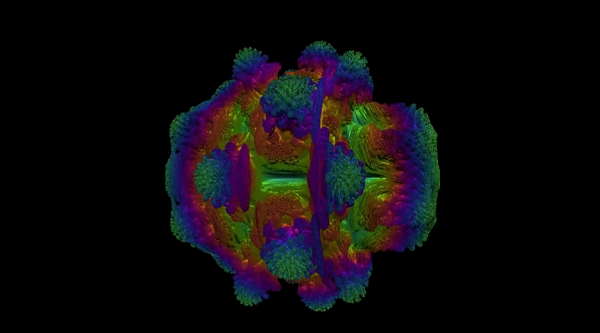如何使用FreeTextBox
时间:2011-02-24 来源:李湛斌
2.在工具箱中”右键“-”选择项“-”添加FreeTextBox.dll“,之后会出现FreeTextBox的控件在”常规“中
3.将所需要用到FreeTextBox的aspx页面的抬头添加
ValidateRequest="false" 为了使asp.net内置的验证方法不执行
<%@ Page Title="添加新闻-newSystem" Language="C#" MasterPageFile="~/admin/m_common.master" AutoEventWireup="true" CodeFile="addnews.aspx.cs" Inherits="admin_addnews" ValidateRequest="false" %>
4.添加FreeTextBox控件
<FTB:FreeTextBox ID="FreeTextBox1" runat="server" Height="200px"
Language="zh-CN" Width="500px" SupportFolder="aspnet_client/FreeTextBox/">
</FTB:FreeTextBox>
5.获取FreeTextBox的内容
String content= FreeTextBox1.Text;
相关阅读 更多 +