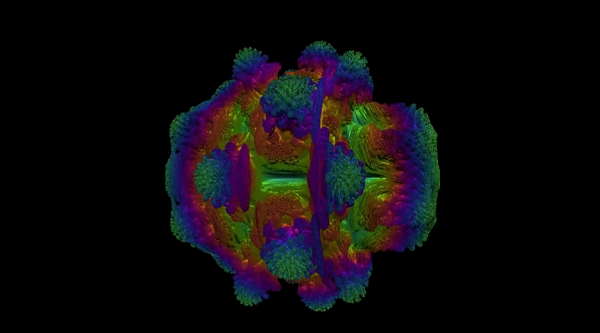让edtftpnet也支持中文文件名
时间:2011-02-23 来源:幸
解决方法:下载edtftpnet,修改以下代码后重新编译生成,使用新的edtFTPnet.dll。
----------step1--------
需要修改的文件FTPClient.cs
修改位置:
/// <summary>/// The encoding to use when dealing with file and directory paths.
/// </summary>
private Encoding controlEncoding = null;
修改成:
 修改后
/// <summary>
修改后
/// <summary>/// The encoding to use when dealing with file and directory paths.
/// </summary>
//xing 2011.2.23 private Encoding controlEncoding = null;
private Encoding controlEncoding = Encoding.GetEncoding("GB2312");
---------step2--------
重新编译生成
相关阅读 更多 +