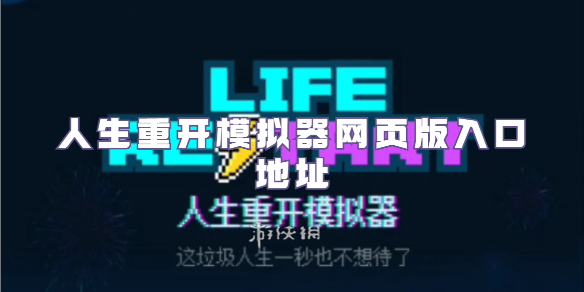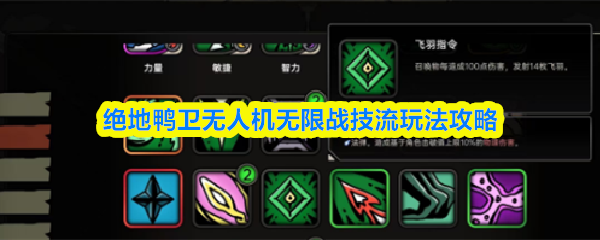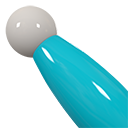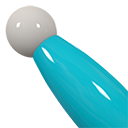解决IIS中网站按浏览没反应问题
时间:2011-02-23 来源:陈达辉
REGEDIT4
[HKEY_CLASSES_ROOT\CLSID\{0002DF01-0000-0000-C000-000000000046}\LocalServer32]
@="C:\\Program Files\\internet explorer\\iexplore.exe"
[HKEY_CLASSES_ROOT\file\shell]
@="open"
[HKEY_CLASSES_ROOT\file\shell\open\command]
@="\"C:\\Program Files\\internet explorer\\iexplore.exe\" \"%1\""
[HKEY_CLASSES_ROOT\ftp\shell]
@="open"
[HKEY_CLASSES_ROOT\ftp\shell\open\command]
@="\"C:\\Program Files\\internet explorer\\iexplore.exe\" \"%1\""
[HKEY_CLASSES_ROOT\htmlfile\shell]
@="open"
[HKEY_CLASSES_ROOT\htmlfile\shell\open\command]
@="\"C:\\Program Files\\internet explorer\\iexplore.exe\" \"%1\""
[HKEY_CLASSES_ROOT\HTTP\shell]
@="open"
[HKEY_CLASSES_ROOT\HTTP\shell\open\command]
@="\"C:\\Program Files\\internet explorer\\iexplore.exe\" \"%1\""
[HKEY_CLASSES_ROOT\https\shell]
@="open"
[HKEY_CLASSES_ROOT\https\shell\open\command]
@="\"C:\\Program Files\\internet explorer\\iexplore.exe\" \"%1\""
[HKEY_CLASSES_ROOT\InternetShortcut\shell]
@="open"
[HKEY_CLASSES_ROOT\InternetShortcut\shell\open\command]
@="\"C:\\Program Files\\internet explorer\\iexplore.exe\" \"%1\""
[HKEY_CLASSES_ROOT\mhtmlfile\shell]
@="open"
[HKEY_CLASSES_ROOT\mhtmlfile\shell\open\command]
@="\"C:\\Program Files\\internet explorer\\iexplore.exe\" \"%1\""
[HKEY_LOCAL_MACHINE\SOFTWARE\Classes\CLSID\{0002DF01-0000-0000-C000-000000000046}\LocalServer32]
@="C:\\Program Files\\internet explorer\\iexplore.exe"
[HKEY_LOCAL_MACHINE\SOFTWARE\Classes\file\shell]
@="open"
[HKEY_LOCAL_MACHINE\SOFTWARE\Classes\file\shell\open\command]
@="\"C:\\Program Files\\internet explorer\\iexplore.exe\" \"%1\""
[HKEY_LOCAL_MACHINE\SOFTWARE\Classes\ftp\shell]
@="open"
[HKEY_LOCAL_MACHINE\SOFTWARE\Classes\ftp\shell\open\command]
@="\"C:\\Program Files\\internet explorer\\iexplore.exe\" \"%1\""
[HKEY_LOCAL_MACHINE\SOFTWARE\Classes\htmlfile\shell]
@="open"
[HKEY_LOCAL_MACHINE\SOFTWARE\Classes\htmlfile\shell\open\command]
@="\"C:\\Program Files\\internet explorer\\iexplore.exe\" \"%1\""
[HKEY_LOCAL_MACHINE\SOFTWARE\Classes\HTTP\shell]
@="open"
[HKEY_LOCAL_MACHINE\SOFTWARE\Classes\HTTP\shell\open\command]
@="\"C:\\Program Files\\internet explorer\\iexplore.exe\" \"%1\""
[HKEY_LOCAL_MACHINE\SOFTWARE\Classes\https\shell]
@="open"
[HKEY_LOCAL_MACHINE\SOFTWARE\Classes\https\shell\open\command]
@="\"C:\\Program Files\\internet explorer\\iexplore.exe\" \"%1\""
[HKEY_LOCAL_MACHINE\SOFTWARE\Classes\InternetShortcut\shell]
@="open"
[HKEY_LOCAL_MACHINE\SOFTWARE\Classes\InternetShortcut\shell\open\command]
@="\"C:\\Program Files\\internet explorer\\iexplore.exe\" \"%1\""
[HKEY_LOCAL_MACHINE\SOFTWARE\Classes\mhtmlfile\shell]
@="open"
[HKEY_LOCAL_MACHINE\SOFTWARE\Classes\mhtmlfile\shell\open\command]
@="\"C:\\Program Files\\internet explorer\\iexplore.exe\" \"%1\""
[HKEY_LOCAL_MACHINE\SOFTWARE\Clients\StartMenuInternet]
@="IEXPLORE.EXE"