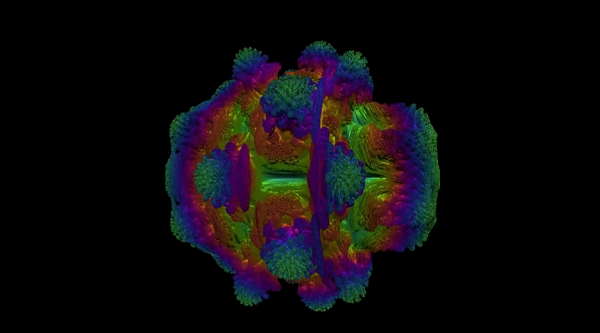无法在证书存储区中找到清单签名证书 解决方法
时间:2011-02-22 来源:马丁*
解决办法是用记事本打开项目的.csproj文件,
删除类似以下xml就能顺利通过编译了.
XML文件如下:
<ManifestCertificateThumbprint>2EA54AA87930B25390B2382AA6B48B9EC10E9C08</ManifestCertificateThumbprint>
<ManifestKeyFile>BarCodeTool_TemporaryKey.pfx</ManifestKeyFile>
<GenerateManifests>true</GenerateManifests>
<SignManifests>false</SignManifests>
<SignAssembly>false</SignAssembly>
<AssemblyOriginatorKeyFile>
</AssemblyOriginatorKeyFile>
<PublishUrl>http://localhost/BarCodeTool/</PublishUrl>
<Install>true</Install>
<InstallFrom>Web</InstallFrom>
<UpdateEnabled>true</UpdateEnabled>
<UpdateMode>Foreground</UpdateMode>
<UpdateInterval>7</UpdateInterval>
<UpdateIntervalUnits>Days</UpdateIntervalUnits>
<UpdatePeriodically>false</UpdatePeriodically>
<UpdateRequired>false</UpdateRequired>
<MapFileExtensions>true</MapFileExtensions>
<InstallUrl>http://10.0.0.6/BarCodeTool/</InstallUrl>
<CreateWebPageOnPublish>false</CreateWebPageOnPublish>
<ApplicationRevision>6</ApplicationRevision>
<ApplicationVersion>1.0.0.%2a</ApplicationVersion>
<UseApplicationTrust>false</UseApplicationTrust>
<BootstrapperEnabled>true</BootstrapperEnabled>
相关阅读 更多 +