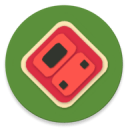机器学习IN 搜索引擎(1)
时间:2011-02-08 来源:kewing
首先简要说明建立搜索引擎的步骤:
基本上,很简略的,可以将建立一个搜索引擎(或,建立一个玩具级的搜索引擎)分为以下几步:
1.搜集文档,抓取网页etc。
2.建立索引(文档,及文档中不同单词的位置信息)
3.查询,返回经排序的稳定列表。(处理结果的排列方式:基于网页内容的度量,如:单词频度;基于网页外部信息的度量,如:PageRank)
4.对查询结果排名(如,神经网络)
本文主要涉及上述步骤的前两部。这其中涉及到的机器学习算法并不多(嗯,我觉得是没有……)。
好,我们先搭建搜索引擎的初步架构:
1 import urllib2
2 from BeautifulSoup import *
3 from urlparse import urljoin
4
5 ignorewords = set( ['the', 'of', 'to', 'and', 'a', 'in', 'is', 'it', 'or'] )
6
7 #-----------------------------------------------------------------
8 # crawler: 检索网页&创建数据库
9 #-----------------------------------------------------------------
10 class crawler:
11 # dbname: 数据库名称
12 def __init__(self, dbname):
13 pass
14
15 def __del__(self):
16 pass
17
18 def dbcommit(self):
19 pass
20
21 # 辅助函数--用于获取条目ID,若条目不存在则将之加入数据库
22 def getentryid(self, table, field, value, createnew = True):
23 return None
24
25 # 为网页建立索引
26 def addtoindex(self, url, soup):
27 print('Indexing %s' % url)
28
29 # 从HTML中提取文字(无标签)
30 def gettextonly(self, soup):
31 return None
32
33 # 根据任何非空白字符进行分词处理
34 def separatewords(self, text):
35 return None
36
37 # 若url已建立索引则返回True
38 def isindexed(self, url):
39 return False
40
41 # 添加一关联两个网页的链接
42 def addlinkref(self, urlFrom, urlTo, linkText):
43 pass
44
45 # 从一小组网页开始进行广度优先搜索,直至某一给定深度
46 # 期间为网页建立索引
47 def crawl(self, pages, depth = 2):
48 pass
49
50 # 创建数据库表
51 def createindextables(self):
52 pass
以下要做的是完善该框架。
1.搜集文档,抓取网页etc--爬虫
我们使用urllib2和BeautifulSoup来构造一个Python版的爬虫程序
(由于以后会大量使用beautifulsoup,因此建议各位大神Google一下(如果你不愿意,可以点这里),由于不想太陷入细节,因此,以后不太对BeautifulSoup进行讨论。)
嗯,为了调试的需要,我在文件头增加了些代码:
1 # -*- coding: gb2312 -*-
2 import urllib2
3 from BeautifulSoup import *
4 from urlparse import urljoin
5 from sqlite3 import dbapi2 as sqlite
6
7 DEBUG_ON = True
8 if DEBUG_ON: import traceback
首先,一定一定要在文件头上写上# -*- coding: gb2312 -*-之类的代码,否则。。。(Python3就要好得多,全是Unicode,关于Python中,类也好函数也好,这些个字符编码的问题还真相当麻烦,不过还好Python3中有了很大改善。。。)。那个DEBUG_ON是为了取得和C中的#ifdef相似的功能……
爬虫函数如下:
1 # 从一小组网页开始进行广度优先搜索,直至某一给定深度
2 # 期间为网页建立索引
3 def crawl(self,pages,depth=2):
4 for i in range(depth):
5 newpages={}
6 for page in pages:
7 try:
8 c=urllib2.urlopen(page)
9 except:
10 print "Could not open %s" % page
11 continue
12
13 try:
14 soup=BeautifulSoup(c.read())
15 self.addtoindex(page,soup)
16
17 links=soup('a')
18 for link in links:
19 if ('href' in dict(link.attrs)):
20 url=urljoin(page,link['href'])
21 if url.find("'")!=-1: continue
22 url=url.split('#')[0]
23 if url[0:4]=='http' and not self.isindexed(url):
24 newpages[url]=1
25 linkText=self.gettextonly(link)
26 self.addlinkref(page,url,linkText)
27 self.dbcommit()
28 except:
29 print "Could not parse page %s" % page
30 if DEBUG_ON: print traceback.format_exc()
31 pages = newpages
DEBUG_ON一定要定义,否则这里就要注意处理NameError。。。貌似Python的debug功能不是很强大。。。
这其中涉及到了相当多的关于web,url之类的处理。由于本文关注的主要是机器学习,因此不打算对这些知识逐一介绍,那是几本书才能完成的事情。。。
代码中,我们指定了depth。因为我们要对该页面上的所有链接(我们将他们加入newpages中)进行遍历,所以有必要指定下遍历要进行的深度。我们传入一个list,其中是我们的爬虫程序开始的页面。我们也会对该网页做索引,我们用isindexed检查该url是否已经被做过索引,如果没有我们就将之加入我们的索引表。
我们测一下:
1 #================================================================================
2 # Test: searchengine.py
3 #================================================================================
4 if __name__ == '__main__':
5 pagelist = [r'http://www.baidu.com']
6 crawler = crawler('')
7 crawler.crawl(pagelist)
结果如下:
 代码
代码
2.建立索引
首先,数据库处理
嗯,我们来为全文索引建立数据库。索引对应于一个列表,其中包含了所有不同单词 & 这些单词所在的文档 & 单词在文档中出现的位置。
我们将使用简单的嵌入式数据库SQLite。关于该数据库的使用,在《文档分类2》中有所涉及。
我们先在crawler中修改部分代码,以进行SQLite操作。
1 # dbname: 数据库名称
2 def __init__(self, dbname):
3 self.con = sqlite.connect(dbname)
4
5 def __del__(self):
6 self.con.close()
7
8 def dbcommit(self):
9 self.con.commit()
笔者使用的是Python2.6(确切的说,在写这个东东时,为了不抽风的使用BeautifulSoup而不得不使用Python2.6。。。),所以相关的imort语句是(嗯,实际上Python3中也是这样。。。):
from sqlite3 import dbapi2 as sqlite
我们先来建立如下几张数据库表。

他们分别是:
urllist:索引过的url列表
wordlist:单词列表
wordlocation:单词在文档中所处位置的列表
link:保存了两个url,指明了从一张表到另一张表的链接关系。
linkwords:利用wordid和linkid,记录了哪些单词与链接相关
(嗯,也许上面那幅图把你搞得晕晕乎乎的,那么,由于“所有SQLite中的表默认都有个rowid”(就是这里的第一句话所说的那样),因此,我们不需要显示的为这些表指定这个rowid,也因此,在看这幅图时,直接把图中的rowid忽视掉,然后,豁然开朗。。。)
我们所要做的就是建立上面那些个表,如下代码所示:
1 # 创建数据库表
2 def createindextables(self):
3 self.con.execute('create table urllist(url)')
4 self.con.execute('create table wordlist(word)')
5 self.con.execute('create table wordlocation(urlid,wordid,location)')
6 self.con.execute('create table link(fromid integer,toid integer)')
7 self.con.execute('create table linkwords(wordid,linkid)')
8 self.con.execute('create index wordidx on wordlist(word)')
9 self.con.execute('create index urlidx on urllist(url)')
10 self.con.execute('create index wordurlidx on wordlocation(wordid)')
11 self.con.execute('create index urltoidx on link(toid)')
12 self.con.execute('create index urlfromidx on link(fromid)')
13 self.dbcommit()
可以看到,我们并不是仅仅建立了5张表,实际上,为了效率,我们另建了几张表。
不妨一测:
1 #===============================================================================
2 # Test: searchengine.py
3 #===============================================================================
4 if __name__ == '__main__':
5 pagelist = [r'http://www.baidu.com']
6 crawler = crawler('searchindex.db')
7 crawler.createindextables()
8 crawler.crawl(pagelist)
我们在当前工作目录建立个数据库文件:searchindex.db,嗯。
其次,为了在网页中查找单词,我们首先:
1 # 从HTML中提取文字(无标签)
2 def gettextonly(self, soup):
3 v = soup.string
4 if v == None:
5 c = soup.contents
6 resultext = ""
7 for t in c:
8 subtext = self.gettextonly(t)
9 resultext += subtext + '\n'
10 return resultext
11 else:
12 return v.strip()
然后:
1 # 根据任何非空白字符进行分词处理
2 def separatewords(self, text):
3 splitter = re.compile(r'\W*')
4 return (s.lower() for s in splitter.split(text) if s!='')
想说下的是,separatewords足够简短和谐,但可能工作的不如,嗯,比如Google,那么好。有大量的研究旨在改善该函数的功能。(Google一下)(关于中文分词也是相当巨大的一块,有兴趣的可以稍微看看笔者很久以前写的一个,玩具级分词程序。。。)
(也正因为该函数,所以有了本文开头关于本程序所处理文本的假设。所以,实质上从后文来讲,我们测试中使用http://www.baidu.com是不行的。。)
(还可以对分词进行一些处理,比如,针对英语文本的词干词缀处理,可以让我们输入play,而得到play & playing 的相关页面。。。这些均属于此处分词的任务。。。)
好吧,建立索引
在这里,我们的目标是:把某个url网页中出现的所有单词都与该url相联系起来。
我们把这些信息保存在wordlocation中。
1 # 为网页建立索引
2 def addtoindex(self, url, soup):
3 if self.isindexed(url): return
4 print('Indexing %s' % url)
5
6 # 获取单词
7 text = self.gettextonly(soup)
8 words = self.separatewords(text)
9
10 # 得到URL的id
11 urlid = self.getentryid('urllist', 'url', url)
12
13 # 将每个单词与该url关联
14 for i in range(len(words)):
15 word = words[i]
16 if word in ignorewords: continue
17 worid = self.getentryid('wordlist', 'word', word)
18 self.con.execute("insert into wordlocation(urlid, wordid, location) \
19 values (%d, %d, %d)" % (urlid, worid, i) )
从这里我们可以看出到目前为止整个算法的一个大体的流程。我们利用BeautifulSoup对某个url soup一下,该soup保存了该url的html形式。我们利用该soup得到所有的text。
在这里我们还需要一个辅助函数:getentryid,来得到相应的id。如你所想,肯定是与数据库相关。
1 # 辅助函数--用于获取条目ID,若条目不存在则将之加入数据库
2 def getentryid(self, table, field, value, createnew = True):
3 cur=self.con.execute(
4 "select rowid from %s where %s='%s'" % (table,field,value))
5 res=cur.fetchone()
6 if res==None:
7 cur=self.con.execute(
8 "insert into %s (%s) values ('%s')" % (table,field,value))
9 return cur.lastrowid
10 else:
11 return res[0]
嗯,很简单。如果存在,我们将返回相应的id,如果不存在,我们就插入之。可能你需要参考下我们建立数据库的函数createindextables。
isindexed也很简单。
1 # 若url已建立索引则返回True
2 def isindexed(self, url):
3 u = self.con.execute \
4 ("select rowid from urllist where url='%s'" % url).fetchone()
5 if u != None:
6 # 是否已被检索?
7 v = self.con.execute \
8 ("select * from wordlocation where urlid=%d" % u[0]).fetchone()
9 if v != None: return True
10 return False
嗯,可以一测了:
1 #===============================================================================
2 # Test: searchengine.py
3 #===============================================================================
4 if __name__ == '__main__':
5 pagelist = [r'http://www.baidu.com']
6 crawler = crawler('searchindex.db')
7 crawler.createindextables()
8 crawler.crawl(pagelist)
9 print [row for row in crawler.con.execute("select rowid from wordlocation where wordid=1")]
对baidu crawler了一下,结果如下:
 代码
代码
得到的searchindex.db有1.15Mb,嗯,还可以。
至此,我们的代码完整代码如下:
 代码
代码
(Wait for continue...)
 代码
代码