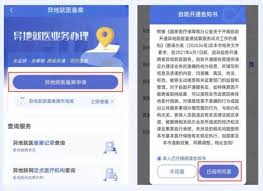C# 按钮控制windows音量
时间:2011-02-04 来源:Jan.David
经过测试,这种方法在win7下也能正常使用
如图

代码如下
 控制系统音量
控制系统音量
using System;
using System.Collections.Generic;
using System.ComponentModel;
using System.Data;
using System.Drawing;
using System.Linq;
using System.Text;
using System.Windows.Forms;
using System.Runtime.InteropServices;//dll引用要用到的
namespace WindowsFormsApplication2
{
public partial class Form1 : Form
{
[DllImport("user32.dll", CharSet = CharSet.Auto, SetLastError = true)]
static extern IntPtr SendMessage(IntPtr hWnd, uint Msg, uint wParam, uint lParam);
const uint WM_APPCOMMAND = 0x319;
const uint APPCOMMAND_VOLUME_UP = 0x0a;
const uint APPCOMMAND_VOLUME_DOWN = 0x09;
const uint APPCOMMAND_VOLUME_MUTE = 0x08;
public Form1()
{
InitializeComponent();
}
private void button1_Click(object sender, EventArgs e)
{//增加音量
SendMessage(this.Handle, WM_APPCOMMAND, 0x30292, APPCOMMAND_VOLUME_UP * 0x10000);
}
private void button2_Click(object sender, EventArgs e)
{//减少音量
SendMessage(this.Handle, WM_APPCOMMAND, 0x30292, APPCOMMAND_VOLUME_DOWN * 0x10000);
}
private void button3_Click(object sender, EventArgs e)
{//静音切换
SendMessage(this.Handle, WM_APPCOMMAND, 0x200eb0, APPCOMMAND_VOLUME_MUTE * 0x10000);
}
private void button1_MouseDown(object sender, MouseEventArgs e)
{
}
}
}
相关阅读 更多 +