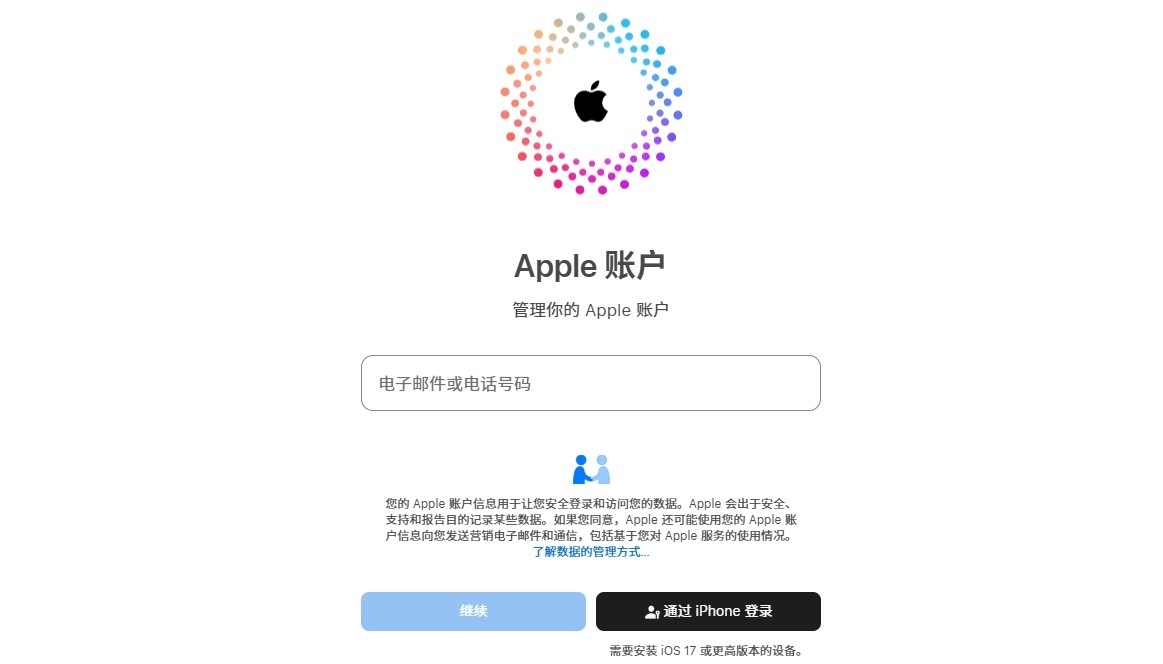在linux上安装Oracle Application Express
时间:2011-01-27 来源:iolia131
ENV: [oracle@azhao-linux apex]$ uname -a Linux azhao-linux 2.6.9-89.ELsmp #1 SMP Mon Apr 20 10:34:33 EDT 2009 i686 i686 i386 GNU/Linux Download source: 1. apex_3.2.1.zipaddress: apex.oracle.com 2. as_101330_apache2_lnx.zipaddress: oracle 11.1g download page Step: 1. Install apex engine unzip apex_3.2.1.zip mkdir oracle_apache cd oracle_apache Unzip ../as_101330_apache2_lnx.zip Cd ../apex sqlplus / as sysdba SQL> create tablespace apex datafile '/opt/oracle/oradata/test/apex01.dbf' size 1000m autoextend on; SQL> @apexins.sql apex apex temp /i/ Sqlplus / as sysdba SQL> select username,account_status,default_tablespace from dba_users order by created; USERNAME ACCOUNT_STATUS DEFAULT_TABLESPACE ------------------------------ -------------------------------- ------------------------------ APEX_PUBLIC_USER LOCKED USERS APEX_030200 LOCKED APEX FLOWS_FILES LOCKED APEX SQL> alter user APEX_PUBLIC_USER account unlock; SQL> alter user APEX_PUBLIC_USER identified by test; SQL> @apxchpwd.sql#set password of 'admin' user. 2. Install Oracle apache cd oracle_apache/ ./runInstaller Path: $ORACLE_BASE/ias Install #don't need run 'root.sh' since it has been run when installing the Oracle database. 3. Configure apache (1) register APEX to mod_plsql Cd /opt/oracle/ias/ohs/modplsql/conf Vi dads.conf Alias /i/ "/opt/oracle/ias/ohs/images/" #don't lose the last "/" AddType text/xml xbl AddType text/x-component htc Order deny,allow PlsqlDocumentPath docs AllowOverride None PlsqlDocumentProcedure wwv_flow_file_mgr.process_download PlsqlDatabaseConnectString azhao-linux:1521:test ServiceNameFormat PlsqlNLSLanguage AMERICAN_AMERICA.AL32UTF8 PlsqlAuthenticationMode Basic SetHandler pls_handler PlsqlDocumentTablename wwv_flow_file_objects$ PlsqlDatabaseUsername APEX_PUBLIC_USER PlsqlDefaultPage apex PlsqlDatabasePassword test Allow from all (2) change default port which has been occupied by Oracle vi /opt/oracle/ias/opmn/conf/opmn.xml