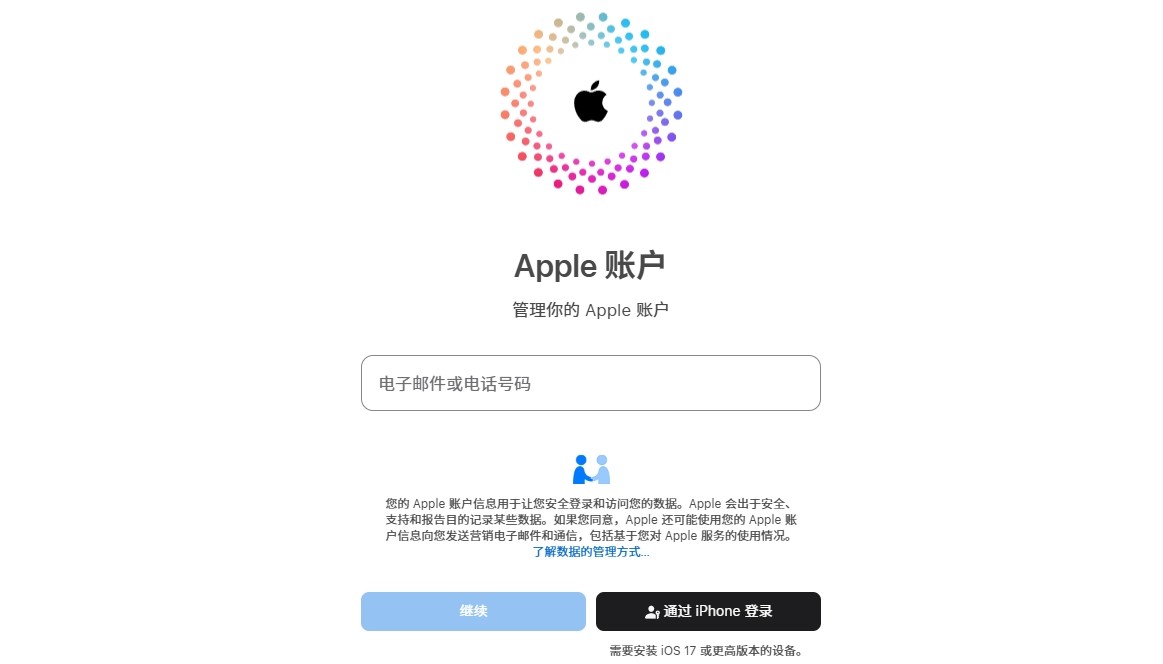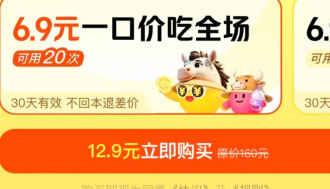Ubuntu 安装 RabbitVCS步骤
时间:2011-01-21 来源:记忆de碎片
1. Go to http://wiki.rabbitvcs.org/wiki/download and click on the PPA link
2. Add "deb http://ppa.launchpad.net/rabbitvcs/ppa/ubuntu lucid main" to /etc/apt/sources.list as requested
//操作命令 打开 命令
cd /etc/apt
sudo chmod 755 sources.list
sudo gedit sources.list
3. sudo apt-key adv --keyserver keyserver.ubuntu.com --recv-keys 34EF4A35
4. sudo apt-get update
5. sudo apt-get install rabbitvcs-cli rabbitvcs-core rabbitvcs-gedit rabbitvcs-nautilus rabbitvcs-thunar thunarx-python
6. reboot
相关阅读 更多 +