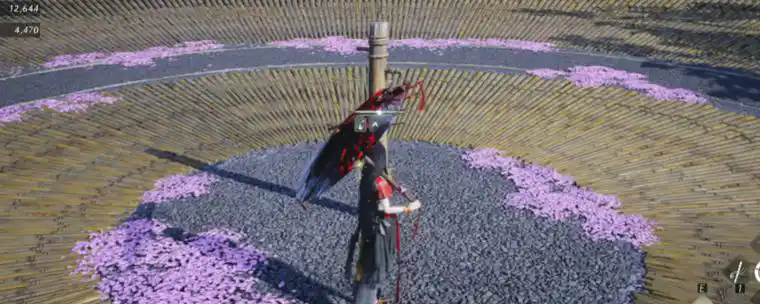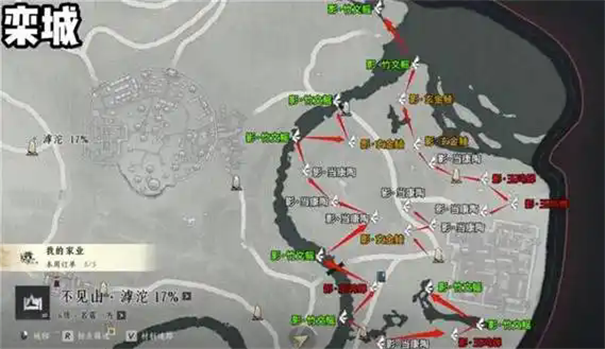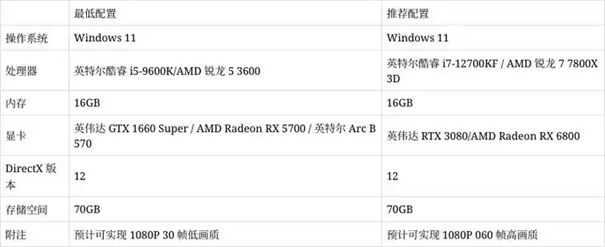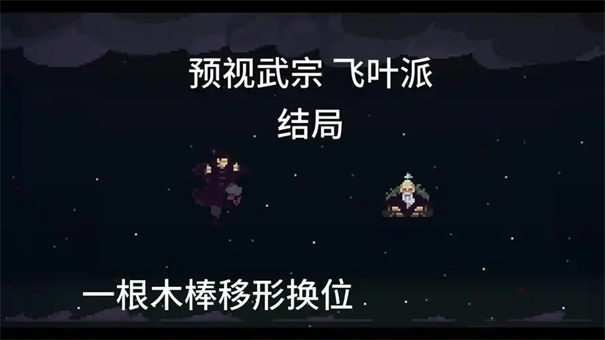设置SQL2008报表匿名访问的方法
时间:2011-01-21 来源:Rainbow.ding
2.修改配置文件web.config(D:\Program Files\Microsoft SQL Server\MSRS10.MSSQLSERVER\Reporting Services\ReportServer
D:\Program Files\Microsoft SQL Server\MSRS10.MSSQLSERVER\Reporting Services\ReportManager)
将
<authentication mode="Windows" />
<identity impersonate="true"/>
修改为:
<authentication mode="None" />
<identity impersonate="false"/>
3.修改配置文件rereportserver.config
将
<Authentication>
<AuthenticationTypes>
<RSWindowsNegotiate/>
<RSWindowsNTLM/>
</AuthenticationTypes>
<EnableAuthPersistence>true</EnableAuthPersistence>
</Authentication>
修改为:
<Authentication>
<AuthenticationTypes>
<Custom/>
</AuthenticationTypes>
<EnableAuthPersistence>true</EnableAuthPersistence>
</Authentication>
在
<Security>
<Extension Name="Windows" Type="Microsoft.ReportingServices.Authorization.WindowsAuthorization, Microsoft.ReportingServices.Authorization"/>
</Security>
<Authentication>
<Extension Name="Windows" Type="Microsoft.ReportingServices.Authentication.WindowsAuthentication, Microsoft.ReportingServices.Authorization"/>
</Authentication>
下面添加
<Security>
<Extension Name="None" Type="Microsoft.Samples.ReportingServices.AnonymousSecurity.Authorization, Microsoft.Samples.ReportingServices.AnonymousSecurity" />
</Security>
<Authentication>
<Extension Name="None" Type="Microsoft.Samples.ReportingServices.AnonymousSecurity.AuthenticationExtension, Microsoft.Samples.ReportingServices.AnonymousSecurity" />
</Authentication>