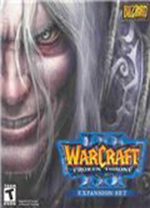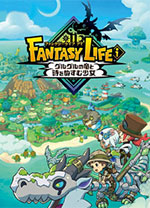制作ASP.NET程序安装包
时间:2010-12-10 来源:Yan-Feng
http://xucanzhao.cnblogs.com/archive/2005/10/02/248063.html
http://blog.csdn.net/abaowu/archive/2004/11/23/191908.aspx
Windows Server 2008运行安装包时出错:
"The installer was interrupted before Application could be installed. You need to restart the installer to try again.
Click "Close" to exit."
解决方案:
Here is what has helped me on Windows Server 2008 R2:
1. Go to Server Manager --> Roles --> Web Server (IIS) --> Role Services
2. Click Add Role Services and check the following:
a. Application Development --> CGI
b. IIS 6 Management Compatibility
3. Run IISRESET from CMD
Hope that helps somebody.
在win7上发布rdlc时,需要添加Handler
Open Internet Information Services (IIS) Manager and select your Web
application
Under IIS area, double-click on Handler Mappings icon.
At the Action pane on your right, click on Add Managed Handler.
At the Add Managed Handler dialog, enter the following:
Request path: Reserved.ReportViewerWebControl.axd
Type: Microsoft.Reporting.WebForms.HttpHandler
Name: Reserved-ReportViewerWebControl-axd
Click OK.