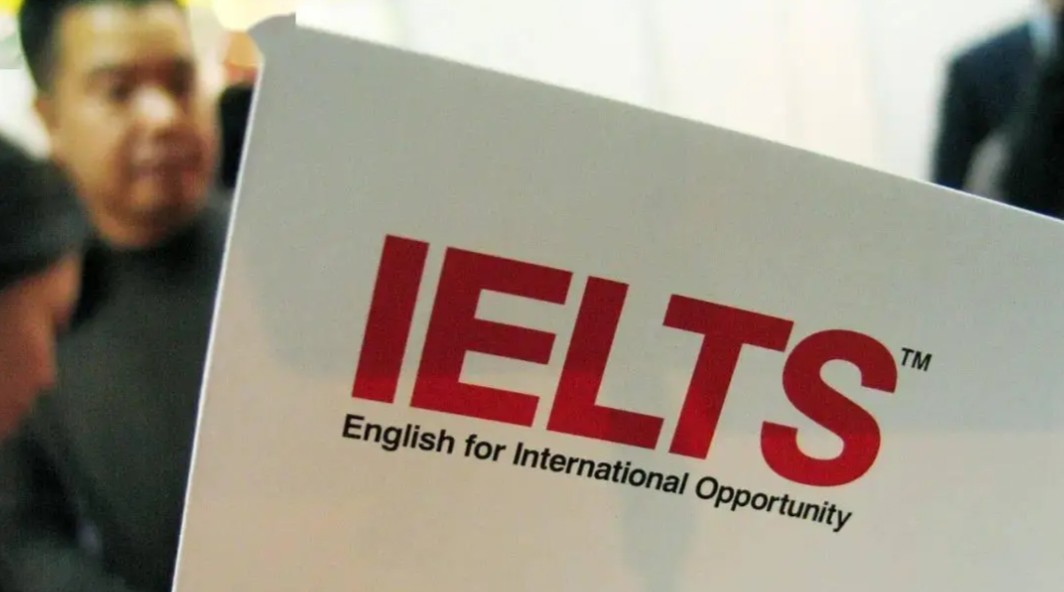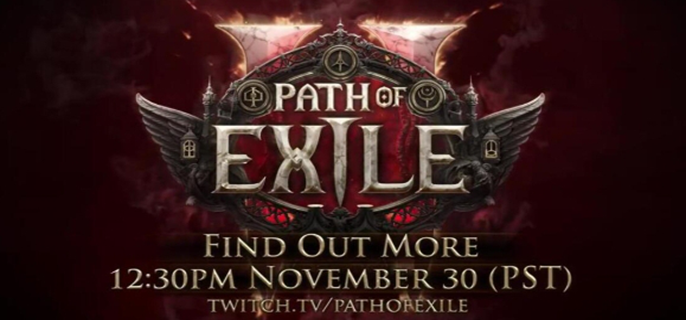FreeBSD配置ip和开启SSH

主要是 ifconfig_le0这个的
#set ip
ifconfig_le0="inet 192.168.1.213 netmask 255.255.255.0"
#set gateway
defaultrouter=192.168.1.1
#set hostname
hostname WinLinKer
对了,还要设置下DNS
vi /etc/resolv.conf
写入你们当地的dns服务器地址
nameserver 4.2.2.1
nameserver 4.2.2.2
以上是我示范的,大家可以根据自己的当地dns 来设置。
这样就行了,接着 /etc/netstart 下 就可以了。
然后,我们来设置下FreeBSD可以远程SSH
编辑/etc/rc.conf
最后加入:sshd_enable="yes"
再次打开/etc/ssh/sshd_config,修改以下设置
1.支持使用口令认证
# Change to yes to enable built-in password authentication.
PasswordAuthentication yes
PermitEmptyPasswords no
2.允许以Root身份远程登录
PermitRootLogin yes
3.避免提示后长期等待
UseDNS no
好了,大功告成。

部落冲突7723官方正版
策略塔防 下载

部落冲突一加手机版
策略塔防 下载

铁路探险中文版
休闲益智 下载