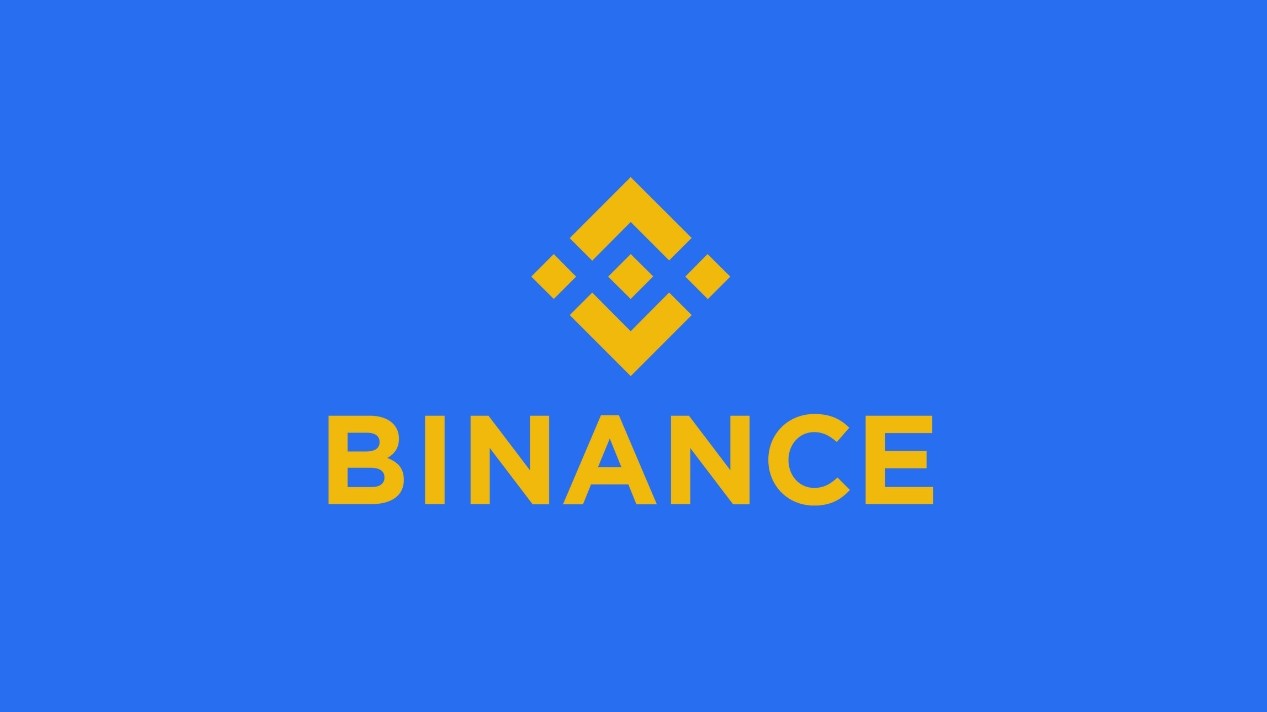Fedora 13 安装 MPlayer
时间:2010-12-03 来源:大宝pku
|
步骤: 添加Livna源仓库 rpm -ivh http://rpm.livna.org/livna-release.rpm 添加Fusion源仓库 rpm -ivh http://download1.rpmfusion.org/free/fedora/rpmfusion-free-release-stable.noarch.rpm rpm -ivh http://download1.rpmfusion.org/nonfree/fedora/rpmfusion-nonfree-release-stable.noarch.rpm # yum install mplayer-gui # yum install xine # yum install smplayer 在mplayer-gui里有多种视频解码方案,例如: xv, gl, ... (取决于你的显卡能力,但是多数情况下, xv 都是可以正常工作的) 选择方法 mplayer-gui -> Preferences -> Video -> xv |
相关阅读 更多 +