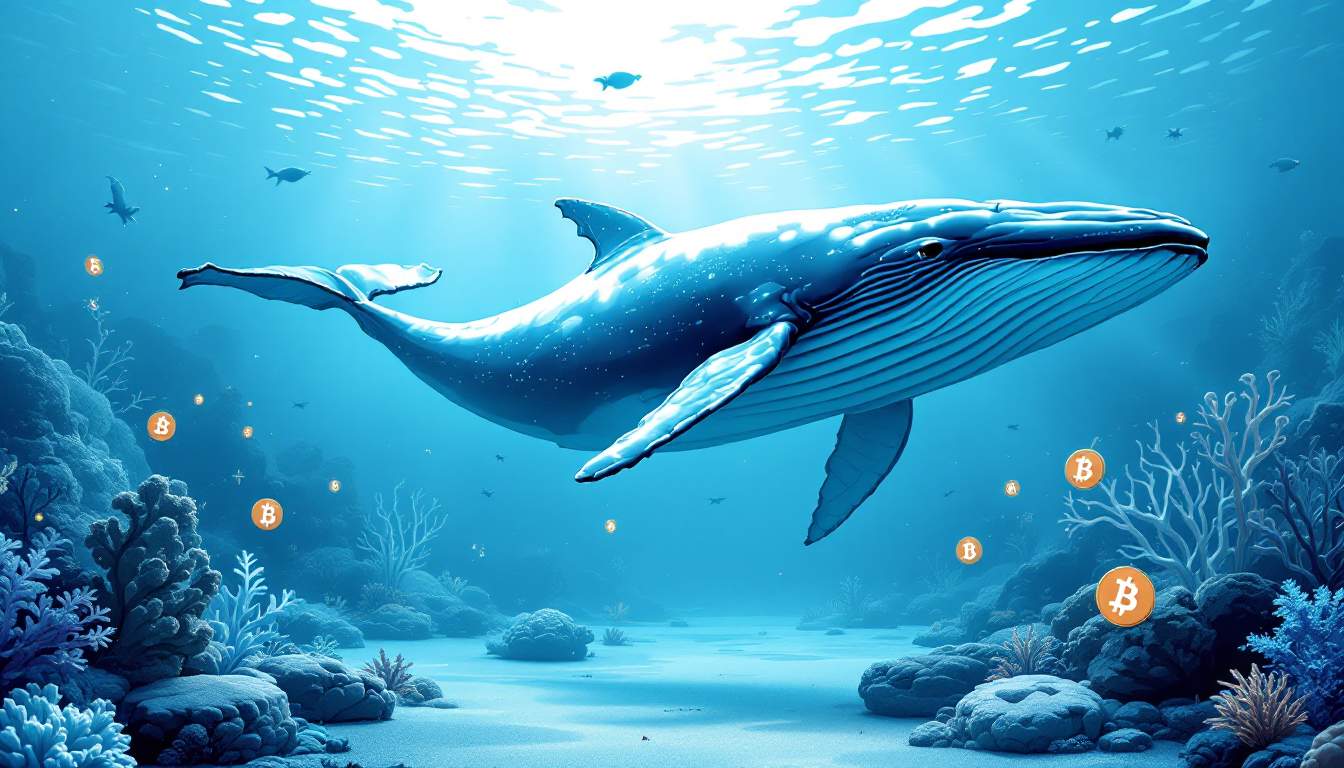Developing shared libraries with Eclipse CDT
时间:2010-12-01 来源:He,YuanHui
Define your shared library’s project as a reference for your application. In order to do so open the project properties of the executable project, go to project references and select the shared library project (where in my case “shared” is also the name of the shared library).
In the project settings of your executable project, add the shared library to the linker settings, as shown in the following screenshot:
Bear in mind that the library search path must be adjusted every time when switching between Debug and Release versions.
In the project settings of your executable project, add the working directory of your shared library project to the compiler include path, as shown in this screenshot:
Now you should be able to compile your application, but in order to run it from within Eclipse, there’s a last step that needs to be done:
In the run dialog (top menu Run -> Open Run Dialog), define the LD_LIBRARY_PATH variable as ${workspace_loc}/shared/Debug/, as shown inthe following screenshot.
Again, this needs to be adjusted when switching between Debug and Release versions.
All this is very tedious stuff, so hopefully this will be a bit improved in the upcoming CDT releases.
Popularity: 90% [?]
link to :http://dirkraffel.com/2008/06/27/developing-shared-libraries-with-eclipse-cdt/