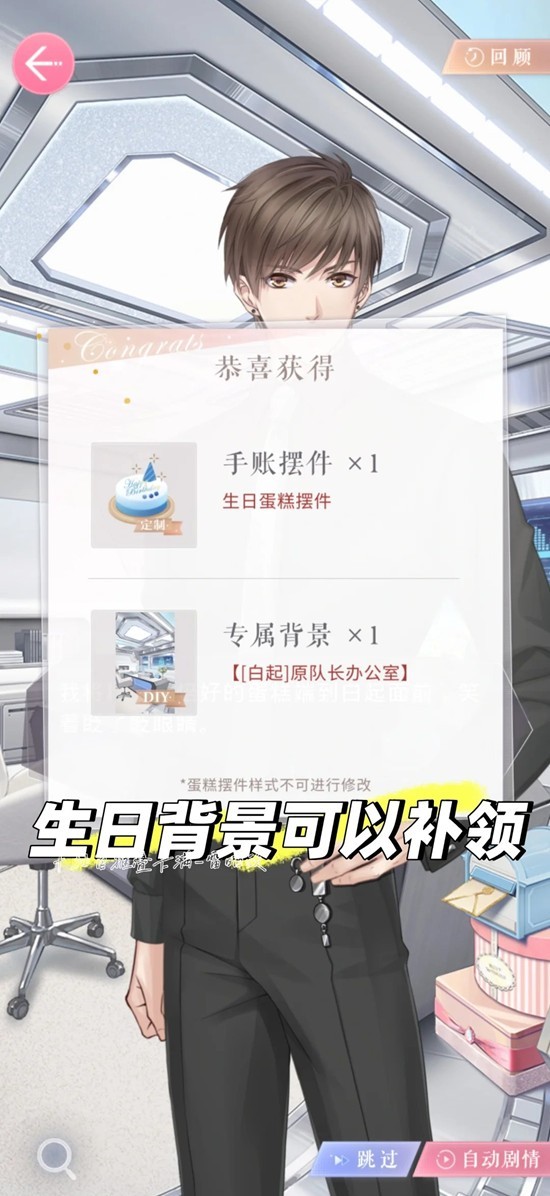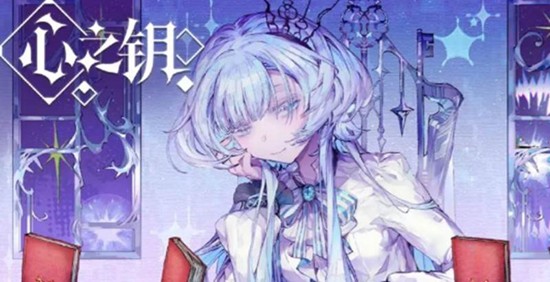华为无线模块的GPRS在PC-linux下的ppp拨号成功
时间:2010-12-27 来源:gunnerlzx
1.
/etc/ppp/peers/option
|
noauth |
2.
/etc/ppp/chap-secrets
|
# Secrets for authentication using CHAP |
3.
/etc/ppp/connect
具体设置参考前一篇博文
|
TIMEOUT 15 |
脚本的具体含义请移步:
http://blog.chinaunix.net/u3/111961/showart_2190490.html
也可以参考上一篇博文。
拨号直接先把以太网禁止,以防冲突
ifconfig eth0 down
拨号:
pppd call option
输出如下:
start connect script
send AT...
seng AT+CFUN=1...
Setting APN...
Dialing...
Script /usr/sbin/chat -v -f /etc/ppp/connect finished (pid 3500), status = 0x0
Serial connection established.
using channel 3
Using interface ppp0
Connect: ppp0 <--> /dev/ttyUSB0
sent [LCP ConfReq id=0x1 <asyncmap 0x0> <magic 0x523be8ce> <pcomp> <accomp>]
rcvd [LCP ConfReq id=0x6 <asyncmap 0x0> <auth chap MD5> <magic 0x1063389> <pcomp> <accomp>]
sent [LCP ConfAck id=0x6 <asyncmap 0x0> <auth chap MD5> <magic 0x1063389> <pcomp> <accomp>]
rcvd [LCP ConfAck id=0x1 <asyncmap 0x0> <magic 0x523be8ce> <pcomp> <accomp>]
sent [LCP EchoReq id=0x0 magic=0x523be8ce]
rcvd [LCP DiscReq id=0x7 magic=0x1063389]
rcvd [CHAP Challenge id=0x1 <be058ed0ea671b1c1042434b0a4fa62c>, name = "UMTS_CHAP_SRVR"]
sent [CHAP Response id=0x1 <14f4ca5a88b30e7c98d54d2d76388299>, name = "uninet"]
rcvd [LCP EchoRep id=0x0 magic=0x1063389 52 3b e8 ce]
rcvd [CHAP Success id=0x1 ""]
CHAP authentication succeeded
CHAP authentication succeeded
sent [CCP ConfReq id=0x1 <deflate 15> <deflate(old#) 15> <bsd v1 15>]
sent [IPCP ConfReq id=0x1 <compress VJ 0f 01> <addr 0.0.0.0> <ms-dns1 0.0.0.0> <ms-dns2 0.0.0.0>]
rcvd [LCP ProtRej id=0x8 80 fd 01 01 00 0f 1a 04 78 00 18 04 78 00 15 03 2f]
Protocol-Reject for 'Compression Control Protocol' (0x80fd) received
rcvd [IPCP ConfNak id=0x1 <ms-dns1 10.11.12.13> <ms-dns2 10.11.12.14> <ms-wins 10.11.12.13> <ms-wins 10.11.12.14>]
sent [IPCP ConfReq id=0x2 <compress VJ 0f 01> <addr 0.0.0.0> <ms-dns1 10.11.12.13> <ms-dns2 10.11.12.14>]
rcvd [IPCP ConfNak id=0x2 <ms-dns1 10.11.12.13> <ms-dns2 10.11.12.14> <ms-wins 10.11.12.13> <ms-wins 10.11.12.14>]
sent [IPCP ConfReq id=0x3 <compress VJ 0f 01> <addr 0.0.0.0> <ms-dns1 10.11.12.13> <ms-dns2 10.11.12.14>]
rcvd [IPCP ConfReq id=0x4]
sent [IPCP ConfNak id=0x4 <addr 0.0.0.0>]
rcvd [IPCP ConfRej id=0x3 <compress VJ 0f 01>]
sent [IPCP ConfReq id=0x4 <addr 0.0.0.0> <ms-dns1 10.11.12.13> <ms-dns2 10.11.12.14>]
rcvd [IPCP ConfReq id=0x5]
sent [IPCP ConfAck id=0x5]
rcvd [IPCP ConfNak id=0x4 <addr 172.16.159.69> <ms-dns1 202.106.195.68> <ms-dns2 202.106.46.151>]
sent [IPCP ConfReq id=0x5 <addr 172.16.159.69> <ms-dns1 202.106.195.68> <ms-dns2 202.106.46.151>]
rcvd [IPCP ConfAck id=0x5 <addr 172.16.159.69> <ms-dns1 202.106.195.68> <ms-dns2 202.106.46.151>]
Could not determine remote IP address: defaulting to 10.64.64.64
Cannot determine ethernet address for proxy ARP
local IP address 172.16.159.69
remote IP address 10.64.64.64
primary DNS address 202.106.195.68
secondary DNS address 202.106.46.151
Script /etc/ppp/ip-up started (pid 3502)
Script /etc/ppp/ip-up finished (pid 3502), status = 0x0
此时ping 202.119.230.80能通,也可以直接打开网页。为了省流量,不敢打开图片多的网页,只是打开baidu,google之类的
——————————————————————————————————————————————————
进一步测试
把/etc/ppp/chap-secrets增加的内容去掉也能拨号成功
继续把UNINET改成UNIWAP也能拨号成功,能ping通,但是不能打开网页
过程如下
start connect script
send AT...
seng AT+CFUN=1...
Setting APN...
Dialing...
Script /usr/sbin/chat -v -f /etc/ppp/connect finished (pid 5437), status = 0x0
Serial connection established.
using channel 4
Using interface ppp0
Connect: ppp0 <--> /dev/ttyUSB0
sent [LCP ConfReq id=0x1 <asyncmap 0x0> <magic 0x5c33b68f> <pcomp> <accomp>]
rcvd [LCP ConfReq id=0xa <asyncmap 0x0> <auth chap MD5> <magic 0x1063eb9> <pcomp> <accomp>]
sent [LCP ConfNak id=0xa <auth pap>]
rcvd [LCP ConfAck id=0x1 <asyncmap 0x0> <magic 0x5c33b68f> <pcomp> <accomp>]
rcvd [LCP ConfReq id=0xb <asyncmap 0x0> <auth pap> <magic 0x1063eb9> <pcomp> <accomp>]
sent [LCP ConfAck id=0xb <asyncmap 0x0> <auth pap> <magic 0x1063eb9> <pcomp> <accomp>]
sent [LCP EchoReq id=0x0 magic=0x5c33b68f]
sent [PAP AuthReq id=0x1 user="qiubutu" password=<hidden>]
rcvd [LCP DiscReq id=0xc magic=0x1063eb9]
rcvd [LCP EchoRep id=0x0 magic=0x1063eb9 5c 33 b6 8f]
rcvd [PAP AuthAck id=0x1 ""]
PAP authentication succeeded
sent [CCP ConfReq id=0x1 <deflate 15> <deflate(old#) 15> <bsd v1 15>]
sent [IPCP ConfReq id=0x1 <compress VJ 0f 01> <addr 0.0.0.0> <ms-dns1 0.0.0.0> <ms-dns2 0.0.0.0>]
rcvd [LCP ProtRej id=0xd 80 fd 01 01 00 0f 1a 04 78 00 18 04 78 00 15 03 2f]
Protocol-Reject for 'Compression Control Protocol' (0x80fd) received
rcvd [IPCP ConfNak id=0x1 <ms-dns1 10.11.12.13> <ms-dns2 10.11.12.14> <ms-wins 10.11.12.13> <ms-wins 10.11.12.14>]
sent [IPCP ConfReq id=0x2 <compress VJ 0f 01> <addr 0.0.0.0> <ms-dns1 10.11.12.13> <ms-dns2 10.11.12.14>]
rcvd [IPCP ConfNak id=0x2 <ms-dns1 10.11.12.13> <ms-dns2 10.11.12.14> <ms-wins 10.11.12.13> <ms-wins 10.11.12.14>]
sent [IPCP ConfReq id=0x3 <compress VJ 0f 01> <addr 0.0.0.0> <ms-dns1 10.11.12.13> <ms-dns2 10.11.12.14>]
rcvd [IPCP ConfReq id=0x6]
sent [IPCP ConfNak id=0x6 <addr 0.0.0.0>]
rcvd [IPCP ConfRej id=0x3 <compress VJ 0f 01> <ms-dns2 10.11.12.14>]
sent [IPCP ConfReq id=0x4 <addr 0.0.0.0> <ms-dns1 10.11.12.13>]
rcvd [IPCP ConfReq id=0x7]
sent [IPCP ConfAck id=0x7]
rcvd [IPCP ConfNak id=0x4 <addr 10.7.54.137> <ms-dns1 10.0.0.172>]
sent [IPCP ConfReq id=0x5 <addr 10.7.54.137> <ms-dns1 10.0.0.172>]
rcvd [IPCP ConfAck id=0x5 <addr 10.7.54.137> <ms-dns1 10.0.0.172>]
Could not determine remote IP address: defaulting to 10.64.64.64
Cannot determine ethernet address for proxy ARP
local IP address 10.7.54.137
remote IP address 10.64.64.64
primary DNS address 10.0.0.172
Script /etc/ppp/ip-up started (pid 5439)
Script /etc/ppp/ip-up finished (pid 5439), status = 0x0
——————————
接着把apn改为3gnet也能拨上,并且能ping通,也能打开网页
接着又把apn改为3gwap,能拨上,不能ping通,更不能打开网页
接着又把apn改为aaaa,也能拨上,不能ping通,不能打开网页