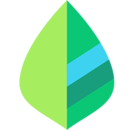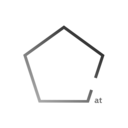Windows 下安装和使用 strawberry perl
时间:2010-12-24 来源:Homography Matrix
strawberry perl是windows下的开源(open source)perl 语言解释器 (1)下载安装包
http://strawberryperl.com/ (2)点击安装
(3)指定环境变量:
(a)
在cmd中:
cd <directory>
perl\bin\perl.exe relocation.pl.bat
perl\bin\perl.exe update_env.pl.bat (b)
右键点击《我的电脑》-》高级-》环境变量—》path后加入 " <安装目录>\strawberry\perl\bin "
注意:前后的环境变量要用;隔开。
(4)reboot
(5)编写perl脚本
开头加入
#! <安装目录>\strawberry\perl\bin\perl
.....
.......
保存,在cmd中找到perl文件目录,运行
perl *.pl
<end>
相关阅读 更多 +