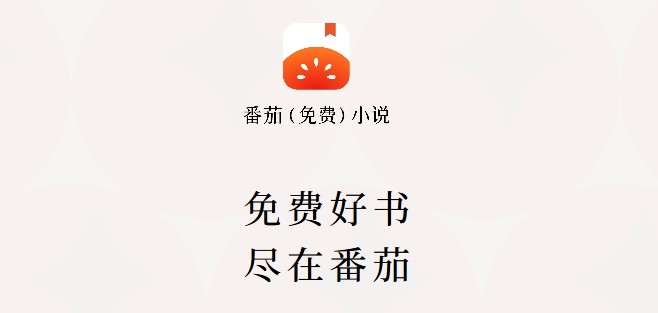Python 学习笔记 - 10.类(Class) 1
时间:2010-12-16 来源:sun5411
定义
Python 的 Class 比较特别,和我们习惯的静态语言类型定义有很大区别。
1. 使用一个名为 __init__ 的方法来完成初始化。
2. 使用一个名为 __del__ 的方法来完成类似析购操作。
3. 所有的实例方法都拥有一个 self 参数来传递当前实例,类似于 this。
4. 可以使用 __class__ 来访问类型成员
def __init__(self):
print "initialize
 ."
." def Foo(self):
print id(self)
>>>>>> a = MyClass()
initialize
 .
. >>>>>> a.Foo()
14412576
>>>>>> id(a)
14412576
Class 有一些特殊的属性,便于我们获得一些额外的信息。
"""This is MyClass's Docoment"""
def __init__(self):
self.i = 1234
>>>>>> MyClass.__doc__ # 类型帮助信息
"This is MyClass's Docoment""This is MyClass's Docoment"
>>>>>> MyClass.__name__ # 类型名称
'MyClass'
>>>>>> MyClass.__module__ # 类型所在模块
'__main__'
>>>>>> MyClass.__bases__ # 类型所继承的基类(Python 支持多继承)
(<type 'object'>,)
>>>>>> MyClass.__dict__ # 类型字典,存储所有类型成员信息
<dictproxy object at 0x00DC1AD0>
>>>>>> #以下是实例拥有的属性
>>>>>> MyClass().__class__ # 实例的类型
<class '__main__.MyClass'>
>>>>>> MyClass().__module__ # 实例类型所在模块
'__main__'
>>>>>> MyClass().__dict__ # 对象字典,存储所有实例成员信息
{'i': 1234}
>>>>>>
继承
Python 支持多继承,但有几点需要注意:
1. 基类 __init__ / __del__ 需显示调用。
2. 继承方法的调用和基类声明顺序有关。
def __init__(self):
print "Base1"
def test(self):
print "Base1 test
 "
" >>>>>> class Base2:
def __init__(self):
print "Base2"
def test(self):
print "Base2 test
 "
" >>>>>> class MyClass(Base2,Base1):
def __init__(self):
Base1.__init__(self)
Base2.__init__(self)
print "MyClass"
>>>>>> a = MyClass()
Base1
Base2
MyClass
>>>>>> a.test()
Base2 test

>>>>>> # 下面把 Base1 放在前面
>>>>>> class MyClass(Base1,Base2):
def __init__(self):
Base1.__init__(self)
Base2.__init__(self)
print "MyClass"
>>>>>> a = MyClass()
Base1
Base2
MyClass
>>>>>> a.test()
Base1 test

>>>>>>
成员
Python Class 同样包含类型和实例两种成员。i = 123 # 类成员
def __init__(self):
self.i = 100 # 实例成员
>>>>>> print Class1.i
123
>>>>>> print Class1().i
100
>>>>>>
有几个很 "特殊" 的 "规则" 需要注意。
(1) 我们可以通过实例引用访问类型成员。因此下面的例子中 self.i 实际指向 Class1.i,直到我们为实例新增了一个成员 i。
>>>>>> class Class1:
i = 123
def __init__(self):
print self.i
print hex(id(self.i))
>>>>>> hex(id(Class1.i)) # 显示 Class1.i 的地址
'0xab5860'
>>>>>> a = Class1() # 创建 Class1 实例,我们会发现 self.i 实际指向 Class1.i
123
0xab5860
>>>>>> Class1.__dict__ # 显示 Class1 成员
{'i': 123, '__module__': '__main__', '__doc__': None, '__init__': <function __init__ at 0x012911B0>}
>>>>>> a.__dict__ # 显示实例成员
{}
>>>>>> a.i = 100 # 为实例新增加一个成员i
>>>>>> hex(id(a.i)) # 显示新成员i的地址
'0xab5974'
>>>>>> a.__dict__ # 显示实例成员
{'i': 100}
>>>>>>
(2) 调用类型内部方法,需要省略 self 参数。
def __init__(self):
self.__test("Hello Python")
def __test(self, s):
print s
>>>>>> Class1()
Hello Python
<__main__.Class1 instance at 0x00DC3800>
>>>>>>
我们可以在成员名称前添加 "__" 使其成为私有成员。
__i = 123
def __init__(self):
self.__x = 0
def __test(self):
print id(self)
>>>>>> Class1.i
Traceback (most recent call last):
File "<pyshell#203>", line 1, in <module>
Class1.i
AttributeError: class Class1 has no attribute 'i'
>>>>>> Class1().__x
Traceback (most recent call last):
File "<pyshell#204>", line 1, in <module>
Class1().__x
AttributeError: Class1 instance has no attribute '__x'
>>>>>> Class1().__test()
Traceback (most recent call last):
File "<pyshell#205>", line 1, in <module>
Class1().__test()
AttributeError: Class1 instance has no attribute '__test'
>>>>>>
事实上这只是一种规则,并不是编译器上的限制。我们依然可以用特殊的语法来访问私有成员。
123
>>>>>> a = Class1()
>>>>>> a._Class1__x
0
>>>>>> a._Class1__test()
14432256
>>>>>>
除了静态(类型)字段,我们还可以定义静态方法。
@staticmethod
def test():
print "In Static method
 "
" >>>>>> Class1.test()
In Static method

>>>>>>
从设计的角度,或许更希望用属性(property)来代替字段(field)。
def __init__(self):
self.__i = 1234
def getI(self): return self.__i
def setI(self, value): self.__i = value
def delI(self): del self.__i
I = property(getI, setI, delI, "Property I")
>>>>>> a = Class1()
>>>>>> a.I
1234
>>>>>> a.I = 1000
>>>>>> a.I
1000
如果只是 readonly property,还可以用另外一种方式。
def __init__(self):
self.__i = 1234
@property
def I(self):
return self.__i
>>>>>> a = Class1()
>>>>>> a.I
1234
用 __getitem__ 和 __setitem__ 可以实现 C# 索引器的功能。
def __init__(self):
self.__x = ["a", "b", "c"]
def __getitem__(self, key):
return self.__x[key]
def __setitem__(self, key, value):
self.__x[key] = value
>>>>>> a = Class1()
>>>>>> a[1]
'b'
>>>>>> a[1] = "xxx"
>>>>>> a[1]
'xxx'
>>>>>>