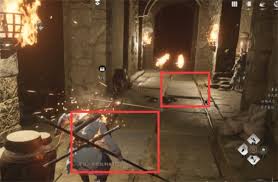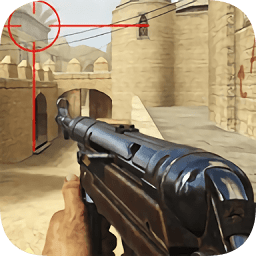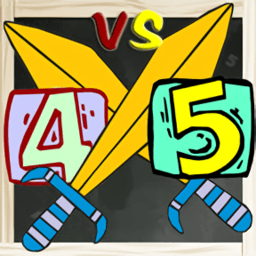(C#) A demo on how to auto fill out the "account" value in log in web
时间:2010-11-27 来源:Lucas Luo
The question:
The question is that, a guy want to auto log in "taobao", and needs to automatically fill out the account and password.
But he has little knowledge in WebBrowser in .NET. So, do not know how to handle this issue.
Solution:
1. Open "https://login.taobao.com/member/login.jhtml".
2. Click "View Source" to see what the "id" of the account textbox is. My case is "TPL_username_1".
3. Drag a "WebBrowser" control onto the Form.
4. Add ”DocumentCompleted" event. Note, this is the main point that we need to concern Because if you want to operate the controls on the web page, you need to get the document property. But in reality, you need to wait a moment in order to get that property, otherwise it will be null. Some people would use Sleep to delay several seconds, but generally, it's not a good idea because you hardly to make sure how long it will spend on getting the document instance. So, use "DocumetnCompleted" event to handle the operations that you'll performe on the web page.
5. Type below code in "DocumentCompleted" event.
private void webBrowser1_DocumentCompleted(object sender, WebBrowserDocumentCompletedEventArgs e)
{
webBrowser1.Document.GetElementById("TPL_username_1").SetAttribute("value", "lucasluo");
}
6. Debug your application.
7. See the input tag in your WebBrowser control. You'll see the filed already filled out with the value that you set.