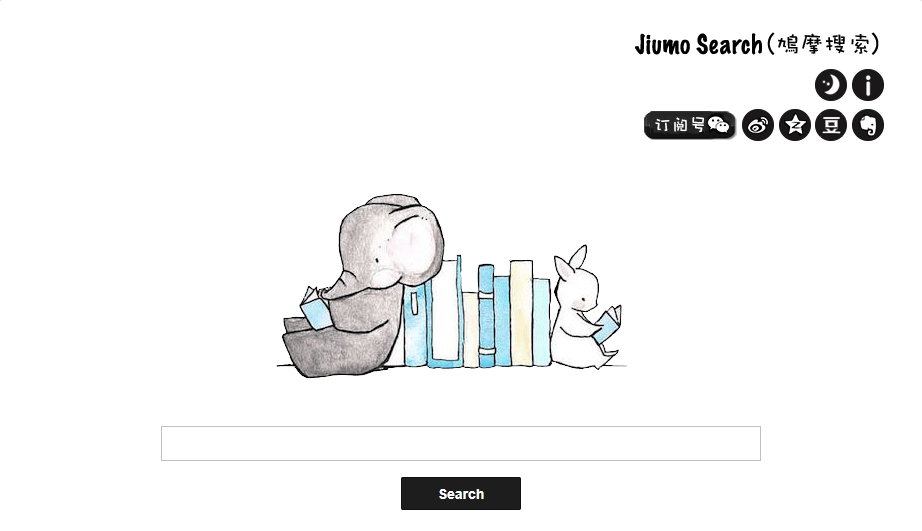ubuntu10.04下audacious2.4源码编译过程(解决2.3cue的bug)
时间:2010-11-26 来源:icejoywoo
代码:
tar xvf audacious-2.4.0.tgz
cd audacious-2.4.0
sudo apt-get build-dep audacious
./configure --enable-chardet //加参数开启字符集自动识别
make
sudo make install
make
sudo make install
cd audacious-2.4.0
sudo apt-get build-dep audacious-plungins
./configure
make
sudo make install
cd audacious-2.4.0
sudo apt-get build-dep audacious
./configure --enable-chardet //加参数开启字符集自动识别
make
sudo make install
注意:如果configure那步出错,提示为libmowgli的话,可以尝试下载
然后编译安装
make
sudo make install
然后,编译audacious-plugins-2.4.0.tgz
cd audacious-2.4.0
sudo apt-get build-dep audacious-plungins
./configure
make
sudo make install
打开播放器,进行测试
简单设置:
1.首选项 插件 常规中 里面有个 Status Icon是用来最小化到托盘的
2.首选项 音频 音频输出 选择ALSA的,默认的OSS会提示设备占用无法发声(可以中命令行下看到提示)
如果中没有应用程序->影音->audacious的菜单,没关系的,最简单的方法就是重启或者ctrl+alt+backspace
(需要选中 系统->首选项->键盘->布局->选项->key sequence to kill x server -> ctrl+alt+backspace)
相关阅读 更多 +
排行榜 更多 +