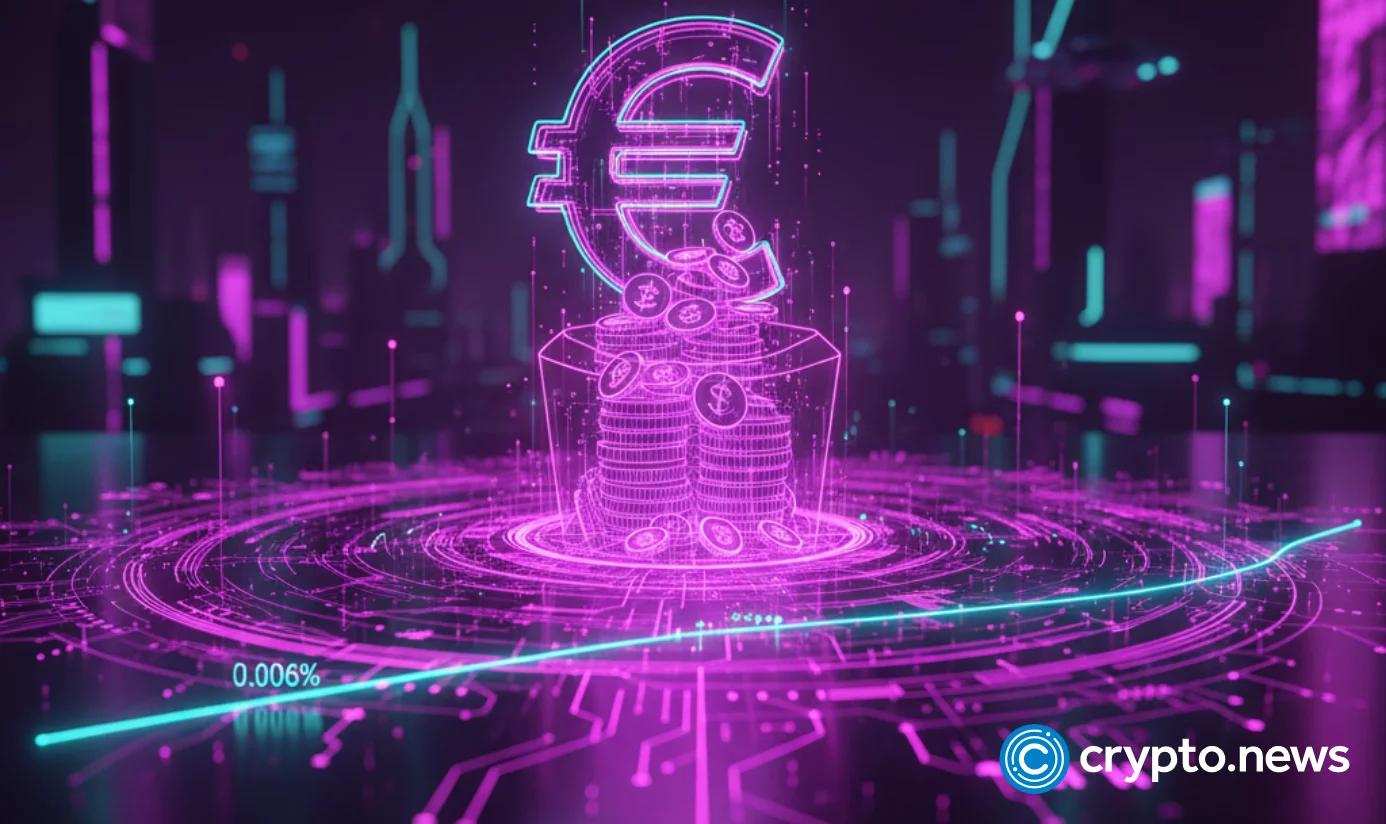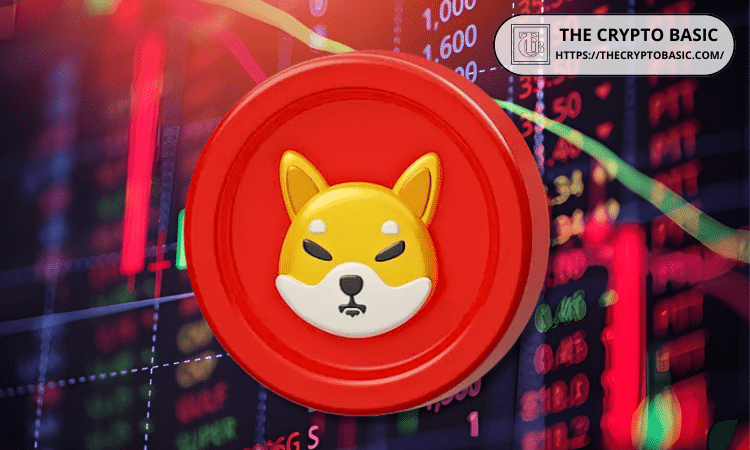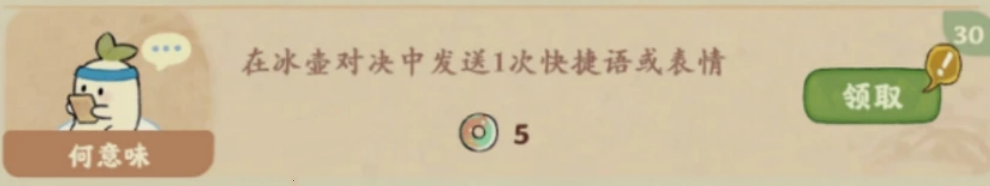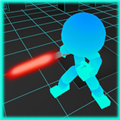VC得到当前目录与得到应用程序目录的一个应用
时间:2010-11-19 来源:joinclear
 代码
代码
以下是代码片段:
// 函 数 名:ReadIni
// 功能描述:读配置文件database.ini(用来配置oracle数据库的用户名、密码和服务名的),成功返回true,否则返回false
// 输入参数:void
// 输出参数:bool
// 创建日期:2006-5-25
// 修改日期:2006-5-25
// 作 者:joinclear
// 附加说明:无
bool ReadIni()
{
char databuf[1024];
char filepath[1024];
memset(databuf,0,1024);
memset(filepath,0,1024);
GetCurrentDirectory(1024,filepath);
strcat(filepath ,"\\" );
strcat(filepath ,"database.ini" );
CFile file;
if ( !file.Open(filepath,CFile::modeRead))
{
return false;
}
file.Close();
memset(databuf,0,1024);
GetPrivateProfileString("oracle","user id","",databuf,1024,filepath);
m_sUserId = databuf;
memset(databuf,0,1024);
GetPrivateProfileString("oracle","password","",databuf,1024,filepath);
m_sPassword = databuf;
memset(databuf,0,1024);
GetPrivateProfileString("oracle","data source","",databuf,1024,filepath);
m_sDataSource = databuf;
memset(databuf,0,1024);
memset(filepath,0,1024);
return true;
}
bool ReadIni()
{
char databuf[1024];
CString sPath;
GetModuleFileName(NULL,sPath.GetBufferSetLength(1023),1024);
sPath.ReleaseBuffer();
int nPos;
nPos = sPath.ReverseFind(’\\’);
sPath = sPath.Left(nPos);
CString str = sPath + "\\database.ini";
char filepath[1024];
strcpy(filepath,(LPSTR)(LPCTSTR)str);
CFile file;
if ( !file.Open(filepath,CFile::modeRead))
{
return false;
}
file.Close();
memset(databuf,0,1024);
GetPrivateProfileString("oracle","user id","",databuf,1024,filepath);
m_sUserId = databuf;
memset(databuf,0,1024);
GetPrivateProfileString("oracle","password","",databuf,1024,filepath);
m_sPassword = databuf;
memset(databuf,0,1024);
GetPrivateProfileString("oracle","data source","",databuf,1024,filepath);
m_sDataSource = databuf;
memset(databuf,0,1024);
memset(filepath,0,1024);
return true;
}
你用这2个函数分别执行一下,发现并没有任何的不一样。
但是当你在同一个程序里面,哪怕是不同的界面,如果你打开一个文件选择或保存对话框的时候,用GetCurrentDirectory函数的这种方法就不行了。因为当前目录被你的文件选择或保存对话框修改了。
这时用GetModuleFileName函数的方法就很有必要了,但要注意的是GetModuleFileName得到的应用路径是包括EXE名的,所以EXE名还是要去掉的。(前提是database.ini和EXE文件是在同个目录下)
相关阅读 更多 +