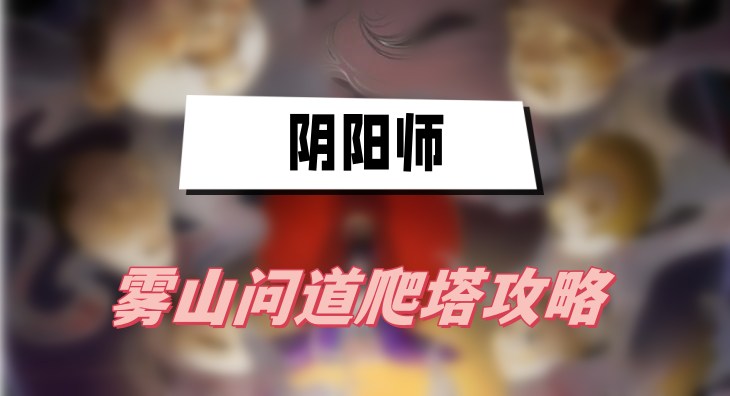关于debian无线网卡驱动的安装
时间:2010-11-16 来源:decaijiang
安装过程很简单,下个安装包,直接make & make install
可以参考http://blog.chinaunix.net/u2/64107/showart.php?id=1361812
需要注意的是:
1、如果iwlist ath0 scan找不到接入点的话,记得看看自己的本子上的无线开关有没有打开,教训深刻阿,55
我刚才就是
debian:/usr/src/modules/madwifi# iwlist ath0 scanning
ath0 No scan results
debian:/usr/src/modules/madwifi# iwlist ath0 scanning
ath0 No scan results
很崩溃的在网上找办法解决,直到我看到这个http://ubuntuforums.org/showthread.php?t=26403
Re: iwlist ath0 scan: "no scan results" with Atheros chipset and madwifi in Sharp MP3 Hello self,
I eventually figured out the answer to this puzzle. The MP30 has a hardwired button (<Fn> F1) that turns on and off the wireless radio. Mine was off.
Pingswept
我找了找,居然我也有这个按钮。后来想想,可能是我昨天在键盘上追杀一只蚂蚁的时候不注意摁到了,为什么会有蚂蚁呢,因为桌子上有一包甜的玉米粒,放了1个星期忘了扔掉,- -!
2、第二点
分别运行一下命令以确保所安装的gcc版本,和编译当前内核的gcc版本相同
#cat /proc/version (编译当前内核的gcc版本)
#gcc -v (所安装的gcc版本)
如果版本不同,请重新安装gcc,使之与编译内核所用的gcc版本相同。同样的,也要确保linux-headers的版本和当前系统内核的版本相同。
3、还有就是找不到madwifi的时候,修改一下你的源设置。
可以参考http://blog.chinaunix.net/u2/64107/showart.php?id=1361812
需要注意的是:
1、如果iwlist ath0 scan找不到接入点的话,记得看看自己的本子上的无线开关有没有打开,教训深刻阿,55
我刚才就是
debian:/usr/src/modules/madwifi# iwlist ath0 scanning
ath0 No scan results
debian:/usr/src/modules/madwifi# iwlist ath0 scanning
ath0 No scan results
很崩溃的在网上找办法解决,直到我看到这个http://ubuntuforums.org/showthread.php?t=26403
Re: iwlist ath0 scan: "no scan results" with Atheros chipset and madwifi in Sharp MP3 Hello self,
I eventually figured out the answer to this puzzle. The MP30 has a hardwired button (<Fn> F1) that turns on and off the wireless radio. Mine was off.
Pingswept
我找了找,居然我也有这个按钮。后来想想,可能是我昨天在键盘上追杀一只蚂蚁的时候不注意摁到了,为什么会有蚂蚁呢,因为桌子上有一包甜的玉米粒,放了1个星期忘了扔掉,- -!
2、第二点
分别运行一下命令以确保所安装的gcc版本,和编译当前内核的gcc版本相同
#cat /proc/version (编译当前内核的gcc版本)
#gcc -v (所安装的gcc版本)
如果版本不同,请重新安装gcc,使之与编译内核所用的gcc版本相同。同样的,也要确保linux-headers的版本和当前系统内核的版本相同。
3、还有就是找不到madwifi的时候,修改一下你的源设置。
相关阅读 更多 +
排行榜 更多 +