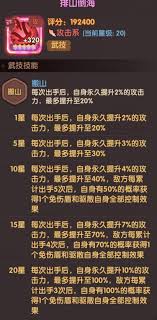在archlinux中安装chrome
时间:2010-11-11 来源:loop
参考https://wiki.archlinux.org/index.php/Yaourt
The easiest way to install Yaourt is to add the yaourt repository to your /etc/pacman.conf:
[archlinuxfr] Server = http://repo.archlinux.fr/$arch
Sync and install:
# pacman -Syu yaourt
2 在yaourt中查找google-chrome-beta
这个很简单yaourt -Ss chrome
会列出所有相关的package,可以看到在AUR里有google-chrome-beta
3 根据提示下载PKGBUILD,自动安装
他会下载google-chrome-beta_current_i386.deb然后生成pacman可识别的package,安装即可
相关阅读 更多 +
排行榜 更多 +