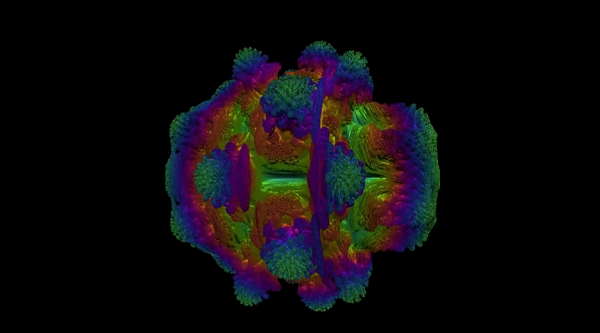C#发送邮件(代码)
时间:2010-11-09 来源:枢木
 代码
代码
using System;
using System.Net.Mail;
using System.Text;
using System.Net;
using System.Collections.Generic;
using System.Configuration;
using System.Web;
using System.IO;
using System.Xml;
namespace ERPModule.Common.Util
{
/// <summary>
/// 邮件发送工具
/// </summary>
public class MailUtil
{
private MailUtil() { }
/// <summary>
/// 发送邮件
/// </summary>
/// <param name="receiver">邮件接受者</param>
/// <param name="subject">邮件标题</param>
/// <param name="body">邮件正文</param>
/// <param name="attachments">附件</param>
public static void Send(string receiver, string subject,
string body, IList<Attachment> attachments)
{
Send(SmtpConfig.Provider.SmtpSetting.Sender, receiver, subject, body, attachments);
}
/// <summary>
/// 发送邮件
/// </summary>
/// <param name="sender">邮件发送者</param>
/// <param name="receiver">邮件接受者</param>
/// <param name="subject">邮件标题</param>
/// <param name="body">邮件正文</param>
/// <param name="attachments">附件</param>
public static void Send(string sender, string receiver, string subject,
string body, IList<Attachment> attachments)
{
Send(SmtpConfig.Provider.SmtpSetting.Host, SmtpConfig.Provider.SmtpSetting.Port, SmtpConfig.Provider.SmtpSetting.UserName, SmtpConfig.Provider.SmtpSetting.Password, sender, receiver, subject, body, attachments);
}
/// <summary>
/// 发送邮件
/// </summary>
/// <param name="host">邮件服务器</param>
/// <param name="port">端口</param>
/// <param name="userName">邮件服务器登录用户</param>
/// <param name="passwrod">邮件服务器登录密码</param>
/// <param name="sender">邮件发送者</param>
/// <param name="receiver">邮件接受者</param>
/// <param name="subject">邮件标题</param>
/// <param name="body">邮件正文</param>
/// <param name="attachments">附件</param>
public static void Send(string host, int port, string userName, string passwrod, string sender, string receiver, string subject,
string body, IList<Attachment> attachments)
{
SmtpClient smtpClient = new SmtpClient(host, port);
MailMessage msg = new MailMessage(sender, receiver);
msg.IsBodyHtml = true;
msg.SubjectEncoding = Encoding.GetEncoding("utf-8");
msg.BodyEncoding = Encoding.GetEncoding("utf-8");
msg.Subject = subject;
msg.Body = body;
msg.Attachments.Clear();
if (attachments != null)
{
foreach (Attachment attach in attachments)
{
// 增加附件
msg.Attachments.Add(attach);
}
}
smtpClient.UseDefaultCredentials = false;
smtpClient.Credentials = new NetworkCredential(userName, passwrod);
smtpClient.DeliveryMethod = SmtpDeliveryMethod.Network;
smtpClient.Send(msg);
}
}
/// <summary>
/// 配置邮件服务器
/// </summary>
internal class SmtpConfig
{
private static SmtpConfig _smtpConfig;
private SmtpSetting _smtpSetting;
private SmtpConfig() { }
/// <summary>
/// 获取邮件服务器配置
/// </summary>
public static SmtpConfig Provider
{
get
{
if (_smtpConfig == null)
{
_smtpConfig = new SmtpConfig();
}
return _smtpConfig;
}
}
/// <summary>
/// 配置信息
/// </summary>
public SmtpSetting SmtpSetting
{
get
{
if (_smtpSetting == null)
{
XmlDocument doc = new XmlDocument();
doc.Load(this.ConfigFile);
_smtpSetting = new SmtpSetting();
_smtpSetting.Host = doc.DocumentElement.SelectSingleNode("Host").InnerText;
_smtpSetting.Port = Convert.ToInt32(doc.DocumentElement.SelectSingleNode("Port").InnerText);
_smtpSetting.UserName = doc.DocumentElement.SelectSingleNode("UserName").InnerText;
_smtpSetting.Password = doc.DocumentElement.SelectSingleNode("Password").InnerText;
_smtpSetting.Sender = doc.DocumentElement.SelectSingleNode("Sender").InnerText;
}
return _smtpSetting;
}
}
/// <summary>
/// 读取配置文件
/// </summary>
private string ConfigFile
{
get
{
/*
* 增加如下配置(Web.config/App.config)
*
* ------------------------------------------
* <appSettings>
* <add key="SmtpConfig" value="Config/SmtpSetting.config"/>
* </appSettings>
* ------------------------------------------
* 配置文件内容(SmtpSetting.config)
*
* ------------------------------------------
* <SmtpSetting>
* <Host>mail.welan.cn</Host>
* <Port>25</Port>
* <UserName>[email protected]</UserName>
* <Password>yourpassword</Password>
* < Sender>[email protected]</Sender>
* </SmtpSetting>
* ------------------------------------------
*/
string configPath = ConfigurationManager.AppSettings["SmtpConfig"];
if (HttpContext.Current != null)
{
configPath = HttpContext.Current.Server.MapPath(configPath);
}
else
{
configPath = configPath.Replace("/", "\\");
configPath = Path.Combine(AppDomain.CurrentDomain.BaseDirectory, configPath);
}
return configPath;
}
}
}
internal class SmtpSetting
{
private string _host;
public string Host
{
get { return _host; }
set { _host = value; }
}
private int _port;
public int Port
{
get { return _port; }
set { _port = value; }
}
private string _userName;
public string UserName
{
get { return _userName; }
set { _userName = value; }
}
private string _password;
public string Password
{
get { return _password; }
set { _password = value; }
}
private string _sender;
public string Sender
{
get { return _sender; }
set { _sender = value; }
}
}
}
邮件发送测试
 代码
代码
using System;
using ERPModule.Common.Util;
using System.Collections.Generic;
using System.Net.Mail;
namespace ERPModule.EMail.Console
{
class Program
{
static void Main(string[] args)
{
IList<Attachment> attachs = new List<Attachment>();
Attachment attach = new Attachment(@"E:\docs\慢慢地才知道.txt");
attachs.Add(attach);
for (int i = 0; i < 10; i++)
{
// 测试
MailUtil.Send("[email protected]", "测试邮件", "测试邮件正文", attachs);
}
System.Console.ReadKey();
}
}
}
相关阅读 更多 +
 代码
代码