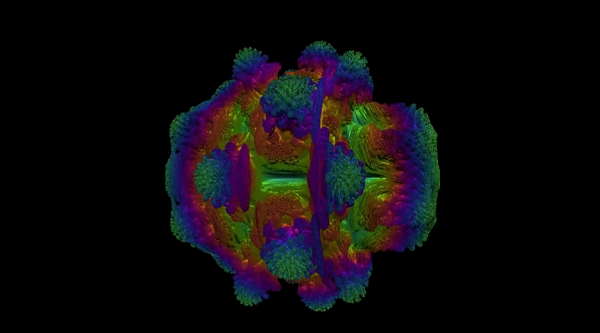获取服务器配置信息
时间:2010-11-09 来源:〤‵坠落者...

<table cellspacing="1" cellpadding="3" width="90%" align="center" bgcolor="#ffffff"
border="0">
<tbody>
<tr>
<td class="th1" align="center" colspan="2" height="25">
服务器信息统计
</td>
</tr>
<tr bgcolor="#f9fbf0">
<td style=" width: 50%; text-align: left;">
<strong>服务器名</strong>:<%=System.Environment.MachineName%></td>
</tr>
<tr bgcolor="#f9fbf0">
<td width="50%" style=" text-align: left;">
<b>服务器端口:</b><%= HttpContext.Current.Request.ServerVariables["Server_Port"].ToString() %></td>
</tr>
<tr bgcolor="#f9fbf0">
<td style=" width: 50%; text-align: left;">
<b>脚本解释引擎:</b><%=System.Environment.Version%></td>
</tr>
<tr bgcolor="#f9fbf0">
<td width="50%" style=" text-align: left;">
<b> 站点物理路径:</b><%=HttpContext.Current.Request.PhysicalApplicationPath.ToString() %></td>
</tr>
<tr bgcolor="#f9fbf0">
<td style=" width: 50%; text-align: left;">
<b>服务器CPU个数:</b><%=System.Environment.ProcessorCount %>
</td>
</tr>
<tr bgcolor="#f9fbf0">
<td width="50%" style=" text-align: left;">
<b>服务器IIS版本:</b><%=Request.ServerVariables["SERVER_SOFTWARE"]%></td>
</tr>
<tr bgcolor="#f9fbf0">
<td style="width: 50%; text-align: left;">
<b>开机运行时长</b>:<%=(System.Environment.TickCount/3600000).ToString("N2")%>
小时
</td>
</tr>
<tr bgcolor="#f9fbf0">
<td width="50%" style=" text-align: left;">
<b> 服务器时间:</b><%=DateTime.Now.ToString() %></td>
</tr>
<tr bgcolor="#f9fbf0">
<td width="50%" style=" text-align: left;">
<b> 服务器变量:</b>Session(<%=Session.Contents.Count%>) Application(<%
if (Application.Contents.Count > 2)
{
Response.Write(Application.Contents.Count - 2);
}
else
{
Response.Write(Application.Contents.Count);
}
%>)</td>
</tr>
<tr bgcolor="#f9fbf0">
<td colspan="2" style=" text-align: left;">
<b>服务器操作系统:</b><span>
<%=System.Environment.OSVersion.ToString()%>
</span>
</td>
</tr>
</tbody>
</table>