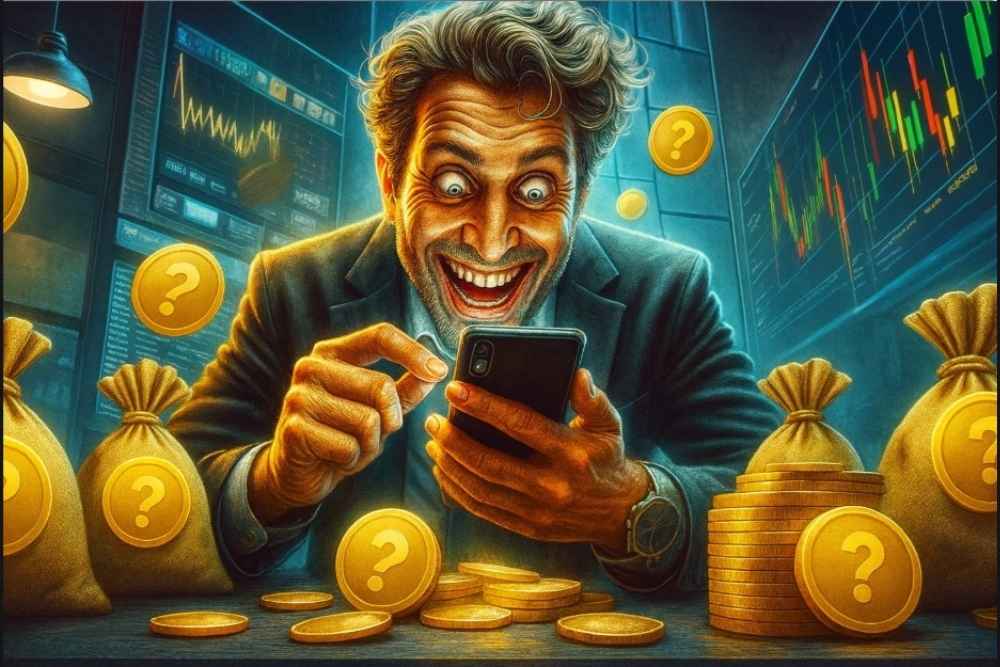如何解决 Internet Explorer 9 安装..
时间:2010-10-12 来源:fanghqzs
尝试安装 Internet Explorer 9 时可能会收到错误消息。造成 Internet
Explorer 9 安装问题的因素可能有多种。
方法 1:确保满足最低的操作系统要求
Internet Explorer 9 的最低操作系统要求如下:
Windows Vista(x86 和 x64)Service Pack 2 (SP2) 或更高版本
Windows 7(x86 和 x64)或更高版本
Windows Server 2008(x86 和 x64)Service Pack 2 (SP2) 或更高版本
Windows Server 2008 R2 x64 或更高版本
如果您运行的 Windows Vista 或 Windows Server 2008 低于 Service Pack
2,请安装最新的 Service Pack。
Windows Vista 和 Windows Server 2008 Service Pack 2
Windows Server 2008 Service Pack 2 和 Windows Vista Service Pack 2
(KB948465 (
相关阅读 更多 +